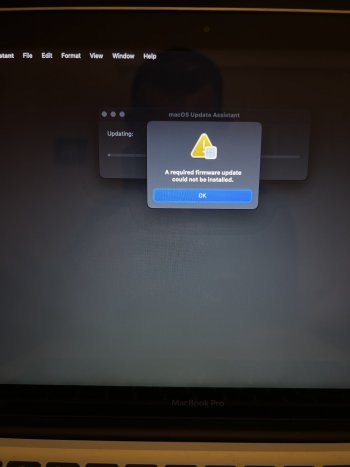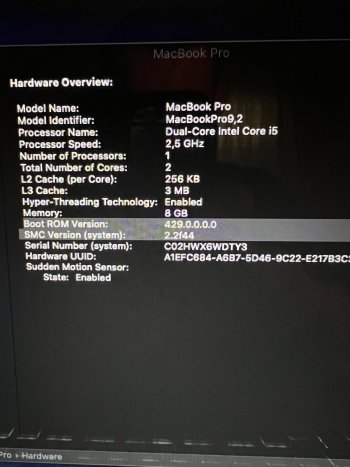I have a 2012 MacBook pro on catalina os, I’m trying to update using OCLP, but when I install the os I got the messsage error “the firmware update cannot be installed” what’s the problem ??
I now make the laptop go into recovery mode install catalina again do all the updates I’m gonna try again.
I see that problems come from third party ssd , but it shouldn’t have any problems as with the latest catalina firmware allows to do frinware update from third party ssd. I’m a little lost any help ??
I’m gonna try again one more time now with this firmware in the photo
I now make the laptop go into recovery mode install catalina again do all the updates I’m gonna try again.
I see that problems come from third party ssd , but it shouldn’t have any problems as with the latest catalina firmware allows to do frinware update from third party ssd. I’m a little lost any help ??
I’m gonna try again one more time now with this firmware in the photo