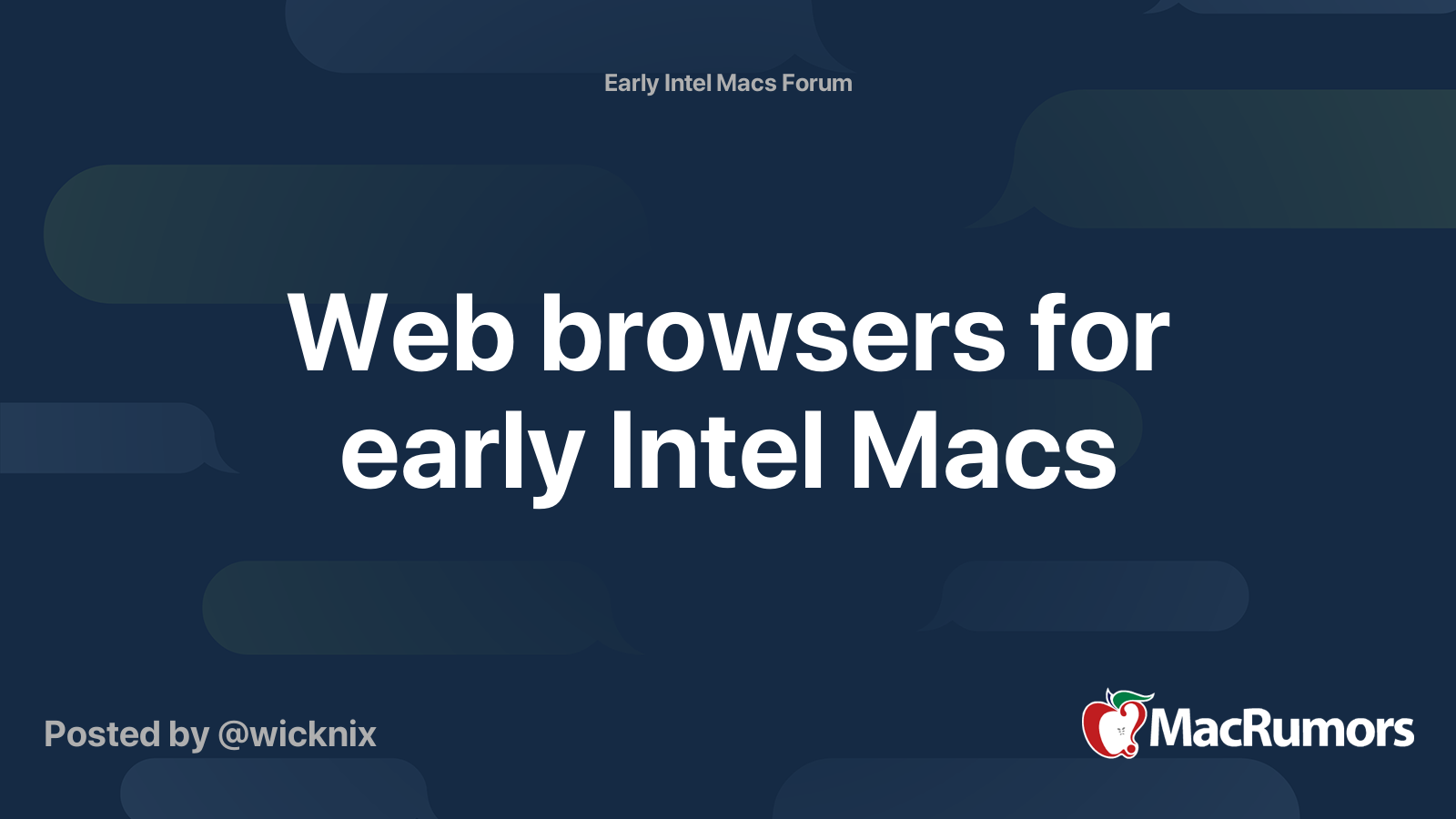Sorry if not read 633 pages of this thread.
Since browsers of my Macbook mid 2010 High Sierra with ssd and 8GB RAM cannot be updated, I decided to upgrade to Catalina os with dosdude1 Catalina patcher. All apps work well, the macbook shuts down quickly but the only problem is that it's very slow when boots up, more than 3 minutes. I tried to rebuild cache system, manually and with Onyx and repaired permissions but not solved the issue. I know that APSF file system is not the best solution for SATA disks but maybe someone may help me to solve the issue. Thanks
Since browsers of my Macbook mid 2010 High Sierra with ssd and 8GB RAM cannot be updated, I decided to upgrade to Catalina os with dosdude1 Catalina patcher. All apps work well, the macbook shuts down quickly but the only problem is that it's very slow when boots up, more than 3 minutes. I tried to rebuild cache system, manually and with Onyx and repaired permissions but not solved the issue. I know that APSF file system is not the best solution for SATA disks but maybe someone may help me to solve the issue. Thanks
Last edited: