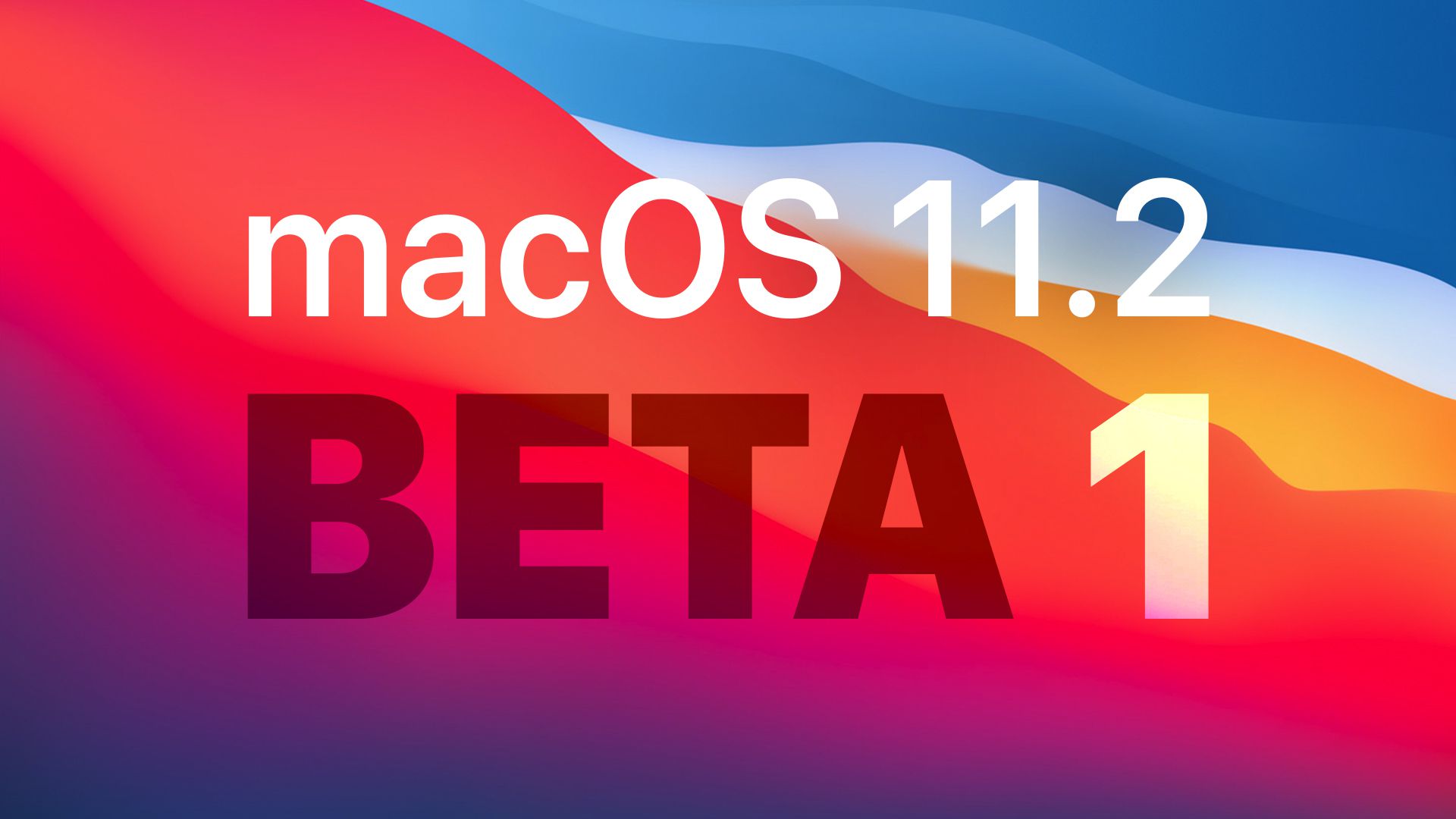Yeah the scrolling thing only seems to happen on Safari. And for reasons unknown its severity changes between videos. I have Opera Browser installed and it works perfectly so it's defo a safari thing.The stutter when scrolling? Yeah its annoying.
Are you using Safari to watch YouTube videos?
I still see random issues with video and audio freezing up and it would resume 5 sec later. I can see the video is playing in the progress bar and it has buffered 30 sec ahead. Had same issue in Catalina and I never found a fix. Only thing that worked, is play the video in full screen or open another window in front of it, like Finder window or System preference window.
Yeah I've also been getting the video/audio freezing thing - but only since I installed Big Sur. Didn't notice any on Catalina.
Not enough to make me regret upgrading, but these are annoying and I find it so strange a company as OCD as Apple would let glitches this big slip by.