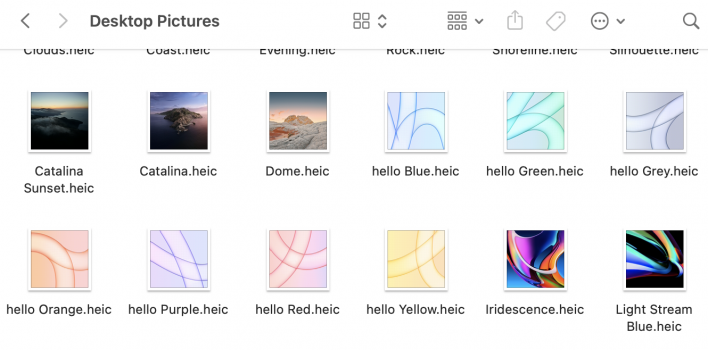I see 38 items in there, but don't think I can find the ones you're referencing. What are they called? Thanks.I really like 'em! They remind me of the default Aqua desktop pictures Apple included up to Mac OS X Tiger.
They're located in /System/Library/Desktop Pictures. If you create a folder named Desktop Pictures in /Library or ~/Library and copy the files there, they become visible in System Preferences > Desktop & Screen Saver > Desktop as well. They come in Light and Dark.
Also, is everything in the new folder you're suggesting available as a Safari background? Where are the stock Safari backgrounds stored, and can we add to them?
Last edited: