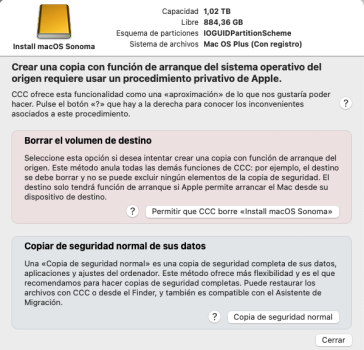Does this CCC's backup function equivalent to Chronosync's "bi-directional" sync"?
I have 2 folders, F1 and F2 with
F1: fi1enew(2024), file2(2023), file3(2020)
F2: file1(2023), file2new(2024), file3(2020)
2020, 2023 and 2024 are the creation dates of the files.
I backup'ed F1 to F2, then again F2 to F1 with the selection of "don't delete anything" and "don't update newer files on the destination".
After both backups, I have,
F1:fi1enew(2024), file2new(2024), file3(2020) and SafetyNet: file2(2023), file3(2020)
F2: fi1enew(2024), file2new(2024), file3(2020) and SafetyNet: file1(2023)
That is F1=F2 and both contain the latest files. And the SafetyNet contains the old files plus file3(2020) which is of the same date on the original F1 and F2.
Does this CCC backup operation syncs F1 and F2 and is equivalent to Chronosync's bi-dirctional sync and the SafetyNet is equivalent to the Chronosync's Archive?
I have 2 folders, F1 and F2 with
F1: fi1enew(2024), file2(2023), file3(2020)
F2: file1(2023), file2new(2024), file3(2020)
2020, 2023 and 2024 are the creation dates of the files.
I backup'ed F1 to F2, then again F2 to F1 with the selection of "don't delete anything" and "don't update newer files on the destination".
After both backups, I have,
F1:fi1enew(2024), file2new(2024), file3(2020) and SafetyNet: file2(2023), file3(2020)
F2: fi1enew(2024), file2new(2024), file3(2020) and SafetyNet: file1(2023)
That is F1=F2 and both contain the latest files. And the SafetyNet contains the old files plus file3(2020) which is of the same date on the original F1 and F2.
Does this CCC backup operation syncs F1 and F2 and is equivalent to Chronosync's bi-dirctional sync and the SafetyNet is equivalent to the Chronosync's Archive?