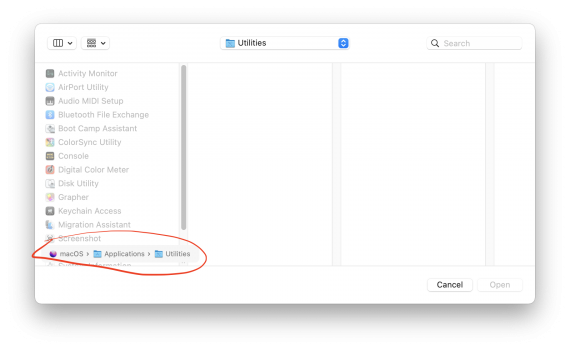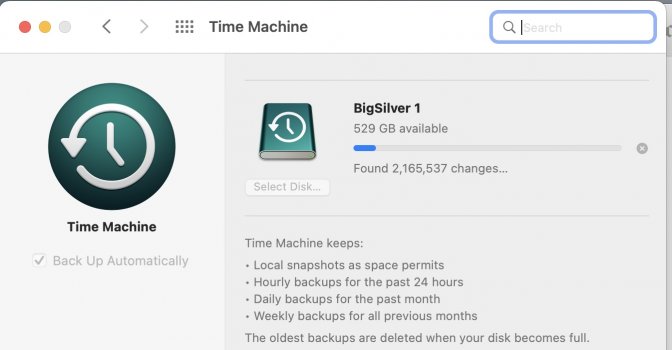Is this new in 12.1? Private browsing now says "Private".
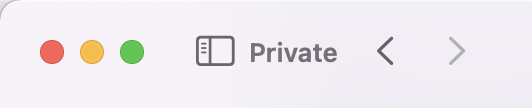
Got a tip for us?
Let us know
Become a MacRumors Supporter for $50/year with no ads, ability to filter front page stories, and private forums.
macOS 12: All the little things!
- Thread starter KoolAid-Drink
- WikiPost WikiPost
- Start date
- Sort by reaction score
You are using an out of date browser. It may not display this or other websites correctly.
You should upgrade or use an alternative browser.
You should upgrade or use an alternative browser.
- Status
- The first post of this thread is a WikiPost and can be edited by anyone with the appropiate permissions. Your edits will be public.
I think it is new, and I like it!Is this new in 12.1? Private browsing now says "Private".
View attachment 1927281
Nice find! It was actually introduced in Big Sur, though.As an addition to my wiki post update, here's an image of Archive Utility and the two new compression methods.
View attachment 1924768

Compress and decompress files using AppleArchive
A new feature in Big Sur, which provides ready access to fast, efficient compression and decompression. Here’s first look and test app.
 eclecticlight.co
eclecticlight.co
Seems to be, 12.0.1 presently doesn't show the "Private" text.Is this new in 12.1? Private browsing now says "Private".
View attachment 1927281
Yes, but Archive Utility as a built-in Apple service hasn't been able to compress the two archives. Hence Cormorant.Nice find! It was actually introduced in Big Sur, though.

Compress and decompress files using AppleArchive
A new feature in Big Sur, which provides ready access to fast, efficient compression and decompression. Here’s first look and test app.eclecticlight.co
Am I mistaken?
You definitely have a very narrow scope of use if you don't notice any difference in anything. Personally, along with the 5-10 major features, I notice a dozen or so little things that get little-to-no mention from Apple in the keynote that make much more of a difference in my daily use than any of the tentpole features.Every year I upgrade to the latest macOS xx.1 version and honestly I never notice any difference in anything from year to year - except for maybe the background photos. Either I'm a very narrow user or Apple is working on the wrong things.
In open/save dialogs pressing the ⌥ option key shows a usable path bar.
Sounds interesting, can you post a screenshot?In open/save dialogs pressing the ⌥ option key shows a usable path bar.
Not the OP, but here you go. Note that you have to hold down the option key for a few seconds for the path box to populate.Sounds interesting, can you post a screenshot?
Attachments
Music visualizer on M1 Macs:
12.0.1 and 12.1 Music.app runs /System/Applications/Music.app/Contents/XPCServices/VisualizerService_x86.xpc/Contents/MacOS/VisualizerService_x86
rather than
/System/Applications/Music.app/Contents/XPCServices/VisualizerService.xpc/Contents/MacOS/VisualizerService: Mach-O universal binary with 2 architectures: [x86_64:Mach-O 64-bit executable x86_64] [arm64e:Mach-O 64-bit executable arm64e]
12.0.1 and 12.1 Music.app runs /System/Applications/Music.app/Contents/XPCServices/VisualizerService_x86.xpc/Contents/MacOS/VisualizerService_x86
rather than
/System/Applications/Music.app/Contents/XPCServices/VisualizerService.xpc/Contents/MacOS/VisualizerService: Mach-O universal binary with 2 architectures: [x86_64:Mach-O 64-bit executable x86_64] [arm64e:Mach-O 64-bit executable arm64e]
I could swear it's always done that... but I've never watched it that closely to know for sure.Interesting how Time Machine now counts the number of changes to be backed up.
If you get really bored, empty your Safari caches, open your Start Page, and watch all your favorite bookmarks' favicon fill in like magic.
Has the storage's free space reporting been changed in Monterey?
My 500 GB drive is showing 419 GB free, but with 262 GB used and 184 GB of purgeable data. About 170 GB of that is Photos.
I seem to recall on other machines that prior to Monterey, the purgeable data wasn't included in the free space, but I could be mistaken.
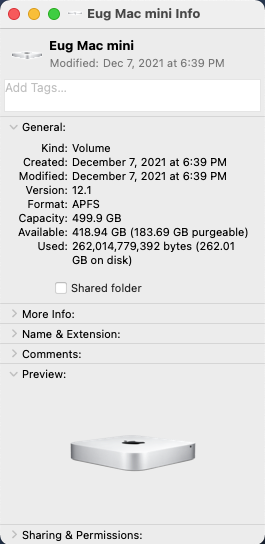
My 500 GB drive is showing 419 GB free, but with 262 GB used and 184 GB of purgeable data. About 170 GB of that is Photos.
I seem to recall on other machines that prior to Monterey, the purgeable data wasn't included in the free space, but I could be mistaken.
/etc/paths.d/100-rvictl contains the single line
/Library/Apple/usr/bin
-- a directory which does not exist
/Library/Apple/usr/bin
-- a directory which does not exist
It exists on my macOS 12.1 (with Xcode) and contains rvictl./Library/Apple/usr/bin
yes, that's it! One of my Macs has Xcode installed, the other doesn't.It exists on my macOS 12.1 (with Xcode) and contains rvictl.
Whilst it is good that you are happy, that could be read the other way. To keep fans quiet, the CPU (and GPU?) is throttled back sooner and so your MBP is able to do less work (or takes longer to do it).Huge difference from Big Sur.
Fans was going at 3000 rpm when I connect two external 4k monitors to my macbook pro 16, with Big Sur.
Now the system remains silent with the two 4k monitors connected with the fans starting at 1767 rpm all the time.
Well done apple!
The fan/temp/cpu relationship is often changed with macOS updates. I remember my 2019 iMac when new the CPU was being throttled back to control temperature and so the fan was very quiet. But now it more readily uses the fan and maintains a higher CPU speed. For me that is a better balance.
When I open the lid on my new mbp,
the mac boots (monterey).
How can I stop this?
I want to be me to decide when to power on the mbp.
the mac boots (monterey).
How can I stop this?
I want to be me to decide when to power on the mbp.
You can't.When I open the lid on my new mbp,
the mac boots (monterey).
How can I stop this?
I want to be me to decide when to power on the mbp.
Hold the power button for 4 seconds. The apple logo will come on (and the chime if it's set) then it'll power straight off.When I open the lid on my new mbp,
the mac boots (monterey).
How can I stop this?
I want to be me to decide when to power on the mbp.
You can't.
What about a solution like this?
Is this any kind of dangerous?
How to disable auto boot in MacBook Pro when the lid is opened?
My new MacBook Pro powers on automatically when the laptop lid is opened. Can I disable it ? If yes, then how to do it ?
Register on MacRumors! This sidebar will go away, and you'll see fewer ads.