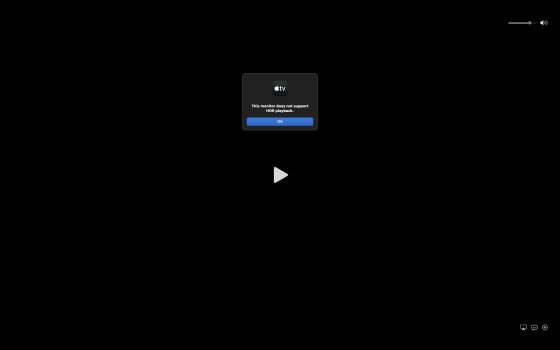Got a tip for us?
Let us know
Become a MacRumors Supporter for $50/year with no ads, ability to filter front page stories, and private forums.
macOS 14.1 - No more HDR on 4K monitors
- Thread starter TinyMito
- Start date
- Sort by reaction score
You are using an out of date browser. It may not display this or other websites correctly.
You should upgrade or use an alternative browser.
You should upgrade or use an alternative browser.
Unfortunately this is Apple, they often break things in new major versions, and sometimes even in minor versions. 
I think the only way to get them to change anything is by filing as many bug reports as possible.
My guess is that it affects a relatively small amount of users (relative to the total number of people using MacBooks). You have to have a fairly expensive HDR monitor, high refresh rate, and a good USB-C or displayport cable to even be able to use it!
I think the only way to get them to change anything is by filing as many bug reports as possible.
My guess is that it affects a relatively small amount of users (relative to the total number of people using MacBooks). You have to have a fairly expensive HDR monitor, high refresh rate, and a good USB-C or displayport cable to even be able to use it!
Yes only bug reports will help, this is a thing the people dont understand. Only flooding blogs with problems does not help when apple has to fix this.Unfortunately this is Apple, they often break things in new major versions, and sometimes even in minor versions.
I think the only way to get them to change anything is by filing as many bug reports as possible.
My guess is that it affects a relatively small amount of users (relative to the total number of people using MacBooks). You have to have a fairly expensive HDR monitor, high refresh rate, and a good USB-C or displayport cable to even be able to use it!
I've been noticing lately that when I try and watch any downloaded movies in the TV app on my M1 MBP, I'm getting this error:

I've checked my settings in the TV app and have it set like this:

I've gone thru my Display Settings and have tried adjusting a bunch of different ways, but still no go. I'm having no issues streaming anything. Seems ridiculous that this would be changed after how long??
I've checked my settings in the TV app and have it set like this:
I've gone thru my Display Settings and have tried adjusting a bunch of different ways, but still no go. I'm having no issues streaming anything. Seems ridiculous that this would be changed after how long??
Attachments
Same for me. MBP Pro M1 max. I never did backups but now i get it 😅. I will have to comeback to ventura because command
softwareupdate --list-full-installers
doesnt list 14.0 version that was working good. Does anybody know where to get installer for 14.0?

softwareupdate --list-full-installers
doesnt list 14.0 version that was working good. Does anybody know where to get installer for 14.0?
With respect to non-HDR content - how is the MPG 321URX?Exact same issue on both my LG 32GQ950-B 4K IPS and on my brand new MSI MPG 321URX 4K OLED on Sonoma 14.4 connected to my 2021 M1 Max 16" MacBook Pro. This is madness!
Excellent. 😅With respect to non-HDR content - how is the MPG 321URX?
At 3008x1692 at 144hz = no HDR. 3008x1692 at 95hz = no HDR.@smogsy Yes, you have it because you’re running it at 100Hz. The HDR option seems to go away at higher refresh rates (120Hz, 144Hz) at 1440p scaled mode
At 2560x1440 at 144hz = no HDR. 2560x1440 at 95hz = HDR works.
This is on my 4K 32" LG 32GQ950-B.
anyone got a solution yet? just bought a innocn oled and HDR works perfect on my gaming pc, better than my samsung 49inch oled. however as soon as i connect it to my mbp its so washed out and unusable.
Only solutions so far seem to be either downgrading to Ventura (it will be supported with updates for a while longer) <or> lowering refresh rate/resolution (using BetterDisplay or similar softare) to get under the bandwidth cut-off that apple has set in Sonoma— 2432x1368 HiDPI at 120Hz seems to be the maximum possible combination for 4K currently, Github discussion here: https://github.com/waydabber/BetterDisplay/discussions/2706anyone got a solution yet? just bought a innocn oled and HDR works perfect on my gaming pc, better than my samsung 49inch oled. however as soon as i connect it to my mbp its so washed out and unusable.
On an related (?) note, my personal M1 Max Macbook Pro is still on Monterey but every time I connect my Mac using a single USB C Cable to my monitor (a CoolerMaster GP27U, 4k160Hz with 96W PD), macOS panics and crashes with the following error after a reboot. Only happens when connecting this monitor (haven't used any other monitor). it's not all the time and it works many times, though crashes seem to be more and more common now.
From my research about this panic it looks like the display firmware just ***** the bed forcing a panic? Maybe this is why Apple nerfed M1s across the board?
Rubbing more salt onto wound, while my family was visiting me I updated their M2 Pro MacBook Pro from 14.0 to 14.5 and it looks like M2 Pros got additional support for 4K 160Hz with HDR (1440p scaled mode) over the same USB C cable. This didn't exist on 14.0 before and topped out at scaled 4k at 144Hz without HDR:

Code:
SOCD report detected: (iBoot panic)From my research about this panic it looks like the display firmware just ***** the bed forcing a panic? Maybe this is why Apple nerfed M1s across the board?
Rubbing more salt onto wound, while my family was visiting me I updated their M2 Pro MacBook Pro from 14.0 to 14.5 and it looks like M2 Pros got additional support for 4K 160Hz with HDR (1440p scaled mode) over the same USB C cable. This didn't exist on 14.0 before and topped out at scaled 4k at 144Hz without HDR:
FWIW, I installed Sequoia (15.0) in a separate volume on this M1 Air, and it still has the same behavior as macOS 14: no more HDR for these 'in-between' resolutions (2560x1440 and 3008x1692). For my use case, I will probably not be upgrading at all anymore. 
It actually just got worse. I just updated to the latest Sequoia 15.1, with Apple Intelligence, and now I've lost the ability to go above 95hz on the LG 32GQ950-B (HDR off). I was able to use 144hz I believe (either that or 120hz) before this latest update. If I change the res to 2560x1440 equivalent, I can get 144hz, but at my usual 3008x1692 option, now it's 95hz max. Ugh.FWIW, I installed Sequoia (15.0) in a separate volume on this M1 Air, and it still has the same behavior as macOS 14: no more HDR for these 'in-between' resolutions (2560x1440 and 3008x1692). For my use case, I will probably not be upgrading at all anymore.
I guess there is still an os level limitation it only works below like 2300 or somethingJust set up my M4 Mac with my innocn 32M2V and have the exact same issue, 144hz 4k and 1080p gives me the HDR toggle, but the 1440p scaling option removes the HDR toggle. What the heck?? Seriously?
Yes, the M4 mini with Sequoia 15.1 has the exact same limitation, I can confirm.
There are other strange limitations as well: https://forums.macrumors.com/thread...1-m2-m3-m4-now-possible.2381664/post-33555046
There are other strange limitations as well: https://forums.macrumors.com/thread...1-m2-m3-m4-now-possible.2381664/post-33555046
I have just received my new Mac mini M4 and facing the same issue with my Viewsonic XG320U. The only settings with working HDR and 144Hz are the smallest and largest resolutions. Everything in-between is disabling HDR and only possible with 120Hz. (MacOS 15.1)
Register on MacRumors! This sidebar will go away, and you'll see fewer ads.