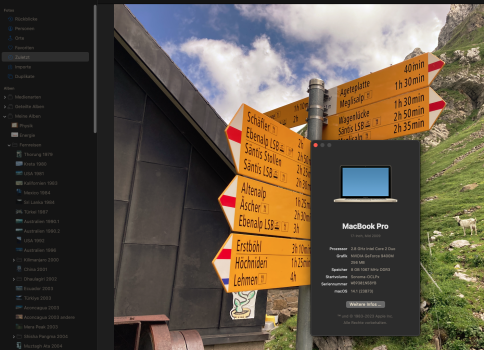@rbart - On at least one occasion SilentKnight was a few days late reporting firmware out of date; Mr Oakley has to update the SK database himself I believe. But it's still an indispensable tool for Mac owners, particularly the unsupported ones.
Got a tip for us?
Let us know
Become a MacRumors Supporter for $50/year with no ads, ability to filter front page stories, and private forums.
macOS 14 Sonoma on Unsupported Macs Thread
- Thread starter dhinakg
- WikiPost WikiPost
- Start date
- Sort by reaction score
You are using an out of date browser. It may not display this or other websites correctly.
You should upgrade or use an alternative browser.
You should upgrade or use an alternative browser.
- Status
- The first post of this thread is a WikiPost and can be edited by anyone with the appropiate permissions. Your edits will be public.
Hmm, I thought everything was going well, but after messing with Photos to see if it was working it turns out that it is not. While I am not crashing as other posters upthread, my iCloud syncing seems to be not working (along with People/Pets detection and Duplicate finding). I made a new library and get the same message that the "Mac Needs to Cool Down".
macsfancontrol does not seem to be running any hotter than normal (I am on full blast in clamshell mode).
Does anyone know which temp sensor I should be checking that triggers the "cool down" message?
ETA: Sorry, MBA 7,2 (Early 2015). macOS 14.0, OCLP 1.1.0.
macsfancontrol does not seem to be running any hotter than normal (I am on full blast in clamshell mode).
Does anyone know which temp sensor I should be checking that triggers the "cool down" message?
ETA: Sorry, MBA 7,2 (Early 2015). macOS 14.0, OCLP 1.1.0.
Last edited:
What's your Mac model?Hmm, I thought everything was going well, but after messing with Photos to see if it was working it turns out that it is not. While I am not crashing as other posters upthread, my iCloud syncing seems to be not working (along with People/Pets detection and Duplicate finding). I made a new library and get the same message that the "Mac Needs to Cool Down".
macsfancontrol does not seem to be running any hotter than normal (I am on full blast in clamshell mode).
Does anyone know which temp sensor I should be checking that triggers the "cool down" message?
It's best to test on your own Mac, regardless of whether others say it's "working." Each of us has different use cases and different Mac Models (SMBIOS). Since OCLP applies post-install patches and generates EFI that is unique to each Mac Model, you may just have to test it and report your findings.Yes, but something is not clear: does it work with Monterey installed on an APFS volume on a thunderbolt drive ?
Have you tested without spoofing 8,1?I have a 7,1 mini that's spoofing to show as an 8,1
Hey all, I started having the blank grey desktop problem again when setting a video wallpaper and rebooting. I thought initially it was X11's startup Plists causing issues, but it started happening again after the oclp 1.1.0 update. I found this post on Reddit and it suggests that it's not even OCLP related, but a bug in Sonoma itself. The fix i9s in the first post:
Just tested Photos/People on my 2 Hacks and is working fine on both. They're running OC 0.9.5, Sonoma 14.1 RC.Updated to Sonoma 14.1 RC 23B73 and no difference. People in Photos just as random as before.
Strange that the 2 real Macs are having issues, maybe OC 0.9.3 in OCLP?
I'm running with OC 0.9.5. My testing shows that the Photos issue is with post-install patches and not the OC EFI.Just tested Photos/People on my 2 Hacks and is working fine on both. They're running OC 0.9.5, Sonoma 14.1 RC.
Strange that the 2 real Macs are having issues, maybe OC 0.9.3 in OCLP?
EDIT: See more here.
EDIT2: I think that the recent 1.0.1 -> 1.1.0 OCLP upgrade and resulting Photo app issues should remind us just how challenging it is to develop and test a macOS patching solution that works on all Intel-based Macs and supports different macOS incremental versions (e.g., 14.0 and 14.1). The miracles that Devs perform are amazing, but have limits (some limits that are technical feasibility limits and some that are developer/testing resource limits). These are issues that we must all expect and learn to accept when using OCLP. That's not a criticism - it's a reality.
Last edited:
I am on a MacBook Pro 9,1, and everything is running smoothly under OCLP 1.1.0 and RC 14.1. The only problem I am having is updating VMWare Fusion to 13.5. I can run everything under 13.0.2 just fine, but updating to 13.5 causes the transport error -14: broken pipe. Has anyone been successful in updating, or is this a known problem?
Depends -@davidlv @deeveedee @air.man
Photos was working perfectly under OCLP v1.0.1
The only thing that changed was updating OCLP to v1.1.0
Should I revert back to OCLP v1.0.1? Or wait for the release of Sonoma v14.1?
(all in reference to a Late 2009 iMac 10,1. Running Sonoma 14.0)
yes, also for me 1.0.1 was fine - with 14.0. But it couldn't boot 14.1 OS or installer (the USB1.1 issue on my MBP5,2). So had to go to 1.1.0.
Did you test the 1.1.0 EFI with 1.0.1 post-install patches? I don't have your Mac, but it might be that the USB 1.1 issues were solved in the OC EFI and not in post-install patches.Depends -
yes, also for me 1.0.1 was fine - with 14.0. But it couldn't boot 14.1 OS or installer (the USB1.1 issue on my MBP5,2). So had to go to 1.1.0.
EDIT: If you're curious, diff the 1.1.0 and 1.0.1 EFIs, paying attention to kext versions (in OC/Kexts) and config.plist differences.
Yes, I did, thanks for the suggestion.Did you test the 1.1.0 EFI with 1.0.1 post-install patches? I don't have your Mac, but it might be that the USB 1.1. issues were solved in the OC EFI and not in post-install patches.
Result is that it boots and Photos work, but the MBP5,2 then needs external mouse and keyboard. So the USB1.1 fix seems to have a part in the EFI and a part in the post-install patches.
I wanted to confirm that some of the issues I and a few others are having with the Wallpaper in Sonoma, aren't open core related. There are a few Reddit threads with people having the same types of issues on supported hardware.
The Link I posted above will have a lot of the info, and will probably lead to the other threads I looked at as well.
So, anyone having strange issues with wallpaper settings not working right, don't feel isolated due to having an unsupported Mac These issues seem to be for everyone on both sides of the fence.
The Link I posted above will have a lot of the info, and will probably lead to the other threads I looked at as well.
So, anyone having strange issues with wallpaper settings not working right, don't feel isolated due to having an unsupported Mac These issues seem to be for everyone on both sides of the fence.
Thanks. I should have reviewed the commits again to see that the fix was a sys_patch issue. Sorry for my unnecessary guess.Yes, I did, thanks for the suggestion.
Result is that it boots and Photos work, but the MBP5,2 then needs external mouse and keyboard. So the USB1.1 fix seems to have a part in the EFI and a part in the post-install patches.
Hello,Apple Photos people identification is a piece of encrypted information propagated across your various devices.
If any form of Photos recognition isn't working on your Mac, if you also have an iDevice try identifying the person or pet on an iPhone or iPad using 17.x to see if this syncs.
Well I hope I get your statement correct: in my situation the mixed people albums / messed up faces got synced to other devices unfortunately.
But this was on OCLP 1.0.1 and macOS 14, I didn’t dare to upgrade yet.
- If you see "GIGABYTE", then that indicates that the SSDT is not loaded, which can be problematic for hot-pluggability. You should see "Apple Inc." when it is loaded properly. To rule out any issues with your edits, you can try load
- Perhaps this is related to your SSDT issue. Try connecting the devices before booting and also try rebooting afterwards.
Strange, although all 4 of my devices are online and logged into my iCloud account, only the 2 real macs have the synced Photos/People problem. Must be down to the OCLP patching on the macs, as the hacks aren’t affected.Hello,
Well I hope I get your statement correct: in my situation the mixed people albums / messed up faces got synced to other devices unfortunately.
I may be misunderstanding what I read in your signature.But this was on OCLP 1.0.1 and macOS 14, I didn’t dare to upgrade yet.
On your iMac, are you sometimes booting the system under macOS 12.7 (Monterey), and sometimes under 14.0? (Sonoma)
And on your MacBook Air, are you sometimes booting the system under 12.7 and sometimes 13.6? (Ventura)
From my experience multiple systems, with multiple different versions of MacOS, using different versions of Apple Photos libraries and features causes another level of troubleshooting complexity.
Are you using iCloud Photos?
When connecting to iCloud Photos under Monterey your system is using Apple Photos 7 and its set of features, MacOS 13 - Apple Photos version 8, MacOS Sonoma - Apple Photos version 9.
My experience when troubleshooting Apple Photos strangeness is to use one system, preferably the newest OS, and shut all the others down.
If you intend to move to Sonoma on your iMac in the near future, and have an iPhone or iPad running iOS 17 I would keep the iDevices online while troubleshooting as they are generally at the same release level.
I would suggestion using this Apple document as I guide to see if your issues are iCloud/Sonoma related.
Check the status of your library in Photos for macOS - Apple Support (CA)
The Photos app includes a status overview of your photo library, showing how many items it contains, when it was last updated with iCloud Photos, and more.
I hope this is helping and not making things more confusing.
All my kudos, hats off and chapeaux to this incredible dream team that was able to solve the Photos issue. The last nightly did it! 👋👋👋
I have had this issue since Apple released the 23A344 KDK, regardless the OCLP version you are using. It seems specific to non metal machines.
So it was a non-metal issue (and it was an issue with OCLP post-install patches). Good detective work.All my kudos, hats off and chapeaux to this incredible dream team that was able to solve the Photos issue. The last nightly did it! 👋👋👋
EDIT: Unless we'll be seeing another commit to "Resolve Metal Photos app crash" 😂
Last edited:
Excellent work by the developers, and quick! THANK YOU!So it was a non-metal issue (and it was an issue with OCLP post-install patches). Good detective work.
View attachment 2301297
EDIT: Unless we'll be seeing another commit to "Resolve Metal Photos app crash" 😂
Used latest 1.2.0n from just an hour ago, with educovas' commit quoted by deeveedee, to make new EFI and apply new post-install patches.
Photos not crashing anymore on non-metal MBP5,2.
Attachments
Not unnecessary. It is good to try out the full phase space ... there still could have been "hidden variables".Thanks. I should have reviewed the commits again to see that the fix was a sys_patch issue. Sorry for my unnecessary guess.
View attachment 2301172
Last edited:
Check out https://communities.vmware.com/t5/V...onnection-has-been-broken/td-p/2874746/page/3I am on a MacBook Pro 9,1, and everything is running smoothly under OCLP 1.1.0 and RC 14.1. The only problem I am having is updating VMWare Fusion to 13.5. I can run everything under 13.0.2 just fine, but updating to 13.5 causes the transport error -14: broken pipe. Has anyone been successful in updating, or is this a known problem?
That did fixed it for me (preference file entries)
Register on MacRumors! This sidebar will go away, and you'll see fewer ads.