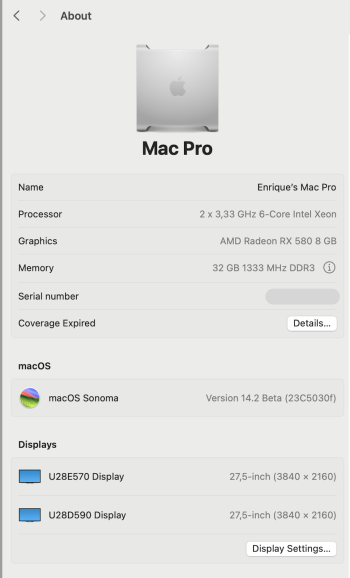I'm testing out VMware Fusion 13.5.0 and doing a clean install of Sonoma 14.1 to test performance. I had a Monterey VM running earlier while I was troubleshooting my issues, and it ran well, had 3D acceleration enabled by the AppleGPU statement added to the .Vmx file. So will see how Sonoma performance now that support is officially added.
Got a tip for us?
Let us know
Become a MacRumors Supporter for $50/year with no ads, ability to filter front page stories, and private forums.
macOS 14 Sonoma on Unsupported Macs Thread
- Thread starter dhinakg
- WikiPost WikiPost
- Start date
- Sort by reaction score
You are using an out of date browser. It may not display this or other websites correctly.
You should upgrade or use an alternative browser.
You should upgrade or use an alternative browser.
- Status
- The first post of this thread is a WikiPost and can be edited by anyone with the appropiate permissions. Your edits will be public.
To cut a long story short me and my rMBP10,1 are going to wait for the inevitable OCLP fixes. I got my hands dirty today and ended up doing a clean install of Catalina, the last supported macOS for the machine.
Finally got it back to the latest version of Ventura. I'll wait patiently for the OCLP next version before retrying another Sonoma 14.1 install. It's been a long day but could have been longer, thank goodness for having all my stuff on iCloud.
BTW Mr. McIntosh has a new YouTube video which sheds some light on the issues:
Finally got it back to the latest version of Ventura. I'll wait patiently for the OCLP next version before retrying another Sonoma 14.1 install. It's been a long day but could have been longer, thank goodness for having all my stuff on iCloud.
BTW Mr. McIntosh has a new YouTube video which sheds some light on the issues:
Same behavior. MacBook pro retina 2012, 10.1. After safe mode reboot and reapplied 1.1.0 post install patch all good. Before patch WiFi was not working. Copied OCLP from USB to apply it, the WiFi worked.I initiated the OTA 14.1 update on my iMac 14,1 today but after the first restart the progress bar just stucks at about one third and no further progress. After about 10 minutes the screen just goes black and i can't wake it up using the keyboard. A hard reboot has not resulted in a changed behavior. The latest OCLP 1.1.0 was already installed before initiating the OTA update, so this should not be the issue in this case.
Has someone the same problem? Is there a way to fix it without reinstalling Sonoma? So it seems that OTA with OCLP is not as safe as widely described.
EDIT: I booted it into the Safe Mode and the update went through flawlessly. After that i had to boot it into the Safe Mode again and reapply the Post Install Patches. Now my iMac boots without any issues into 14.1.
A lot of the issues people are having with Sonoma 14.1 and OCLP 1.1.0 have been addressed with OCLP 1.2.0n.To cut a long story short me and my rMBP10,1 are going to wait for the inevitable OCLP fixes. I got my hands dirty today and ended up doing a clean install of Catalina, the last supported macOS for the machine.
Finally got it back to the latest version of Ventura. I'll wait patiently for the OCLP next version before retrying another Sonoma 14.1 install. It's been a long day but could have been longer, thank goodness for having all my stuff on iCloud.
BTW Mr. McIntosh has a new YouTube video which sheds some light on the issues:
If you have enogh space on the SSD, make a new Volume and. install the nightly and Sonoma 14.1 on that Volume. If it doesn't work out, punt and erase that Volume.
That combo is working fine on my iMac 15,1 late 2014, not that much newer than your MBP.
And so it's my fist ever problem using OCLP has finally happened to me on my MacMini 2012.
I updated to Sonoma 14.1 whilst on OCLP 1.1.0N (prior)
And now I'm stuck at the loading progress bar with the apple logo.
Any ideas what I can do from here?
I updated to Sonoma 14.1 whilst on OCLP 1.1.0N (prior)
And now I'm stuck at the loading progress bar with the apple logo.
Any ideas what I can do from here?
Safe reboot (Shift + Enter) and hope it completes to Desktop. Then reboot as normal has worked for some.And so it's my fist ever problem using OCLP has finally happened to me on my MacMini 2012.
I updated to Sonoma 14.1 whilst on OCLP 1.1.0N (prior)
And now I'm stuck at the loading progress bar with the apple logo.
Any ideas what I can do from here?
In addition to the safe boot method, download the OCLP 1.2.0n version and try again.And so it's my fist ever problem using OCLP has finally happened to me on my MacMini 2012.
I updated to Sonoma 14.1 whilst on OCLP 1.1.0N (prior)
And now I'm stuck at the loading progress bar with the apple logo.
Any ideas what I can do from here?
updated my iMac13,2 from 14.0 to 14.1 OTA with OCLP ver 110/120n. It went very well. The only crash report is for WiFiAgent, which occurs a lot in the first 15 minutes. Any idea?
P.S. WiFi works, and the iMac is also connected to the router with an Ethernet cable.
Add: Also noticed the Shared Albums in the Photos app won't update even with a forced off/on toggle, with 0 content shown. Copy/Share subject function does not work neither.
P.S. WiFi works, and the iMac is also connected to the router with an Ethernet cable.
Add: Also noticed the Shared Albums in the Photos app won't update even with a forced off/on toggle, with 0 content shown. Copy/Share subject function does not work neither.
Last edited:
There is news concerning the hibernation problem of my MacBookPro14,2 with Sonoma (now 14.1 (23B74)) and OCLP 1.1.0.
I usually open the MacBook Pro in the morning and can start where I left off the night before.
That was no longer possible recently because the computer behaved as if it was switched off. So it started as if it was normally turned on and I had to log in again. Nevertheless, all programs that were open the night before were still open.
After the over the air update to 14.1 I had also problems logging into my Apple ID (login not possible), so I decided to do a clean install on the "fresh" internal drive. Later I restored my data with the Migration Assistant.
The result is positive. Waking up the computer in the morning works perfectly and I can log in with my Apple ID again.
Let's hope it stays that way!
I usually open the MacBook Pro in the morning and can start where I left off the night before.
That was no longer possible recently because the computer behaved as if it was switched off. So it started as if it was normally turned on and I had to log in again. Nevertheless, all programs that were open the night before were still open.
After the over the air update to 14.1 I had also problems logging into my Apple ID (login not possible), so I decided to do a clean install on the "fresh" internal drive. Later I restored my data with the Migration Assistant.
The result is positive. Waking up the computer in the morning works perfectly and I can log in with my Apple ID again.
Let's hope it stays that way!
Already done, see post #2899Let's go to 14.2 beta
Straightforward update on my iMac 13,2 Late 2012 using OCLP 1.2.0 Nightly.
I'm sorry @luckyduke23, I can't help you as I use night mode and haven't tested Sonoma in day mode. I should have done... But now I will be away from that Mac for a few days and unfortunately I will also be left with the same doubts as you. In any case, we hope that towards macOS 14.4 or 5 the OCLP developers will resolve everything. As long as Apple doesn't complicate things further with the excuse of security and other things. E.g., you can see the last impediment in allowing the use of older cameras and camcorders.Thanks for this advice. You seem to have a similar machine like me. Did you also face other graphic issues after standby mode (no window shadows in light mode, blinking login screen, etc.). I just updated to 14.1. and don't know yet if the problem persists. Earlier update to OCLP 1.1.0 did not solve it. But it was impossible anyway to determine which issues were related to OCLP and which to the new MacOS 14. Graphic issues however most likely are caused by OCLP.
Strange, given that this has always been a "historical" command. I've done this many times and it works.does not work for me
But did you write well?
You must write exactly
killall Dock
with the k in killall lowercase (!!!) and the D in Dock uppercase.
Then simply press Enter and watch the Dock and menu bar update.
Well I finally made the journey to 14.1
Everything downloaded fine, installed fine (so I thought). The only hiccup came at the end. I did have a couple graphical issues, (menu bar wasn't there, wallpaper kept changing and glitching). Seems like reboot and resetting fixed that.
The major issue for me was, that everything seemed fine on desktop, dock, menu bar. But upon trying to open ANY apps, OEM or 3rd party, it would just bounce away on the dock before erroring out. TotalFinder was the ONLY app that would work. TF has a history of not working for me, even if my system functioned properly. So this was surprising.
Safe-mode booted fine, but again apps wouldn't open, so I couldn't do post root patches. A few reboots and clearing later, and I'm typing this from Safari 14.1 and Photos finally works, yay!
Will report back if any other errors occur (sleep / hibernation or black login screen (external monitor related, I think)).
Awesome work devs!, effin rockstars!

Everything downloaded fine, installed fine (so I thought). The only hiccup came at the end. I did have a couple graphical issues, (menu bar wasn't there, wallpaper kept changing and glitching). Seems like reboot and resetting fixed that.
The major issue for me was, that everything seemed fine on desktop, dock, menu bar. But upon trying to open ANY apps, OEM or 3rd party, it would just bounce away on the dock before erroring out. TotalFinder was the ONLY app that would work. TF has a history of not working for me, even if my system functioned properly. So this was surprising.
Safe-mode booted fine, but again apps wouldn't open, so I couldn't do post root patches. A few reboots and clearing later, and I'm typing this from Safari 14.1 and Photos finally works, yay!
Will report back if any other errors occur (sleep / hibernation or black login screen (external monitor related, I think)).
Awesome work devs!, effin rockstars!

Last edited:
MacbookPro 11,3 DG i7 here.
Used OCLP 1.2.0n, and created a USB installer. Had to do the safe mode boot on the final boot but then when I came back to it it seemed it had auto patched etc everything with nothing else for me to do. So far, so good - will test it now with apps etc.
Used OCLP 1.2.0n, and created a USB installer. Had to do the safe mode boot on the final boot but then when I came back to it it seemed it had auto patched etc everything with nothing else for me to do. So far, so good - will test it now with apps etc.
Last edited:
I'm seeing some really interesting results with Sonoma and VMWare 13.5. It seems like me skipping setting up iCloud on setup has actually made this VM run really fast, or it could be something different. However, that was the only thing I did different, and things are very fluid. In general, does being connected to iCloud take a lot of processing power, or IO that would show up on slower things such as a mechanical drive, or a VM? This may mean I need to tune my iCloud settings. I'll do that and get back to you.
Depending on how much you have saved in iCloud, it can take some time for background processes to sync everything after a new installation. Once that's done things should settle down though.I'm seeing some really interesting results with Sonoma and VMWare 13.5. It seems like me skipping setting up iCloud on setup has actually made this VM run really fast, or it could be something different. However, that was the only thing I did different, and things are very fluid. In general, does being connected to iCloud take a lot of processing power, or IO that would show up on slower things such as a mechanical drive, or a VM? This may mean I need to tune my iCloud settings. I'll do that and get back to you.
Since updating to 14.1 my Apple Watch no longer unlocks my computer. Smart charging no longer works, even while using “Al Dente”.
EDIT--Rebooted watch and now it works.
EDIT--Rebooted watch and now it works.
Last edited:
My MacPro 4,1>5,1 has successfully updated via OTA to Sonoma 14.2 Beta using OCLP 1.1.0.
I don´t see new issues. No BT of course. I had to reinstall some stocks Widgets.
Performance -in general- is amazing.
I don´t see new issues. No BT of course. I had to reinstall some stocks Widgets.
Performance -in general- is amazing.
Attachments
Last edited:
I think the key here for a VM is to only sync what's necessary, not everything, and that seems to have also improved thingsDepending on how much you have saved in iCloud, it can take some time for background processes to sync everything after a new installation. Once that's done things should settle down though.
Installed on MacBookPro 8,1 ( early 2011).Already done, see post #2899
Straightforward update on my iMac 13,2 Late 2012 using OCLP 1.2.0 Nightly.
Patched with OCLP 1.2.0-n
Everything works well.
Safe reboot (Shift + Enter) and hope it completes to Desktop. Then reboot as normal has worked for some.
Thanks guys. As you can see in my signature. Done.In addition to the safe boot method, download the OCLP 1.2.0n version and try again.
I booted to safe mode, installed OCLP 1.2.0n and rebooted normally before doing root patches.
Everything in my usual work flow works: Brave, Mail, Calendar, MS Office, One Drive, Teams Remote Desktop, Music, Photos, Spotify, Synergy, VLC.
One thing I've noticed is that the 2 machines running Sonoma run about 10degC (reading Average Core Temps from MacFans) hotter than my Ventura 13.5.2. (118.7F Vs 100.8 F). This is after all the post install processes have completed and following reboot. Blasting the fan doesn't bring it down much either. It seems like it's the stable temperature just runs warmer. Any ideas why this is so??
Thanks David. I'll wait for a while though for the next release of OCLP 1.1.1 (?). I'm averse to running nightlies since I expect them to be, by definition, not fully unit-, regression- and system tested by the developer, signed-off on by dedicated QA testers, and finally user acceptance tested.A lot of the issues people are having with Sonoma 14.1 and OCLP 1.1.0 have been addressed with OCLP 1.2.0n.
If you have enogh space on the SSD, make a new Volume and. install the nightly and Sonoma 14.1 on that Volume. If it doesn't work out, punt and erase that Volume.
That combo is working fine on my iMac 15,1 late 2014, not that much newer than your MBP.
While I do understand 'lean' development methodology this is an old habit of mine, years of long-running projects on IBM midrange machines where I'd often leave mentally exhausted at night half way through something. The end users didn't get anywhere near my code until it had been fully signed-off on. Old school, that's me!
Also, yes, I have tons of space, and at one point I was running different versions on separate volumes which was pretty cool. That worked for a while, right up until the point something went badly wrong at the file system level and I had to clean install. So I don't do that anymore. KIS principal.
Last edited:
yes, I paid full attention how to write it but it still did not work...will try once again next time...Strange, given that this has always been a "historical" command. I've done this many times and it works.
But did you write well?
You must write exactly
killall Dock
with the k in killall lowercase (!!!) and the D in Dock uppercase.
Then simply press Enter and watch the Dock and menu bar update.
Register on MacRumors! This sidebar will go away, and you'll see fewer ads.