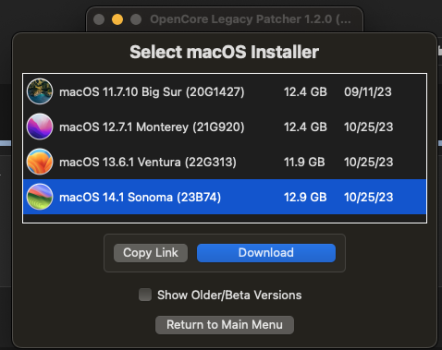for the second time, on MacBook Pro 15" 2017 14.3" failed update from 14 to 14.1... used OPCLP 1.1 and now 1.2... the update is successful, after the restart the postinstall patch is applied but at the next restart only a black screen …need to reinstall everything from scratch but only 14.0
Got a tip for us?
Let us know
Become a MacRumors Supporter for $50/year with no ads, ability to filter front page stories, and private forums.
macOS 14 Sonoma on Unsupported Macs Thread
- Thread starter dhinakg
- WikiPost WikiPost
- Start date
- Sort by reaction score
You are using an out of date browser. It may not display this or other websites correctly.
You should upgrade or use an alternative browser.
You should upgrade or use an alternative browser.
- Status
- The first post of this thread is a WikiPost and can be edited by anyone with the appropiate permissions. Your edits will be public.
I've finally manged to install Sonoma 14.0 on my iMac11,3 via USB flash drive. But updating to 14.1 via System Update fails while preparing the update for whatever reason. This has been a persisting error eversince Ventura.
TIPP: if you can install System Updates BEFORE applying root patches, you can save a lot of download time. Because then incremental OTA Updates can be installed since the snapshot seal is still intact. After patching, the seal will be broken and instead of 1,25 GB for the 14.1 Update, the complete Installer will be downloaded (~13 GB). You can also revert Root Patches prior to updating since this restores the healthy system snapshot (reboot after reverting).
TIPP: if you can install System Updates BEFORE applying root patches, you can save a lot of download time. Because then incremental OTA Updates can be installed since the snapshot seal is still intact. After patching, the seal will be broken and instead of 1,25 GB for the 14.1 Update, the complete Installer will be downloaded (~13 GB). You can also revert Root Patches prior to updating since this restores the healthy system snapshot (reboot after reverting).
Last edited:
I encountered the 'hdiutil: create failed - Resource busy' error again when attempting to build OCLP (python3.11.6). Once again, diskutil FirstAid resolved the problem. Specifically, I needed to run FirstAid on the APFS Container. Running FirstAid on the APFS volume did not resolve the issue. I don't yet understand what is causing the 'Resource busy' but it looks like it might be Time Machine. I don't have enough info to draw firm conclusions, but running FirstAid on the APFS container might clear a lock that Time Machine has on a resource.
EDIT: Just noticed that OCLP builds from source are now "officially" called "Nightly." Hadn't noticed this before.

EDIT2: Used OCLP 1.2.0n (build 10/26/23 with python3.11.6) to apply post-install patches to my MBP6,2 running Sonoma 14.1. Patches installed without issue and Sonoma 14.1 continues to operate well. My MBP6,2 didn't have any of the 14.0->14.1 upgrade issues reported in this thread, so I don't notice any differences after using the new OCLP nightly.
EDIT: Just noticed that OCLP builds from source are now "officially" called "Nightly." Hadn't noticed this before.
EDIT2: Used OCLP 1.2.0n (build 10/26/23 with python3.11.6) to apply post-install patches to my MBP6,2 running Sonoma 14.1. Patches installed without issue and Sonoma 14.1 continues to operate well. My MBP6,2 didn't have any of the 14.0->14.1 upgrade issues reported in this thread, so I don't notice any differences after using the new OCLP nightly.
Last edited:
Hey all, after upgrading my iMac 17,1 to Monterey 12.7.1, I'm no longer able to install the macOS installers from my Desktop, or Downloads folder. They work if I move the pkg to /Applications, or my home directory. Don't remember ever having this issue on 12.7, or before. I found a thread regarding the issue on macrumors and posted there, but also posted here as there haven't been any real recent replies there. So, if someone here can tell me what Apple has done to cause this issue, and how to fix it. I would appreciate it. It's not a big deal to move the file, but why do I have to now, all of a sudden?
I booted into recovery and ran first aid, and everything checks out, so it doesn't appear to be due to corruption here, or related issues.
I booted into recovery and ran first aid, and everything checks out, so it doesn't appear to be due to corruption here, or related issues.
Sounds like a user rights issue?Hey all, after upgrading my iMac 17,1 to Monterey 12.7.1, I'm no longer able to install the macOS installers from my Desktop, or Downloads folder. They work if I move the pkg to /Applications, or my home directory. Don't remember ever having this issue on 12.7, or before. I found a thread regarding the issue on macrumors and posted there, but also posted here as there haven't been any real recent replies there. So, if someone here can tell me what Apple has done to cause this issue, and how to fix it. I would appreciate it. It's not a big deal to move the file, but why do I have to now, all of a sudden?
I booted into recovery and ran first aid, and everything checks out, so it doesn't appear to be due to corruption here, or related issues.
TIPP:I've finally manged to install Sonoma 14.0 on my iMac11,3 via USB flash drive. But updating to 14.1 via System Update fails while preparing the update for whatever reason. This has been a persisting error eversince Ventura.
TIPP: if you can install System Updates BEFORE applying root patches, you can save a lot of download time. Because then incremental OTA Updates can be installed since the snapshot seal is still intact. After patching, the seal will be broken and instead of 1,25 GB for the 14.1 Update, the complete Installer will be downloaded (~13 GB). You can also revert Root Patches prior to updating since this restores the healthy system snapshot (reboot after reverting).
Only works on new machines (Late 2013+). Your iMac11,3 cannot be updated using this short cut on Ventura+. Therefore we do not propose it any longer.
That "macOS Control Panel" stumped me for a while, it's call "System Settings" now.For OCLP to function correctly - in macOS Control Panel>General>Login Items s/b
View attachment 2302427
A reminder
Running Sonoma 14.1 final on a Mac Pro 6,1, seems solid.
Only niggling issue found so far is that certain HTTP 'protected' streams such as from Amazon, Max, Hulu will not play video; audio seems fine but video is just a black screen.
The same streams don't seem to have issues in Chrome.
Only niggling issue found so far is that certain HTTP 'protected' streams such as from Amazon, Max, Hulu will not play video; audio seems fine but video is just a black screen.
The same streams don't seem to have issues in Chrome.
I would create a new user and try to reproduce the issue. If it's not reproducible, as a second step I'd create a backup of the current user (Time Machine perhaps), launch migration assistant and reimport the user I prefer. Obviously you have to assign a new, slightly different user name.Well, how do I fix it?
I'm actually doing something better. I just installed Monterey 12.7.1 in a VM which is the current version running on the iMac, and I'm downloading one o the problem packages. If it messes up in the VM it's an Apple issue, not mine. I ran the pkg from a program called Mist for macos installers ,and it ran fine and installed from my Downloads, so it may not be a permissions problem at all as a whole with installerI would create a new user and try to reproduce the issue. If it's not reproducible, as a second step I'd create a backup of the current user (Time Machine perhaps), launch migration assistant and reimport the user I prefer. Obviously you have to assign a new, slightly different user name.
@amaze1499 Well, it's not my active install o Monterey that's the issue, got the same exact failure in a clean install of Monterey in a VM, so , at least now I won't have to clean install. At least not yet
I really appreciate VMs, nice easy way to isolate issues.
I really appreciate VMs, nice easy way to isolate issues.
MBP5,2: just to complete these tests with Safari's green button and with show-desktop.I (happen to) have the same display settings in accessibility settings.
Didn't try the green Safari button in any Sonoma and OCLP version before today. For the "show desktop" functionality it was already so in 14.0, according to earlier of my posts.
It present I don't have a 14.0 installation for the MBP5,2 but will make one to try the green button.
BTW just running Ventura 13.6 on external SSD, booted with OCLP 1.2.0n, patched with 0.6.9. Green button and show-desktop fine.
Now re-patched this Ventura with 1.2.0n. Green button and show-desktop still fine.
Graphics looks much smoother in Ventura than in Sonoma, but will now install 14.0 over it for tests.
Installed 14.0 on external SSD now, made EFI and patched with 1.2.0n.
(took longer as the multiple "- Data Data .." happened again after a long while after install had failed halfway through)
- green button OK
- show-desktop not OK (windows don't go away).
So in summary:
- Ventura 13.6 + 0.6.9 or 1.2.0n: green button OK, show-desktop OK.
- Sonoma 14.0 unpatched: green button OK, show-desktop OK.
- Sonoma 14.0 + 1.2.0n: green button OK, show-desktop not ok.
- Sonoma 14.1 unpatched: green button OK, show-desktop OK.
- Sonoma 14.1 + 1.2.0n : green button not ok, show-desktop not ok.
But that's all minor. It is wonderful to run Sonoma on the 2009 MBP.
I've put all data from my workhorse MBP16,1 to this testing MBP5,2 with CCC.
A pleasure, including Photos, just 14 years slower.
Last edited:
That "macOS Control Panel" stumped me for a while, it's call "System Settings" now.
The C/P handle has changed three times, the latest is a scavenger hunt. 🤔That "macOS Control Panel" stumped me for a while, it's call "System Settings" now.
Hi, I did update a Mini i7 2018 and a Mini M2 2023 (and a few older Minis). Both Minis did hang at the last boot, I did not need the solution with safe boot, power off and power and they both did finish the installation. This 14.1 Update is far away from smooth!
it doesn't work for me either, did you manage to fix it?Sorry never used Continuity Camera.
This one just FYI: I tried to update this 9,2 to 23B74 using 1.2.0. The installation got stuck half way (loading bar), nothing happened for an hour or so. Performed a hard reset and rebooted in safe mode. The installation went on, but required me to login to my account half way. I never saw that one before.
After that the installation finished within 4 minutes. Patched the system. Rebooted. Now everything is up and running as expected.
After that the installation finished within 4 minutes. Patched the system. Rebooted. Now everything is up and running as expected.
14.1 (23B5067a) is Beta and did not see **69 version.Any idea why, when creating an usb installer using OCLP or MrMcintosh links to the latest 23B74 actually install a previous 14.1 **69 version ?
The current 14.1 is 23B74.
Last edited:
In my case I used the link Mr Macintosh provided. 14.1 23B74 was installed. Installer version 19.1.01.Any idea why, when creating an usb installer using OCLP or MrMcintosh links to the latest 23B74 actually install a previous 14.1 **69 version ?
Download the OCLP nightly, make a USB installer with that and reinstall Sonoma. The devs have made some esssential changes to address that issue.Updated my MacBookPro13,3 and now having problems with OCLP for first time. Up to this point had been running Ventura then Sonoma 14 fully stable.
- Downloaded OCLP 1.1.0, copied to Applications (ok)
- Build and install OpenCore, reboot (ok)
- Install root patches, reboot (ok)
- Install Sonoma 14.1 OTA, reboot (ok)
- went to install root patches, found OpenCore was a broken alias. No wifi because no root patches yet under newly installed Sonoma 14.1. Put OCLP 1.1.0 on a USB using different computer. Plugged in USB and ran on this MBP13,3. Selected post-install root patches. Since no WiFi, OCLP apparently used cached KDKs for the patching before I could intervene. Rebooted, stuck at login screen after entering password. Nothing happens.
- Read about “safe mode” holding shift while pressing enter when selecting EFI boot. This does nothing (is there supposed to be some acknowledgement?). Tried this multiple times, nothing. Left MBP for hours after entering password, just stays stuck at login screen.
- Created Sonoma 14.1 USB installer set to target MBP13,3 using OCLP 1.1.0 on another Mac. Installed over this broken install. All install processes ran fine. Still
Cannot login - just sits after entering login password. Tried “safe mode” using shift when pressing enter at EFI screen. Does not change anything.
Can this be fixed? Thanks so much for any suggestions.
14.2 beta. Easy update using latest using latest OCLP 1.2.0 on iMac 13,2. So far not come across any issues.

Has Anyone seen this error? I've had it for the past couple of major Mac OS versions and a few OCLP versions ago. What's weird is that it persists even after a full format of the internal disk.
Using: Macbook Pro 10,1 (Early 2023 w/ dGPU, 16gb ram, 2TB drive & 802.11ac wifi upgrade)
Reason for Patch Failure (71):
No variant specified, falling back to release
Error Domain=KMErrorDomain Code=71 "Invalid argument:
Unable to read contents of file at /System/Volumes/Update/ mnt1/System/Library/KernelCollections/ BootKernelExtensions.kc"
UserInfo={NSLocalizedDescription=Invalid argument: Unable to read contents of file at /System/Volumes/Update/mnt1/System/ Library/KernelCollections/BootKernelExtensions.kc}

Using: Macbook Pro 10,1 (Early 2023 w/ dGPU, 16gb ram, 2TB drive & 802.11ac wifi upgrade)
Reason for Patch Failure (71):
No variant specified, falling back to release
Error Domain=KMErrorDomain Code=71 "Invalid argument:
Unable to read contents of file at /System/Volumes/Update/ mnt1/System/Library/KernelCollections/ BootKernelExtensions.kc"
UserInfo={NSLocalizedDescription=Invalid argument: Unable to read contents of file at /System/Volumes/Update/mnt1/System/ Library/KernelCollections/BootKernelExtensions.kc}
Last edited:
Post your hardware, system info etc. Knowing just that error info is not enough for anyone to guess what the cause is.Has Anyone seen this error? I've had it for the past couple of major Mac OS versions and a few OCLP versions ago. What's weird is that it persists even after a full format of the internal disk.
Reason for Patch Failure (71):
No variant specified, falling back to release
Error Domain=KMErrorDomain Code=71 "Invalid argument:
Unable to read contents of file at /System/Volumes/Update/ mnt1/System/Library/KernelCollections/ BootKernelExtensions.kc"
UserInfo={NSLocalizedDescription=Invalid argument: Unable to read contents of file at /System/Volumes/Update/mnt1/System/ Library/KernelCollections/BootKernelExtensions.kc}
View attachment 2302581
Have you tried the latest OCLP 1.2.0 nightly version, major changes there that might help.
Register on MacRumors! This sidebar will go away, and you'll see fewer ads.