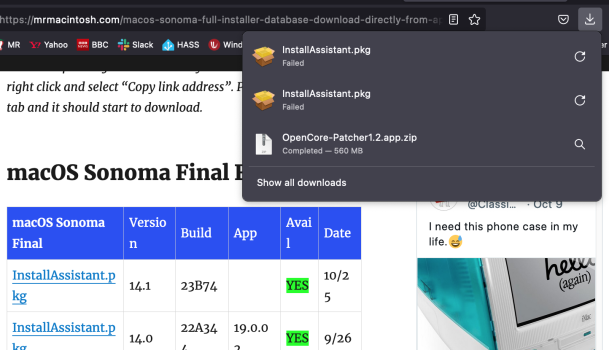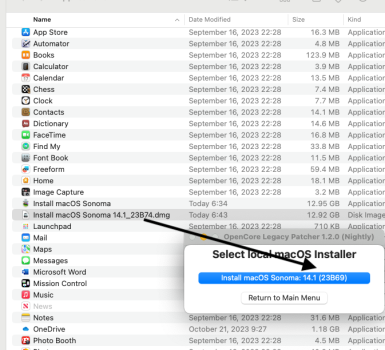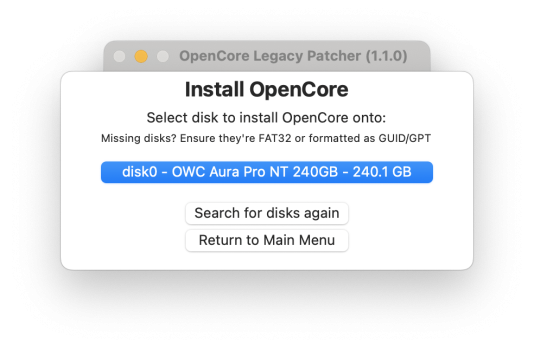Thanks but....Try the Mr. Macintosh site.

macOS Sonoma Full Installer Database. Download Directly from Apple! - Mr. Macintosh
Download macOS Sonoma full installer with one click straight from Apple! Every version of Sonoma Beta & Final available all in one place!!mrmacintosh.com
Got a tip for us?
Let us know
Become a MacRumors Supporter for $50/year with no ads, ability to filter front page stories, and private forums.
macOS 14 Sonoma on Unsupported Macs Thread
- Thread starter dhinakg
- WikiPost WikiPost
- Start date
- Sort by reaction score
You are using an out of date browser. It may not display this or other websites correctly.
You should upgrade or use an alternative browser.
You should upgrade or use an alternative browser.
- Status
- The first post of this thread is a WikiPost and can be edited by anyone with the appropiate permissions. Your edits will be public.
Hey all, wanted to find out the status of 3D acceleration and VMWare under Sonoma. Right now, it's not a major deal as I still have Monterey I can go back to and have all the fine details work. However, I did hear that it was working in 1.1.0 while it was in nightly stage, and then they pulled it. Have they put it back into 1.2? I think as far as anything I'd need this would be the only thing not working as it should. However with desktop environments such as Cinnamon under Mint, I can use software rendering mode to get around this while I wait for a fix.
Anyway, does anyone know?
Thanks
Anyway, does anyone know?
Thanks
Yes it’s metal 2isn't the 11,1 metal compatible? I would think your 11.4 is also and shouldn't have the non metal related issues.
Updated to 14.1 on a rMBP 10,1 2012. As others have reported, install hung at 30 % or so on last reboot.
Needed to safe boot to finish the install. All good after finishing the install in safe mode and applying patches in safe boot also.
Needed to safe boot to finish the install. All good after finishing the install in safe mode and applying patches in safe boot also.
I have a Late 2012 Mac mini (quad core i7; 16GB; 500GB SSD), running OCLP 1.1.0 and Sonoma 14.0. I never tried betas, nor the nightly builds. My goal was to do the OTA upgrade to 14.1 in place. At first I tried reverting root patches, but couldn’t download the update (not via Ethernet nor wifi) so I reapplied the root patches and was able to download and install.Updated to 1.1.0 and then tried updating to 14.1 - Now I'm stuck at about 50% loading bar at boot at the end of the updating process, and it won't progress. It's been over an hour. Any ideas on how to fix?
Mac Mini 2012
I got to the reboot phase of the installation, and (having Verbose mode on), things seemed to go into an endless loop with a failed Setting BTCoex Config. This is a wifi module failure, so I guess the existing patch hadn’t carried forward and somehow it got stuck in the loop.
I let it run for quite a while since sometimes the screen would flash a longer message, but eventually gave up and powered off (hard reboot via power switch). A quick power on reboot showed the same behaviour.
So I next did a power cycle reboot, pressing Shift key to boot into Safe Mode. That took a while, but it finished booting. The About This Mac showed 14.1 so I figured the installation was finished. I then used OCLP to re-do the post-install root patches and that showed that there were two things waiting, including the wifi and graphics. I ran that, rebooted and things seem to be working again.
I created this account to share my experience, which is related to yours, but also to thank the Devs for a really amazing thing. I have been playing around with this on my old Mac mini for the past few weeks, first getting Sonoma running under 0.6.8 and then following through with the updates. Incredible effort, and a great job. Much appreciated and thank you. I hope my experience report is useful to others.
Thanks for the Mist suggestion. That works but there is an oddity (see screenshot). The Mist download says it is 23B74 but when OCLP 1.2n selects the resulting local macOS Installer in Applications, it "thinks" it is 23B69!Hi, Try using Mist available on GitHub. I've just downloaded 14.1 23B74 with it to update my other Mac.
View attachment 2302074
Attachments
It did hang on a Mac Mini M2 too, power off and power on did work, it did finish installation. So the update is not smooth.Updated to 14.1 on a rMBP 10,1 2012. As others have reported, install hung at 30 % or so on last reboot.
Needed to safe boot to finish the install. All good after finishing the install in safe mode and applying patches in safe boot also.
Last edited:
Same here with iMac 14,1 - 21,5 inch late 2013. (OTA Update) OCLP 1.1.0 (Update Sonoma 14 to Sonoma 14.1).Updated to 14.1 on a rMBP 10,1 2012. As others have reported, install hung at 30 % or so on last reboot.
Needed to safe boot to finish the install. All good after finishing the install in safe mode and applying patches in safe boot also.

Last edited:
I had to follow the same basic procedure to get my MBP 9,1 to finish the update. I used the OTA update from system preferences and came back to find it stuck half way through startup. I ended up doing the same safe mode dance using 1.1.0 to install a fresh EFI and then revert patches and then install new 1.1.0 patches. Seems to be good now.I re-booted holding shift down to reach Safe Mode and uninstalled OCLP 1.20.Nightly EFI and installed new EFI using OCLP 1.1.0 release. Re-booted again holding shift and uninstalled patches. Re-booted again holding shift and installed 1.1.0 patches. Final re-boot as normal into Sonoma 14.1 (23B74) was successful.
Unattended upgrade from 14.0 (Release) -> 14.1 (Release) via OTA proceeded without issues on my MBP6,2 patched with OCLP 1.2.0n (built on 10/24/23 with python3.11.6). After upgrade, OCLP 1.2.0n auto-prompted to re-install post-install patches (and downloaded new KDK). All good.
EDIT: Notes about my 14.0 -> 14.1 Upgrade
EDIT: Notes about my 14.0 -> 14.1 Upgrade
- My OC EFI has AMFI and Library Validation Enabled (AMFIPass.kext 1.4.0)
- My Mac maintained a wired-Ethernet connection during the entire upgrade process
Last edited:
On my iMac 14.2 - 27 inch late 2013, i did the OTA update via system preferences from Sonoma 14 to Sonoma 14.1. Everything is ok and unlike my iMac 14,1- 21,5 inch late 2013, i was not forced to do a Safe Boot to finish the installation after the progress bar was blocked under the apple logo. The installation was quick despite the complete download of the update (more than 12 GB) and everything is OK.👌🏻 (OCLP 1.1.0)


same (machine) here...On my iMac 14.2 - 27 inch late 2013, i did the OTA update via system preferences from Sonoma 14 to Sonoma 14.1. Everything is ok and unlike my iMac 14,1- 21,5 inch late 2013, i was not forced to do a Safe Boot to finish the installation after the progress bar was blocked under the apple logo. The installation was quick despite the complete download of the update (more than 12 GB) and everything is OK.👌🏻 (OCLP 1.1.0)
Well, 14.1 installed, but I've decided to turn off the external drive for a while. It's just a pain to go back and forth and my system needs to be stable without rebooting all the time to test things. So will keep an eye out here on progress and revisit things closer to the end of Monterey's support, or when the minor bugs are patched that make me have to go back and forth.
This looks promising, but I need it to be as close to "it just works" as I can get before I adopt it as production solution.
This looks promising, but I need it to be as close to "it just works" as I can get before I adopt it as production solution.
This saved me. Thank you so much for this info. You saved me hours of work!I have a Late 2012 Mac mini (quad core i7; 16GB; 500GB SSD), running OCLP 1.1.0 and Sonoma 14.0. I never tried betas, nor the nightly builds. My goal was to do the OTA upgrade to 14.1 in place. At first I tried reverting root patches, but couldn’t download the update (not via Ethernet nor wifi) so I reapplied the root patches and was able to download and install.
I got to the reboot phase of the installation, and (having Verbose mode on), things seemed to go into an endless loop with a failed Setting BTCoex Config. This is a wifi module failure, so I guess the existing patch hadn’t carried forward and somehow it got stuck in the loop.
I let it run for quite a while since sometimes the screen would flash a longer message, but eventually gave up and powered off (hard reboot via power switch). A quick power on reboot showed the same behaviour.
So I next did a power cycle reboot, pressing Shift key to boot into Safe Mode. That took a while, but it finished booting. The About This Mac showed 14.1 so I figured the installation was finished. I then used OCLP to re-do the post-install root patches and that showed that there were two things waiting, including the wifi and graphics. I ran that, rebooted and things seem to be working again.
I created this account to share my experience, which is related to yours, but also to thank the Devs for a really amazing thing. I have been playing around with this on my old Mac mini for the past few weeks, first getting Sonoma running under 0.6.8 and then following through with the updates. Incredible effort, and a great job. Much appreciated and thank you. I hope my experience report is useful to others.
I checked and saw the oddity but the download was definitely 23B74. Guess it's down to OCLP 1.2.0 not knowing about the latest version because Apple published it after the Nightly was built.Thanks for the Mist suggestion. That works but there is an oddity (see screenshot). The Mist download says it is 23B74 but when OCLP 1.2n selects the resulting local macOS Installer in Applications, it "thinks" it is 23B69!
And it is not just the Mist download. When I finally got OCLP 1.2n to successfully download what it claimed to be 23B74, OCLP 1.2n then goes on to build 23B69 as above.Thanks for the Mist suggestion. That works but there is an oddity (see screenshot). The Mist download says it is 23B74 but when OCLP 1.2n selects the resulting local macOS Installer in Applications, it "thinks" it is 23B69!
Updated my iMac 12,1 from 14.0 to 14.1 with OCLP 1.1.0.
After the installation I applied the root patches and now the Mac is hanging after reboot showing just the apple logo, not even a progress bar and the fans are running crazy ...
Holding Alt to reach the boot menu and clicking my disk it shows the restricted sign and by clicking EFI it hangs with the comments above ...
Tried all the mentioned approaches here (Holding shift etc.), does nothing.
By holding Shift I should reach the safe mode, but as mentioned booting into my disk (boot menu), I don´t get the safe mode option and it just show the restricted sign, so there is no installation ??
But it rebooted after the 14.1 update and only after applying the root patches it shows no OS ?
Any idea ?
After the installation I applied the root patches and now the Mac is hanging after reboot showing just the apple logo, not even a progress bar and the fans are running crazy ...
Holding Alt to reach the boot menu and clicking my disk it shows the restricted sign and by clicking EFI it hangs with the comments above ...
Tried all the mentioned approaches here (Holding shift etc.), does nothing.
By holding Shift I should reach the safe mode, but as mentioned booting into my disk (boot menu), I don´t get the safe mode option and it just show the restricted sign, so there is no installation ??
But it rebooted after the 14.1 update and only after applying the root patches it shows no OS ?
Any idea ?
Hello to all,
Installed macOS 14.1 (23B74) OTA on MacBook Pro 5,2. Patched with OCLP 1.2n. Works well, other than Safari which seems to hang mid-page load or reload. Activity monitor shows Safari Graphics and Media process taking over the CPU resources to the maximum.
Installed 14.1 (23B74) OTA, using OCLP 1.2n on iMac 13,2. No problems noted, other than icons missing on the right side of the menu bar. Clicking on empty spaces where icons should be, "makes" icons visible. Exception is Bluetooth icon, which does not show up in menu bar, whether clicking on menu bar or selecting "show in menu bar" in Control Center panel. Bluetooth itself works fine.
Great work by developers.
Hope this post may be of help.
Installed macOS 14.1 (23B74) OTA on MacBook Pro 5,2. Patched with OCLP 1.2n. Works well, other than Safari which seems to hang mid-page load or reload. Activity monitor shows Safari Graphics and Media process taking over the CPU resources to the maximum.
Installed 14.1 (23B74) OTA, using OCLP 1.2n on iMac 13,2. No problems noted, other than icons missing on the right side of the menu bar. Clicking on empty spaces where icons should be, "makes" icons visible. Exception is Bluetooth icon, which does not show up in menu bar, whether clicking on menu bar or selecting "show in menu bar" in Control Center panel. Bluetooth itself works fine.
Great work by developers.
Hope this post may be of help.
Full-installers on GIB w/Oct.25 date.

 github.com
github.com
1. macOS Ventura 13.6.1 (22G313)
- 042-82952 - Added 2023-10-25 17:41:38 - 11.95 GB
2. macOS Monterey 12.7.1 (21G920)
- 042-82938 - Added 2023-10-25 17:38:55 - 12.41 GB
3. macOS Sonoma 14.1 (23B74)
- 042-86434 - Added 2023-10-25 17:23:33 - 12.92 GB
GitHub - corpnewt/gibMacOS: Py2/py3 script that can download macOS components direct from Apple
Py2/py3 script that can download macOS components direct from Apple - corpnewt/gibMacOS
1. macOS Ventura 13.6.1 (22G313)
- 042-82952 - Added 2023-10-25 17:41:38 - 11.95 GB
2. macOS Monterey 12.7.1 (21G920)
- 042-82938 - Added 2023-10-25 17:38:55 - 12.41 GB
3. macOS Sonoma 14.1 (23B74)
- 042-86434 - Added 2023-10-25 17:23:33 - 12.92 GB
HI all, I've successfully installed Sonoma on a Macbook Pro 2017 (MacBookPro14,1) using OpenCore Legacy patcher 1.1.0 but when I want to boot from the internal NVMe drive instead of the USB key, the internal EFI partition doesn't show up at bootup with the OPTION key pressed even though I've installed OpenCore onto the internal hard drive (I think) with the post-install steps provided. Once installed onto the internal hard drive, it asks me to reboot with the OPTION key pressed but then there is no EFI partition to boot from?! I've tried MountEFI to no avail, etc. What could be the problem? SPI? Thanks all for your support and please redirect me elsewhere if this question should be asked elsewhere.
Attachments
from #2,823
This worked for me, when my MacBook Pro 12,1 got caught in that 30% progress bar, hangup. After doing an over-the-air, in place update, from 14.0 to 14.1
All seems fine now
I re-booted holding shift down to reach Safe Modeand uninstalled OCLP 1.20.Nightly EFIand installed new EFI using OCLP 1.1.0 release. Re-booted again holding shift and uninstalled patches. Re-booted again holding shift and installed 1.1.0 patches. Final re-boot as normal into Sonoma 14.1 (23B74) was successful.
This worked for me, when my MacBook Pro 12,1 got caught in that 30% progress bar, hangup. After doing an over-the-air, in place update, from 14.0 to 14.1
All seems fine now
Are you sure you installed OCLP to the internal disk?HI all, I've successfully installed Sonoma on a Macbook Pro 2017 (MacBookPro14,1) using OpenCore Legacy patcher 1.1.0 but when I want to boot from the internal NVMe drive instead of the USB key, the internal EFI partition doesn't show up at bootup with the OPTION key pressed even though I've installed OpenCore onto the internal hard drive (I think) with the post-install steps provided. Once installed onto the internal hard drive, it asks me to reboot with the OPTION key pressed but then there is no EFI partition to boot from?! I've tried MountEFI to no avail, etc. What could be the problem? SPI? Thanks all for your support and please redirect me elsewhere if this question should be asked elsewhere.
When installing to the internal disk you should first see the Aura Pro (as in the screen shot you posted, which is 240GB) and then,#2 you should see the internal partition (about 210MB) that the OCLP EFI will be installed to, you probably didn't cllick on that second partition.
It won't hurt, so run the OCLP app again, choose the Build and Install choice and make sure to click on 2 (Two) disk buttons.
Something is very amiss with your network or ISP if you can't download a macOS installer. That said, have you tried MDS? https://twocanoes.com/knowledge-base/downloading-macos-installers-with-mds/And it is not just the Mist download. When I finally got OCLP 1.2n to successfully download what it claimed to be 23B74, OCLP 1.2n then goes on to build 23B69 as above.
Register on MacRumors! This sidebar will go away, and you'll see fewer ads.