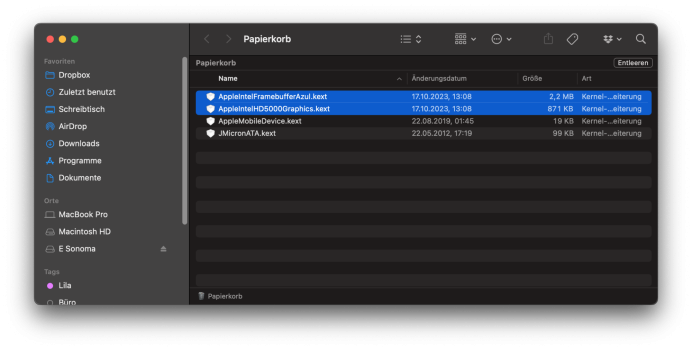Just updated MacMini 7,1 from 14.0 final on OCLP 1.1 to 14.1 final on OCLP 1.2n using a FULL booter/installer USB built using OCLP 1.2n. It stalled at the last boot stage with the progress bar about 1/3rd complete. Forced a restart from the Power button with [Shift] + [Enter] keys pressed and it completed the boot to the Desktop and flashed a message about updating to OCLP 1.2n. Did the update and rebooted and it completed. Then did a final Post-install Root Patch (that I not sure was necessary) and rebooted and all seems fine.
There is nothing amiss with my network but there was something amiss at the Apple servers; it did finally download using 1.2n about 2 hours after the first failed tries; Mist also worked at first attempt.Something is very amiss with your network or ISP if you can't download a macOS installer. That said, have you tried MDS? https://twocanoes.com/knowledge-base/downloading-macos-installers-with-mds/