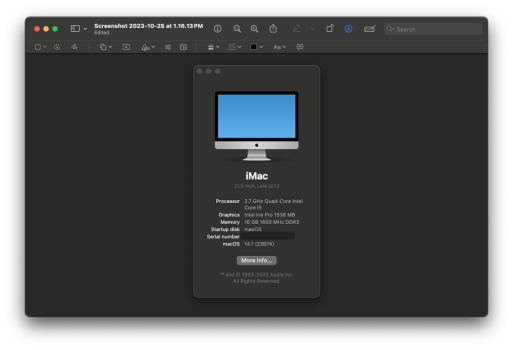Memories seems to be working for me, I was able to view them and then I double clicked on one and it started playing a slideshow with music. 14.1, 1.1.0 patcher iMac 17,1
Everything else is fine in photos--I can edit, view locations, etc. But this is what I get for "memories" (I'm on a MBP 11,4)
ranslated Report (Full Report Below)
-------------------------------------
Process: Photos [1411]
Path: /System/Applications/Photos.app/Contents/MacOS/Photos
Identifier: com.apple.Photos
Version: 9.0 (610.3.110)
Build Info: Photos_Apps-610003110000000~44
Code Type: X86-64 (Native)
Parent Process: launchd [1]
User ID: 501
Date/Time: 2023-10-25 16:21:10.9624 -0400
OS Version: macOS 14.1 (23B74)
Report Version: 12
Anonymous UUID: 367B6810-04F5-4D49-F6CC-8FF0D6118A0D
Time Awake Since Boot: 1500 seconds
System Integrity Protection: enabled
Crashed Thread: 14 Dispatch queue: com.apple.photos.metalrenderer-compile
Exception Type: EXC_BAD_INSTRUCTION (SIGILL)
Exception Codes: 0x0000000000000001, 0x0000000000000000
Termination Reason: Namespace SIGNAL, Code 4 Illegal instruction: 4
Terminating Process: exc handler [1411]
Application Specific Backtrace 0: