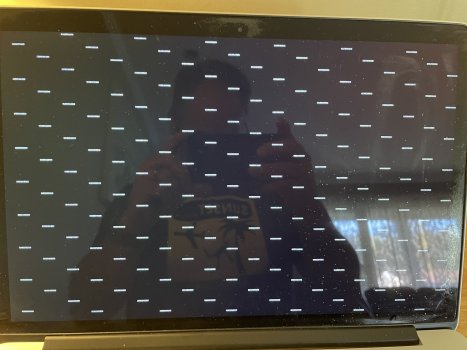What config.plist change do you recommend for this?There's a pretty simple way to prevent any MacOS Updates from showing up via Software Update by edited the config.plist on the EFI drive.
Got a tip for us?
Let us know
Become a MacRumors Supporter for $50/year with no ads, ability to filter front page stories, and private forums.
macOS 14 Sonoma on Unsupported Macs Thread
- Thread starter dhinakg
- WikiPost WikiPost
- Start date
- Sort by reaction score
You are using an out of date browser. It may not display this or other websites correctly.
You should upgrade or use an alternative browser.
You should upgrade or use an alternative browser.
- Status
- The first post of this thread is a WikiPost and can be edited by anyone with the appropiate permissions. Your edits will be public.
All it states is: (I have Betas turned off)What build #?
MacOS Sonoma 14.1 Restart required
This update provides enhancements, bug fixes, and security updates for your Mac including:
• Favorites expanded in Music to include songs, albums, and playlists, and you can filter to display your favorites in the library
• Apple warranty status for Mac, AirPods, and Beats headphones and earbuds are available in System Settings
• Fixes an issue where the System Services settings within Location Services may reset
• Fixes an issue that may prevent encrypted external drives from mounting
Some features may not be available for all regions, or on all Apple devices.

For detailed information about the security content o
Last edited:
Build no.: 23B74What build #?
Not seeing any notification of this yet. Of course, if the build number is the same as the RC (23B73) that I'm already running, then it won't be offered.Apple released macOS 14.1
Edit: Just seen above it's 23B74. So I'll keep checking.
Simply delete the only line in the file that has the vmm string, then save, exit, and reboot.What config.plist change do you recommend for this?
In order to view the EFI folder you must mount it.
sudo mkdir /Volumes/EFI
sudo mount -t msdos /dev/disk0s1 /Volumes/EFI
This will make your EFI folder visible in finder. (This assumes 1 disk and a standard disk layout, your disk number may be different)
Again my MacBook has become unresponsive…
OCLP 1.1.0 OTA updating to macOS 14.1 hangs after reboot.
OCLP 1.1.0 OTA updating to macOS 14.1 hangs after reboot.
Do you mean delete revpatch=sbvmm (NVRAM > 4D1FDA02-38C7-4A6A-9CC6-4BCCA8B30102)? Clever.Simply delete the only line in the file that has the vmm string, then save, exit, and reboot.
In order to view the EFI folder you must mount it.
sudo mkdir /Volumes/EFI
sudo mount -t msdos /dev/disk0s1 /Volumes/EFI
This will make your EFI folder visible in finder. (This assumes 1 disk and a standard disk layout, your disk number may be different)
Would this need to be manually edited after each OCLP > "Build and Install Open Core"?
To the person who asked about updating to 14.1 with 1.1.0 of Open Core, I'm doing that now. I updated my Apple TV 4k 2022,my iPhone 12 Pro Max, my supported install of Monterey, and now doing Sonoma.
iMac 17,1

iMac 17,1
Hello @ll.
Updating my iMAc 13,2 to Sonoma 14.1 release (23B74) with OCLP 1.1.0 went smooth and fast.
Updating my iMAc 13,2 to Sonoma 14.1 release (23B74) with OCLP 1.1.0 went smooth and fast.
Good afternoon, on MacBook Pro 2012 retina installed Sonoma via opencore patcher 1.1.0. I wanted to use the Continuity camera, it does not work, connects to the phone, but does not give out a picture, there are solutions how to fix it on Ventura when opencore patcher 0.6.2 worked, but I deleted it because it was not stable
Is "memories" in photos fixed?MBP 11,1 14.1 and 1.1.0. No issues!
Sorry friend, I don't use the photos app regularly. I opened the app, but I have no memories, no crashes or anything. Not sure if that helps!Is "memories" in photos fixed?
No problem and thank youSorry friend, I don't use the photos app regularly. I opened the app, but I have no memories, no crashes or anything. Not sure if that helps!
OTA update on iMac 15,1 late 2014 to 14.1 23B74:Hello @ll.
Updating my iMAc 13,2 to Sonoma 14.1 release (23B74) with OCLP 1.1.0 went smooth and fast.
Slow but it did finish OK - started the same update on my M2 MBA a little after starting on the iMac and the MBA finished at least 5 times as fast. (really hard to go back to using the Intel machine now, despite the great screen)
Now for the Ventura update on my external backup disk.
Edit: WTF, it had already updated itself somehow in the background! Well, that was quick! Only use this system as a go backup, so I haven't tested anything yet, but it feels solid.
BTW, Mr. Macintosh's site has the Sonoma, Ventura and Monterey installers now.
Last edited:
I did. Experienced no issues during the ota update. 9,2Looks like Sonoma 14.1 is available. Anyone tried updating with 1.1.0?
Same after reboot?Ugh…I’m hanging at this screen. Thoughts?
Shift+alt+cmd+ctrl + powerbutton
Hold alt reboot/start to select the right volume
Yes that is the line that tells OCLP to emulate a Virtual Machine, which is the mechanism for enabling updates OTA. Yes, each time you Build and Install Open Core it replaces the revpatch line so get everything the way you want it first, then edit out the line. When you are ready to install updates, just Build and Install, reboot and its back.Do you mean delete revpatch=sbvmm (NVRAM > 4D1FDA02-38C7-4A6A-9CC6-4BCCA8B30102)? Clever.
Would this need to be manually edited after each OCLP > "Build and Install Open Core"?
Also, I see lots of talk of keeping an old MacOS version on an external drive so you can install Firmware Updates, but I have done hundreds of Macs in the last few years and you can easily update the firmware from within an OCLP booted non-supported MacOS version as long as you extract the .scap files from the newest MacOS installer. Takes just a few minutes and no need for a backup OS or external drive to apply updates to.
Register on MacRumors! This sidebar will go away, and you'll see fewer ads.