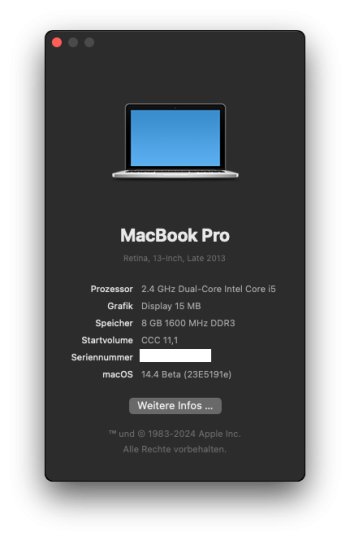I installed the SONOMA system from scratch.Today I will try to install the beta 14.4 system from scratch and take a look. If it works the same way, I'll send you the full video.
After installing OpenCore, EVERYTHING works except WI-FI.
I installed a third-party wi-fi driver. The Internet works from wi-fi.
Watch the video for yourself. I've proved it to you.
The Sonoma 14.4 b 1 system works much faster and loads faster. And the system itself is located on an external hard drive. And it loads very quickly. If I install an SSD on the disk, I think it will be even faster.
By the way, I found out that beta 2 has been released. I will also try and unsubscribe.
in iMac12,2 installed Sonoma