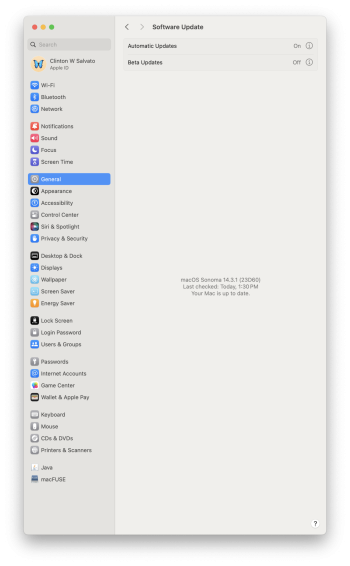Continuity camera doesn’t work, the UI is very sloppy unless you lower the resolution, many system components can crash like wifi suddenly being ultra slow or doesn’t working at all, safari not loading any web page, Apple Music not working, etc. all of that on top of the universal limitations.Can anyone report if Sonoma via Open Core Patcher is running stable and running without issues on a MacBook Pro Retina 13" A1502 - Mid 2014 (4th gen Intel Core i5 Dual Core, 8GB Ram) ?
BigSur is the latest supported macOS on this machine, but BigSur has no more support, Sonoma or at least Ventura is the only way to go to receive updates past 2025. I am not sure if I should go to Ventura or Sonoma for this older machine, it will be used by a kid for school and ideally I would want everything to update smoothly just like it would be officially from Apple.
Got a tip for us?
Let us know
Become a MacRumors Supporter for $50/year with no ads, ability to filter front page stories, and private forums.
macOS 14 Sonoma on Unsupported Macs Thread
- Thread starter dhinakg
- WikiPost WikiPost
- Start date
- Sort by reaction score
You are using an out of date browser. It may not display this or other websites correctly.
You should upgrade or use an alternative browser.
You should upgrade or use an alternative browser.
- Status
- The first post of this thread is a WikiPost and can be edited by anyone with the appropiate permissions. Your edits will be public.
My mid-2014 MacBook Pro with OCLP 1.3 installed has an issue where the keyboard backlight is disabled and can't be enabled. Can you help solve this problem? My MacOS version is 14.3
Solved , it's a hardware issue.My mid-2014 MacBook Pro with OCLP 1.3 installed has an issue where the keyboard backlight is disabled and can't be enabled. Can you help solve this problem? My MacOS version is 14.3
Updated in 14.3 and still same issue.Almost everything.
iMac camera not work correctly (picture is green?? like there is some filter is on, but filters are not in use)
Hey all, I was curious, is there a way to switch to the front camera on an iPhone when using Continuity camera? The feature works as it should with my iMac 17,1, Sonoma 14.3 and OCLP 1.3.0, but it always defaults to the rear camera with no visible way to switch to the front. I've tried both FaceTime, and Photo Booth.
Continuity camera is designed from start to use main camera to optimise quality
OK, i may look for a stand alone camera so i have a flexible viewfinder. I'm glad everything is working as it should though. However, I have training in broadcast, so will probably want a new stand alone camera anyway because the phone doesn't have true viewfinder that you can turn around to see what the camera is looking at while the camera is facing you with the lens. Especially if there is no active display nearby to look at, or any number of issues that would make having a stand alone viewfinder available.Continuity camera is designed from start to use main camera to optimise quality
Last edited:
I did a search and all of the "new items" are rumored and not confirmed. The only thing is AI being incorporated into MacOS15...not seeing anything worthwhile and at this time, spending an additional $1500 for what I use a Mac for simply isn't worth it---I'll pass for now but eventually I'll have to get an "M" model Mac.Out of Curiosity: can you guys think of one feature other than security updates that would make you upgrade your current machine to macOS 15 in autumn this year? Or is it time to switch to Apple silicon eventually?
I've been thinking about that and if Apple is going to do a major push into AI features with their next upgrades it would make sense for them to target the M series more over Intel because of the AI functionality the M series has. Wit that said my primary reason for upgrading to anything beyond Monterey is mainly for security and support for apps that have dropped future updates for the older OS.Out of Curiosity: can you guys think of one feature other than security updates that would make you upgrade your current machine to macOS 15 in autumn this year? Or is it time to switch to Apple silicon eventually?
Out of curiosity, I tried to install Sonoma 14.4 beta 2 on an external SSD of my MBP11,3: everything went surprisingly well, and also the root patches (with OCLP 1.4.0 Nightly) installed without any errors; but… at reboot, after logging in, the mouse, trackpad and keyboard lighting all freeze, resulting in an unusable desktop (and on subsequent reboot a classic “white text on black background” kernel panic message appears): so, Wi-Fi, Bluetooth and graphics acceleration (with transparency effects) seem to work, but there’s something wrong with trackpad/mouse support…
Last edited:
Hmmm… probably macOS 15 will be only for Apple Silicon…? Let‘s hope not, but it might be quite likely…
I'm in the process of installing the 14.3.1 update, OCLP 1.3.0 downloaded the KDK when it detected the update so since this isn't beta and it's not 14.4 i'm assuming it's safe to install. Will find out in a bit.
Out of Curiosity: can you guys think of one feature other than security updates that would make you upgrade your current machine to macOS 15 in autumn this year? Or is it time to switch to Apple silicon eventually?
Don’t think it will be worth getting Apple silicon just to run the latest and greatest MacOS for me cost wise I’d be happy running my old MacBook for a few more years and if MacOS 15 is mostly “novelty” features that aren’t available at launch or available in “beta” till maybe 15.4 is released I can see happening.
Just reported a successful update right above your postmacOS Sonoma 14.3.1 dropped right now - FYI
Yeah just saw it to late didn't reload the website before my post - ;-) (no glitches here as well) 👍Just reported a successful update right above your post
OCLP actually downloaded a KDK before the updated started, so that part also worked.Yeah just saw it to late didn't reload the website before my post - ;-) (no glitches here as well) 👍
Updated my MBP 11,5 (Mid 2015) from 14.3 to 14.3.1 OTA running OCLP 1.3.0. No new issues.
Hello to all,
iMac 13,2 (Late 2012)
Installed 14.4 beta2 on an internal drive, (over failed OTA installed 14.4 beta1), utilizing a USB Thumb Drive with full installer, and an OCLP 1.4.0n.
The process was glacially slow, but it eventually completed.
SanDisk Thumb Drive involved utilizes an older USB protocol; it has an “advantage” over newer San Disk drive because the LED flashes during data transfer and allows for activity monitoring
The internal drive in iMac 13,2 is the original 1TB Fusion Drive, which may account for length of time it took to complete the install. However, it has never taken this long to complete the process.
I did not apply post-install patches given the negative experiences of other posters.
Final result: boots fully onto the desktop, bluetooth is functional, hence keyboard and track pad are active, however, no graphics acceleration, nor is there active Wi-Fi or ethernet.
Following a tip from hvds I connected iPhone to iMac via USB to lightning cable, then activated Personal Hotspot on the iPhone. Thereafter I was able to access internet (via iPhone).
This was the first installation of Mac OS where ethernet was not available.
Currently booted from external drive and Mac OS 14.3 (will update to 14.3.1).
MacBook Pro 5,2 (2009).
The installation process shed some more light on problems related to Sonoma series 14.4x OS installation, and USB issues.
The USB thumb drive was same one used to install 14.4 beta 2 on iMac, however, I did mount thumb drive’s EFI partition, erased its contents, then build and installed OCLP 1.4.0n using MacBook Pro 5,2 as the target machine. When I tried to boot from USB thumb drive, plugged directly into USB port of the laptop, installation froze with “prohibitory” sign and a message advising to contact [“Apple support”] regarding [“startup”]. I also noticed that there was no power or activity light on the USB thumb drive; both, keyboard and trackpad were also inactive. I had to shut down machine via power button.
Taking into account my previous experience, and reports from others, it seemed likely USB buss is affected. Hence, I connected an external USB hub to the laptop’s USB port (previously only needed to login into Sonoma in final stage of the install process), then plugged the Thumb Drive with 14.4 beta2 into the external Hub. When booted (cold boot) the lights on thumb drive became active, and machine proceeded to boot into Recovery partition. There was a momentary stall with screen displaying icons of mouse and keyboard; I plugged the wired keyboard / mouse into the hub and machine booted into fully active recovery partition. Installation at that point was routine, other than periods when USB hub was completely de-energized, with short burst of activity after installation-triggered reboots. Laptop eventually booted into the desktop, but I was not able to login. Hub no longer worked; no activity lights on the USB thumb drive nor any response from keyboard. The internal keyboard and trackpad were also not functional. Seems 14.4 installer interacts with “communication” ports in a manner that leaves many “unsupported” machines without … support.
Currently booted from latest version of Mac OS Ventura. The internal 1 TB SSD on MacBook Pro 5,2 is partitioned into 4 volumes: Sonoma (currently not able to login -see above), and functional Ventura, Monterey and Catalina.
It would seem the developers’ target “moved” again. However, there is a good chance they will persevere.
Hope the data above may be of help
iMac 13,2 (Late 2012)
Installed 14.4 beta2 on an internal drive, (over failed OTA installed 14.4 beta1), utilizing a USB Thumb Drive with full installer, and an OCLP 1.4.0n.
The process was glacially slow, but it eventually completed.
SanDisk Thumb Drive involved utilizes an older USB protocol; it has an “advantage” over newer San Disk drive because the LED flashes during data transfer and allows for activity monitoring
The internal drive in iMac 13,2 is the original 1TB Fusion Drive, which may account for length of time it took to complete the install. However, it has never taken this long to complete the process.
I did not apply post-install patches given the negative experiences of other posters.
Final result: boots fully onto the desktop, bluetooth is functional, hence keyboard and track pad are active, however, no graphics acceleration, nor is there active Wi-Fi or ethernet.
Following a tip from hvds I connected iPhone to iMac via USB to lightning cable, then activated Personal Hotspot on the iPhone. Thereafter I was able to access internet (via iPhone).
This was the first installation of Mac OS where ethernet was not available.
Currently booted from external drive and Mac OS 14.3 (will update to 14.3.1).
MacBook Pro 5,2 (2009).
The installation process shed some more light on problems related to Sonoma series 14.4x OS installation, and USB issues.
The USB thumb drive was same one used to install 14.4 beta 2 on iMac, however, I did mount thumb drive’s EFI partition, erased its contents, then build and installed OCLP 1.4.0n using MacBook Pro 5,2 as the target machine. When I tried to boot from USB thumb drive, plugged directly into USB port of the laptop, installation froze with “prohibitory” sign and a message advising to contact [“Apple support”] regarding [“startup”]. I also noticed that there was no power or activity light on the USB thumb drive; both, keyboard and trackpad were also inactive. I had to shut down machine via power button.
Taking into account my previous experience, and reports from others, it seemed likely USB buss is affected. Hence, I connected an external USB hub to the laptop’s USB port (previously only needed to login into Sonoma in final stage of the install process), then plugged the Thumb Drive with 14.4 beta2 into the external Hub. When booted (cold boot) the lights on thumb drive became active, and machine proceeded to boot into Recovery partition. There was a momentary stall with screen displaying icons of mouse and keyboard; I plugged the wired keyboard / mouse into the hub and machine booted into fully active recovery partition. Installation at that point was routine, other than periods when USB hub was completely de-energized, with short burst of activity after installation-triggered reboots. Laptop eventually booted into the desktop, but I was not able to login. Hub no longer worked; no activity lights on the USB thumb drive nor any response from keyboard. The internal keyboard and trackpad were also not functional. Seems 14.4 installer interacts with “communication” ports in a manner that leaves many “unsupported” machines without … support.
Currently booted from latest version of Mac OS Ventura. The internal 1 TB SSD on MacBook Pro 5,2 is partitioned into 4 volumes: Sonoma (currently not able to login -see above), and functional Ventura, Monterey and Catalina.
It would seem the developers’ target “moved” again. However, there is a good chance they will persevere.
Hope the data above may be of help
OTA upgrade from 14.3 -> 14.3.1 without issues on my MBP6,2 patched with OCLP 1.4.0n.
A heads up on new version of KDK's 14_4_23E5191e.kdk

 github.com
github.com
Release Kernel Debug Kit 14.4 build 23E5191e · dortania/KdkSupportPkg
KDK for macOS 14.4 (23E5191e)
Register on MacRumors! This sidebar will go away, and you'll see fewer ads.