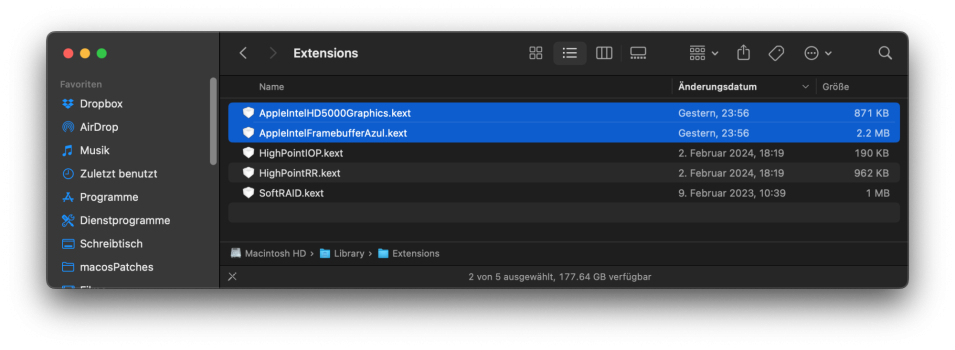The KDK for macOS 14.3.1 now available, here: https://github.com/dortania/KdkSupportPkg/releases Scroll down a bit. 
Got a tip for us?
Let us know
Become a MacRumors Supporter for $50/year with no ads, ability to filter front page stories, and private forums.
macOS 14 Sonoma on Unsupported Macs Thread
- Thread starter dhinakg
- WikiPost WikiPost
- Start date
- Sort by reaction score
You are using an out of date browser. It may not display this or other websites correctly.
You should upgrade or use an alternative browser.
You should upgrade or use an alternative browser.
- Status
- The first post of this thread is a WikiPost and can be edited by anyone with the appropiate permissions. Your edits will be public.
@JoinMeinHeaven Here is a new video done with screenFlow vs qicktime. The recording is always slightly slower than what I see on screen and it's always been that way even when I recorded with a supported OS. Probably because of the Fusion drive vs a pure SSD.
I got it, but I'm not sure how to get OCLP to update it, or do I just install it and leave it? I've never manually installed a KDK, it's always been done automatically for me.The KDK for macOS 14.3.1 now available, here: https://github.com/dortania/KdkSupportPkg/releases Scroll down a bit.
Just install it, delete any previous, I usually reboot. YMMVI got it, but I'm not sure how to get OCLP to update it, or do I just install it and leave it? I've never manually installed a KDK, it's always been done automatically for me.
I'm curious as well...However I noticed it's a DMG file so figured it would simply be installed?I got it, but I'm not sure how to get OCLP to update it, or do I just install it and leave it? I've never manually installed a KDK, it's always been done automatically for me.
Trouble-free OTA update from 14.3. -> 14.3.1 on MacBookPro4,1 17-inch (Early 2008) via OCLP 1.40n.
Ever since transitioning from Ventura to Sonoma, OTA updates have been flawless without exception.
Ever since transitioning from Ventura to Sonoma, OTA updates have been flawless without exception.
Agreed. I've found that OTA updates of my MBP6,2 have been flawless on all versions of macOS since OCLP 0.6.8.Ever since transitioning from Ventura to Sonoma, OTA updates have been flawless without exception.
It's a debug kit (from "repository dedicated to Kernel Debug Kit archival"), why should we install it for everyday's use?Just install it, delete any previous, I usually reboot. YMMV
Well, everything seems good here, installed the kernel Debug kit posted above for14.3.1 into /Library/Developer/KDKs
Deleted everything else in there except the 14.3.1 folder. The items deleted include the package file for 14.3 kdk.
Deleted everything else in there except the 14.3.1 folder. The items deleted include the package file for 14.3 kdk.
Well, what’s the reason for OCLP to install the latestIt's a debug kit (from "repository dedicated to Kernel Debug Kit archival"), why should we install it for everyday's use?
Last edited:
Thank you, I have to educate myselfFor security and privacy reasons, one wouldn't want to deploy debugging tools in a production environment.
SDK is not KDKWell, what’s the reason for OCLP to install the latest SDK before installing an upgrade?
You're right. Time for a good night rest.SDK is not KDK
I think there have been at least 1 or 2 updates since I asked. So that's why I asked again to see if they added anything.You have already asked the same question few days ago ...
MBP11,1: 14.3.1 with OCLP 1.4.0n running fine. Updated OTA over 14.3. Root patching is "KDK-less".
Remove some kexts from /Library/Extensions before updating, else booting in normal mode will stall. Boot in safe mode in this case. - Then apply root patches and normal booting (and all the rest, wifi etc.) will work.
This is not new but was the case in 14.2 (or earlier).
The (for me) slight disturbance of Photos crashing immediately when Memories clicked ("Rückblicke" in my German version) is still there.
Remove some kexts from /Library/Extensions before updating, else booting in normal mode will stall. Boot in safe mode in this case. - Then apply root patches and normal booting (and all the rest, wifi etc.) will work.
This is not new but was the case in 14.2 (or earlier).
The (for me) slight disturbance of Photos crashing immediately when Memories clicked ("Rückblicke" in my German version) is still there.
Attachments
Last edited:
OTA update to 14.3.1 on my Mid 2012 MBP (9,1) went fine.
Mr Macintosh has a new vid out on 14.3.1
I'm watching it now.Mr Macintosh has a new vid out on 14.3.1
Successfully updated iMac17,1 to 14.3 a few days ago. Today decided to reset NVRAM. iMac chimed and booted into login screen (I have filevault turned on). Then I decided to reset it again as I heard here it's better to reset NVRAM several times. Suddenly iMac booted without any chime and showed a circle with a line through it. I thought that's a sign of a good NVRAM reset and next time I turned it on with option enabled and chose EFI Boot... a circle with a line appeared again. Tried again – same result. Decided to boot into BootCamp, iMac showed this circle again.
I tried using internet recovery but couldn't enter the password: iMac didn't react on any letter keys, except space, enter, esc and arrow keys. Eventually turned off mac and pulled plug out.
What could it be? Has anyone faced the same issue?
UPD: Tried NVRAM reset after half an hour, and it chimed and booted! Then mac decided not to accept my password, but another NVRAM reset helped this time.
Actually, I did NVRAM reset to get active Wi-Fi icon in menu bar. After each update it becomes greyed out. Now it is white again, but I still cannot connect to Wi-Fi networks through this icon's menu. It became a problem since Sonoma and now I always have to change Wi-Fi networks through the settings.
I tried using internet recovery but couldn't enter the password: iMac didn't react on any letter keys, except space, enter, esc and arrow keys. Eventually turned off mac and pulled plug out.
What could it be? Has anyone faced the same issue?
UPD: Tried NVRAM reset after half an hour, and it chimed and booted! Then mac decided not to accept my password, but another NVRAM reset helped this time.
Actually, I did NVRAM reset to get active Wi-Fi icon in menu bar. After each update it becomes greyed out. Now it is white again, but I still cannot connect to Wi-Fi networks through this icon's menu. It became a problem since Sonoma and now I always have to change Wi-Fi networks through the settings.
Last edited:
Does FaceScanning => click on person => scroll down => „review more photos“ work for you?MBP11,1: 14.3.1 with OCLP 1.4.0n running fine. Updated OTA over 14.3. Root patching is "KDK-less".
Remove some kexts from /Library/Extensions before updating, else booting in normal mode will stall. Boot in safe mode in this case. - Then apply root patches and normal booting (and all the rest, wifi etc.) will work.
This is not new but was the case in 14.2 (or earlier).
The (for me) slight disturbance of Photos crashing immediately when Memories clicked ("Rückblicke" in my German version) is still there.
good evening everyone on my iMac 27" from 2010 which was running on SONOMA 14.3.0 and with the update to 14.3.1 it restarts and gets stuck at the boot gong in a loop with the screen remaining black.
I tried NVRAM, it remains the same black screen. what can I do to help me out? Thank you in advance for your response.
Sincerely
I tried NVRAM, it remains the same black screen. what can I do to help me out? Thank you in advance for your response.
Sincerely
Can you boot into safe mode? Could you boot from a USB?good evening everyone on my iMac 27" from 2010 which was running on SONOMA 14.3.0 and with the update to 14.3.1 it restarts and gets stuck at the boot gong in a loop with the screen remaining black.
I tried NVRAM, it remains the same black screen. what can I do to help me out? Thank you in advance for your response.
Sincerely
Updated macOS Sonoma 14.3.1 on macBookPro late 2013 with out any issue
OCLP 1.4.0

OCLP 1.4.0
Boot in safe modegood evening everyone on my iMac 27" from 2010 which was running on SONOMA 14.3.0 and with the update to 14.3.1 it restarts and gets stuck at the boot gong in a loop with the screen remaining black.
I tried NVRAM, it remains the same black screen. what can I do to help me out? Thank you in advance for your response.
Sincerely
Register on MacRumors! This sidebar will go away, and you'll see fewer ads.