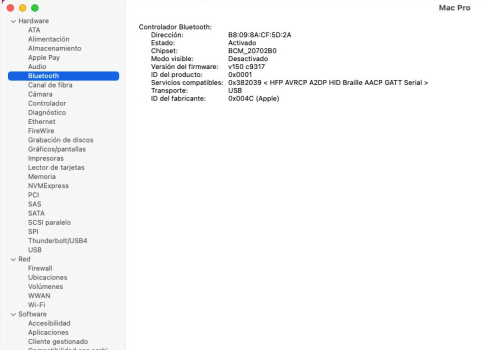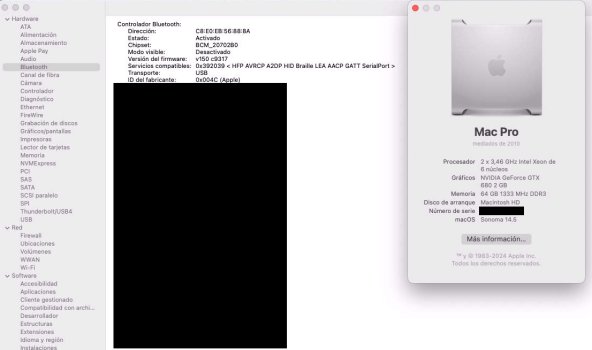Since no one else has answered, I will and suggest that, either you go to a third party authorized repair place, or get an apple certification for yourself, so you have access to those tools. In following the right to repair trend, it seems like third party dealers might be more willing to help over Apple directly. Don't quote me on this because it's been a while, so my info might be out of date. The other thing is, is what you're wanting to do covered by Apple's self repair program, and can you get the needed software / hardware through Apple's program?Does anybody have access to Apple's True Tone software for re-pairing an exchanged LCD with the logic board to calibrate True Tone and write the hash to rom?
Hope you are able to get things taken care of.