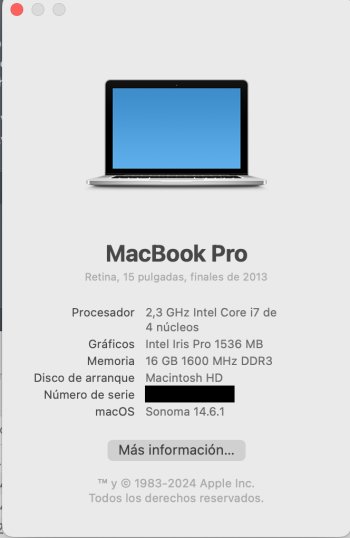EDITI don't understand why I did not get any help or even a comment asserting the general weirdness of my situation. I do not even know if it was merely very rare or a setting in OCLP that I should have changed in some way or if the problem once required a kext transfer but does not anymore thanks to all the amazing developers out there; I am very grateful for your efforts. In any case, power management is certainly related because last night a breaker tripped and, though it had nothing to do with the Mac Pro, suddenly, I had Bluetooth and wifi at the same time! I have zero idea as to what happened but it appears to be permanent since the update only stopped because the iPad Pro was connected to the Mac Pro; simply unplugging it caused the update to continue right from where it left off as if nothing had happened!! Previous attempts at controlled reboots or PRAM or SMC controlled resets hadn't worked where, apparently, an entirely uncontrolled shutdown and restart did. Although I thought this was in my profile, cMP 4,1-5,1 conversion with a Sapphire Pulse RX 580 card that came overclocked from factory 2 X Xeon E5620 with 32gb ram and an Inatek USB 3.2 card booting from a OWC 1TB on a PCIe card.
I looked into it further and also thanks to @MacinMan answer I realized that you have a Mac Pro.
Unfortunately, I cannot help you, but you will see that there will be other friends who can. Hi
OLD MESSAGE
Sorry, but I can't understand what you are saying about hardware: is that Mac you are using?...
If, on the other hand, it is a Hackintosh PC, I feel sorry for you, but you are completely wrong forum. We only cover Apple Mac computers not officially supported by macOS Sonoma here.
Last edited: