I'm coming up against a completely reproducible bug on Sonoma 14.6, OCLP 1.5. This is a Mac mini late 2012 that I use as a media server, although it's really a redundant backup to a Mac mini M1 I bought to replace it.
Sonoma 14.5 on OCLP 1.4.3 was actually very unstable for me: frequent kernel panics. 14.6 on OCLP 1.5 seems a lot better, in every respect but one: the TV app. I'm getting a crash when I click on any of the options in the Library. As I say, this is connected to my TV, so in many ways it is what the Mac is for… The beginning of the error is also screenshot. I've deleted the preferences and started again with a new library. With new preferences, the Apple TV and TV+ options are fine. It's the Library options that cause a near-immediate crash. I thought maybe one file might be corrupted, so removed all the contents, with the idea to add them back one time. It doesn't matter: it still crashes, even with an empty library. Interestingly, even going to home sharing to the Mac mini M1 (with the idea to reimport) also causes an immediate crash. I try to keep the Mac mini M1 file for-file-identical, including not running beta software on it so I could restore from its backup to the Mac mini late 2012. Its TV.app is working perfectly, with the same files. (incidentally, almost all are old or very old BBC shows or other video I've edited or clipped up: it's not some wrong-side-of-the-tracks .mkv! No judgment: I'm just saying I don't think this is virus or malware related, for troubleshooting purposes.)
Anyone run into this? All Google detailed specific searches are bad now as I'm sure we all know, but the most relevant thread seems to be this one on
Reddit, though it's about Monterey. The problem is exactly mine though. If I read it right, the OP had Apple replace his hardware! Not exactly an option with a 2012 Frankenmac… The only other point of difference that I can see is I am running OCLP, which is why I'm posting here in case one of you guys thinks I've overlooked something.
Thanks!


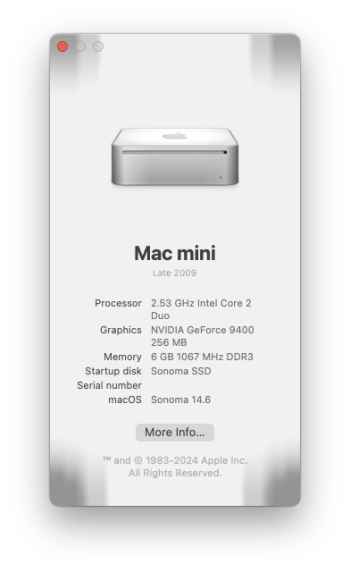
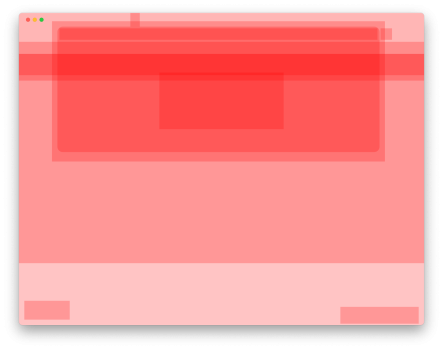
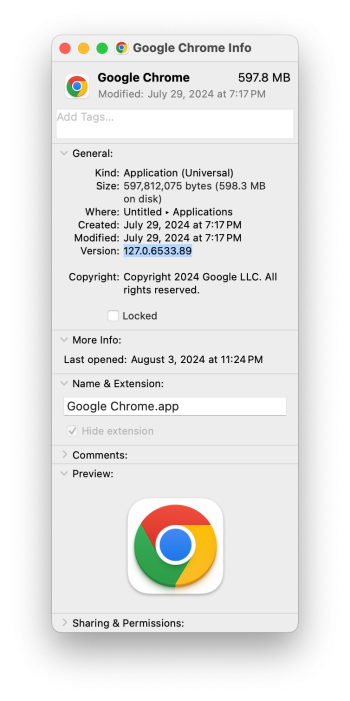
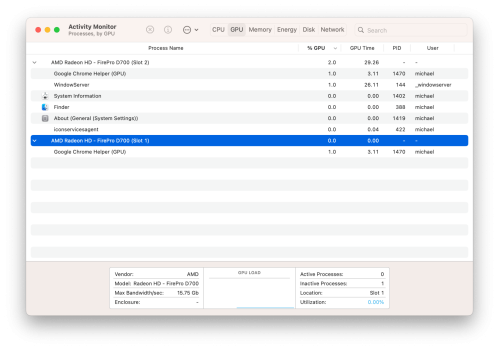
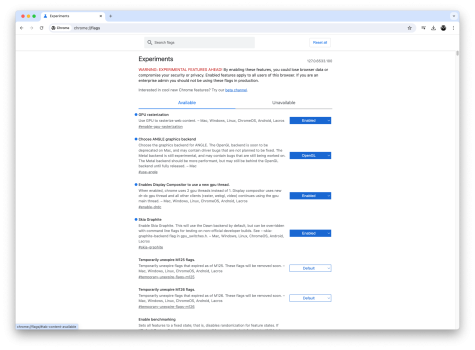
 👏
👏