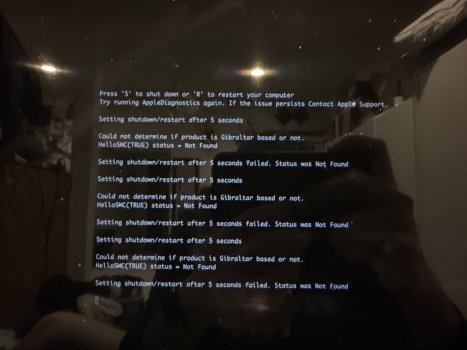What's your build? I have a MBP Mid 2015 11,4...Right now I'm on Ventura 13.4.1 and OCLP 0.6.8 and running great. I would wait a few weeks after reports start coming in before installing Sonoma. Ventura wasn't stable until 13.3.....I'm excited for Sonoma, but there's plenty of people with my build so I'll wait for reports. Probably mid October....Anyone tested Sonoma with a MacBook Pro 2015?
How it feels? I'm thinking on install Sonoma once the update is available on OC but don't know. The Mac is the base model so, don't know if worth it
Got a tip for us?
Let us know
Become a MacRumors Supporter for $50/year with no ads, ability to filter front page stories, and private forums.
macOS 14 Sonoma on Unsupported Macs Thread
- Thread starter dhinakg
- WikiPost WikiPost
- Start date
- Sort by reaction score
You are using an out of date browser. It may not display this or other websites correctly.
You should upgrade or use an alternative browser.
You should upgrade or use an alternative browser.
- Status
- The first post of this thread is a WikiPost and can be edited by anyone with the appropiate permissions. Your edits will be public.
OCLP 0.6.9 running macOS SonomaAnyone tested Sonoma with a MacBook Pro 2015?
How it feels? I'm thinking on install Sonoma once the update is available on OC but don't know. The Mac is the base model so, don't know if worth it
Preliminary observations
- Menu bar in light mode even though dark mode is selected [bug]
- Sonoma Horizon - default wallpaper and screensaver [reminds me of Bliss wallpaper in Windows XP]
- 2880 x 1800 showing as 1440 x 900
- Settings now like in iOS/iPadOS [new to me since I only used Monterey and older]
- Bluetooth and Wi-Fi now works [Wi-Fi not working in OCLP 0.6.8 macOS Sonoma, Bluetooth not checked]
- Noticeably slower than Catalina and older, about the same as Big Sur and Monterey and OCLP Ventura
It is the 13" base model. 128GB SSD and 8GB RAM. I think I'll wait a little more before testing the system.What's your build? I have a MBP Mid 2015 11,4...Right now I'm on Ventura 13.4.1 and OCLP 0.6.8 and running great. I would wait a few weeks after reports start coming in before installing Sonoma. Ventura wasn't stable until 13.3.....I'm excited for Sonoma, but there's plenty of people with my build so I'll wait for reports. Probably mid October....
Nice topics man. Looks like a similar Big Sur performance and the other bugs doesn't seems so critical.OCLP 0.6.9 running macOS Sonoma
Preliminary observations
- Menu bar in light mode even though dark mode is selected [bug]
- Sonoma Horizon - default wallpaper and screensaver [reminds me of Bliss wallpaper in Windows XP]
- 2880 x 1800 showing as 1440 x 900
- Settings now like in iOS/iPadOS [new to me since I only used Monterey and older]
- Bluetooth and Wi-Fi now works [Wi-Fi not working in OCLP 0.6.8 macOS Sonoma, Bluetooth not checked]
- Noticeably slower than Catalina and older, about the same as Big Sur and Monterey and OCLP Ventura
I think I'll wait.
Thank you for the information!
I have it installed on a base MBP 13" 2015, some lagging in the wallpaper is noticeable, but otherwise it is pretty smooth, at least with light usage.Anyone tested Sonoma with a MacBook Pro 2015?
How it feels? I'm thinking on install Sonoma once the update is available on OC but don't know. The Mac is the base model so, don't know if worth it
It is the 13" base model. 128GB SSD and 8GB RAM. I think I'll wait a little more before testing the system.
Nice topics man. Looks like a similar Big Sur performance and the other bugs doesn't seems so critical.
I think I'll wait.
Thank you for the information
Just a quick update:
Sonoma 14.0 and oclp 0.6.9 working very well, Thank you Devs!!!!!

Sonoma 14.0 and oclp 0.6.9 working very well, Thank you Devs!!!!!
Any issues with BT or WiFi?Just a quick update:
Sonoma 14.0 and oclp 0.6.9 working very well, Thank you Devs!!!!!
View attachment 2283017
Did you upgrade them or using dongles?
thanks / Jack
BT & WiFi working well! Thanks!Any issues with BT or WiFi?
Did you upgrade them or using dongles?
thanks / Jack
Steer clear from 14.1! My paperweight is stuck on the update screen.
Will have to reverse back to 14.0.
Will have to reverse back to 14.0.
You can also save yourself some time by performing new macOS installs in a separate APFS volume. Have one 14.0 volume that's your "working" Sonoma volume and another APFS volume that is your Sonoma sandbox.Steer clear from 14.1! My paperweight is stuck on the update screen.
Will have to reverse back to 14.0.
Strange, the CHANGELOG sonoma branch gives upgrade to Opencore 0.9.5
But the build says Opencore 0.9.3
The nightly build and on my own one build.
Is bluetooth working on a Macbookpro8,1 ?
Thanks
But the build says Opencore 0.9.3
The nightly build and on my own one build.
Is bluetooth working on a Macbookpro8,1 ?
Thanks
@philippemarques It looks to me like OC was upgraded to 0.9.5, but the OC config.plist still has OC-Version incorrectly set to 0.9.3. Do you know how to report this in Discord? I'd offer to report this for you, but you should get credit for the discovery.
EDIT: I should mention that this is only a comment in the OC config.plist and does not affect operation. If you look at the config.plist, you'll see that the #Revision section in the config.plist has a # at the beginning of the name of the section. Any label in the config.plist that starts with # denotes a comment.

EDIT: I should mention that this is only a comment in the OC config.plist and does not affect operation. If you look at the config.plist, you'll see that the #Revision section in the config.plist has a # at the beginning of the name of the section. Any label in the config.plist that starts with # denotes a comment.
Last edited:
OC 0.9.6
OCLP 0.6.9n
MBP 6.2
Sonoma 14 100% stable and functional, Bluetooth, QE-CI, Ethernet, CPU Frequency, Safari, Firefox, Chrome..... 👌


OCLP 0.6.9n
MBP 6.2
Sonoma 14 100% stable and functional, Bluetooth, QE-CI, Ethernet, CPU Frequency, Safari, Firefox, Chrome..... 👌
Last edited:
Hello, have you test video site like Netflix or Disney with safari. On my, it don't work but it works on chrome.Sonoma 14.1 ok on iMac 13,2 late 2012 using OCLP 0.6.9 Nightly from today.
I have seen this a few times when using a recent nightly and have fixed it by using an older version of the sonomabranch OCLP. In my case recently the version from Sept 18. You may also need to go into Disk Utility and delete the container completely (partition, click minus) and then recreate it. Or even better reformat the whole disk if that is an option. That helped here. Good luck.View attachment 2283191this is my second time trying to install sonoma and also this is the second time i redownload the installer just to make sure that the problem is not about the corrupted installer. Any ideas guys to fix this issue?
Not sure I understand your comment, but the patched stuff is typically not on the USB, just the OCLP EFI files.Very random left my imac 17,1 and came back later to this message.... Won't even boot again unless i use a USB with the patch on it
If this is a typical installation, have you tried rerunning OCLP and then installing it to your SSD and then if needed maybe also rerunning the OCLP patcher? That has helped with some minor issues here.
Be sure to select the relevant OCLP partition at alt-boot.
Last edited:
@deeveedee Do you have any idea about when we can expect to see a Sonoma 14.0 KDK?You can also save yourself some time by performing new macOS installs in a separate APFS volume. Have one 14.0 volume that's your "working" Sonoma volume and another APFS volume that is your Sonoma sandbox.
Hi there!
Since I installed the latest OCLP nighly for Sonoma development (from today:29/09/2023), the Bluetooth doesn't work anymore with my iMac 13.2. The Magic Trackpad is not recognized anymore, and I have only a mouse option in the Control Settings. The Bluetooth can be activated but is not working. Same behavior with my MBP 13.2. With the previous OCLP, everything was working fine. Does anyone encounter the same Bluetooth issue?
Since I installed the latest OCLP nighly for Sonoma development (from today:29/09/2023), the Bluetooth doesn't work anymore with my iMac 13.2. The Magic Trackpad is not recognized anymore, and I have only a mouse option in the Control Settings. The Bluetooth can be activated but is not working. Same behavior with my MBP 13.2. With the previous OCLP, everything was working fine. Does anyone encounter the same Bluetooth issue?
Last edited:
Hello everyone,
I have a refurbished iMac which in theory is a model imac19.1 but the system marks it as AAPJ1391.1
This means that even though I could run Ventura and Sonoma wouldn't, With Ventura I "cheated" using an OpenCore generated on a macmini and it worked, with some issues, but with Sonoma I'd like to find a better solution. I tried to build OpenCore from this machine but I get this error:
Building Configuration on model: AAPJ1391,1
Creating build folder
- Adding OpenCore v0.9.2 RELEASE
- Adding config.plist for OpenCore
- Adding Lilu.kext 1.6.6
An internal error occurred while building:
Traceback (most recent call last):
File "resources/wx_gui/gui_build.py", line 123, in _build
File "resources/build/build.py", line 36, in __init__
File "resources/build/build.py", line 142, in _build_opencore
File "resources/build/build.py", line 66, in _build_efi
File "resources/build/firmware.py", line 28, in __init__
File "resources/build/firmware.py", line 40, in _build
File "resources/build/firmware.py", line 221, in _firmware_compatibility_handling
File "resources/build/firmware.py", line 295, in _dual_dp_handling
KeyError: 'AAPJ1391,1'
Does anyone know how it could be fixed?
Thank you so much
I have a refurbished iMac which in theory is a model imac19.1 but the system marks it as AAPJ1391.1
This means that even though I could run Ventura and Sonoma wouldn't, With Ventura I "cheated" using an OpenCore generated on a macmini and it worked, with some issues, but with Sonoma I'd like to find a better solution. I tried to build OpenCore from this machine but I get this error:
Building Configuration on model: AAPJ1391,1
Creating build folder
- Adding OpenCore v0.9.2 RELEASE
- Adding config.plist for OpenCore
- Adding Lilu.kext 1.6.6
An internal error occurred while building:
Traceback (most recent call last):
File "resources/wx_gui/gui_build.py", line 123, in _build
File "resources/build/build.py", line 36, in __init__
File "resources/build/build.py", line 142, in _build_opencore
File "resources/build/build.py", line 66, in _build_efi
File "resources/build/firmware.py", line 28, in __init__
File "resources/build/firmware.py", line 40, in _build
File "resources/build/firmware.py", line 221, in _firmware_compatibility_handling
File "resources/build/firmware.py", line 295, in _dual_dp_handling
KeyError: 'AAPJ1391,1'
Does anyone know how it could be fixed?
Thank you so much
Same here, neither Netflix nor DisneyPlus work with Safari or Safari Technology Preview but are ok on Chrome.Hello, have you test video site like Netflix or Disney with safari. On my, it don't work but it works on chrome.
Apple TV app and Photo Booth work fine.
Register on MacRumors! This sidebar will go away, and you'll see fewer ads.