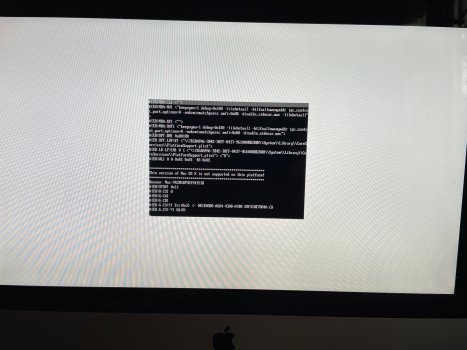Just successfully installed macOS 14.0 Sonoma on iMac 27" 14.2 (late 2013), i7 CPU and Nvidia GTX 780M.

ONLY FAILURE: Continuity Camera with my iPhone XS doesn't work with Sonoma, while it worked great with Ventura

First I installed OCLP 1.0.1, then I restarted the Mac and at Boot, at the sound of the Gong, I pressed and held down the Option key to then activate the new EFIBoot 1.0.1
After the reboot, from the Applications Folder I started the Sonoma's original Apple installer that I had created by downloading the Package using GIBmacOS; but it can also be downloaded from MrMacinbtosh.
At the end of the installation, the Mac restarted in Safe Mode.
BUT BE CAREFUL: on my first restart, perhaps because I use FileVault which immediately asks for the Password, I was unable to get to the Desktop screen and a black screen appeared with the clock at the top and the Password box at the bottom. Furthermore, it was not possible to write the password and the cursor moved jerkily.
So. I turned off the Mac from the button.
To be safe, I also connected the Magic Keyboard via the Lightening-USB cable.
I turned the Mac on, got to the Desktop screen fine and
OCLP offered me to install the Post Install Patch which I therefore installed,
I rebooted and now everything works, including LiveText, Remove Background, Music Mini-Player (now works also in full screen and doesn't crashes!), all Widget, Meteo included also in full screen, etc...

But Continuity Camera doesn't work
 EDIT
EDIT:
I corrected the OCLP version number which was wrong.
In the meantime I also tried to reinstall macOS 14.0 Sonoma with USB Key and OCLP 1.0.1 Official and idem for Post Install Patch; but Continuity Camera still doesn't work.