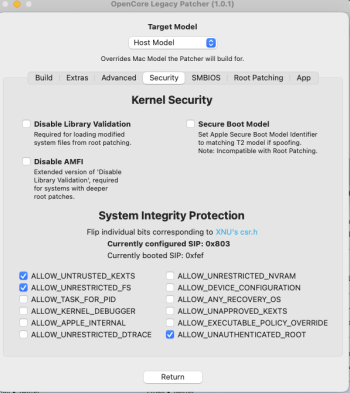I have a strange issue. After using an OCLP v 1.0.1 USB key, to update a Late 2009 iMac, from Monterey to Sonoma, I have lost the Admin account. Not actually lost the account, but it has reverted the admin account to a standard account, thus Not Allowing me to install the post install patches, or to install or admin this iMac in anyway, whatsoever.
How do I add a new admin account or change the standard account to an admin account?
Thank you
How do I add a new admin account or change the standard account to an admin account?
Thank you