Hi again - I went through the steps and clicked on your workaround but unfortunately it doesn't seem to be working on Sonoma. I double click on it and nothing happens. No error message or any other response.Run Activity Monitor and CPU and it will tell you if you are running Intel or Apple Silicon. If you've never done anything, then you're running Intel.
Here are my directions on running under Apple Silicon:
Got a tip for us?
Let us know
Become a MacRumors Supporter for $50/year with no ads, ability to filter front page stories, and private forums.
macOS 14 - supported/unsupported apps
- Thread starter kvlq
- WikiPost WikiPost
- Start date
- Sort by reaction score
You are using an out of date browser. It may not display this or other websites correctly.
You should upgrade or use an alternative browser.
You should upgrade or use an alternative browser.
- Status
- The first post of this thread is a WikiPost and can be edited by anyone with the appropiate permissions. Your edits will be public.
Hi again - I went through the steps and clicked on your workaround but unfortunately it doesn't seem to be working on Sonoma. I double click on it and nothing happens. No error message or any other response.
I'm running it on Sonoma right. I tested it on the Sonoma betas and then tested it on my M1 mini when it came out and it was fine. I then updated my Studio and MacBook Pro. Have you been converted over to Schwab yet or are you still on Ameritrade? I can walk you through debugging if you wish though it would probably work out better in email or in another thread. You can reach me at mmoy@yahoo.com if you want to do it that way.
Thank you so much. I will mess around with it some more and then contact you if I'm still having trouble with it.I'm running it on Sonoma right. I tested it on the Sonoma betas and then tested it on my M1 mini when it came out and it was fine. I then updated my Studio and MacBook Pro. Have you been converted over to Schwab yet or are you still on Ameritrade? I can walk you through debugging if you wish though it would probably work out better in email or in another thread. You can reach me at mmoy@yahoo.com if you want to do it that way.
Oh, by the way, I'm still on Ameritrade.
I'm running it on Sonoma right. I tested it on the Sonoma betas and then tested it on my M1 mini when it came out and it was fine. I then updated my Studio and MacBook Pro. Have you been converted over to Schwab yet or are you still on Ameritrade? I can walk you through debugging if you wish though it would probably work out better in email or in another thread. You can reach me at mmoy@yahoo.com if you want to do it that way.
Okay, I got it working. I was trying to follow the markets and a few other things at once and didn't see the workaround mounted in the sidebar. D'oh. One thing that's a little different is that the activity monitor shows TOS as Launched and doesn't show the TOS icon. Not a big deal of course but I thought I'd mention it.
Thank you so much for all your work on this and for your help today. The market's closed but I can tell already that everything seems to track and load faster.
Okay, I got it working. I was trying to follow the markets and a few other things at once and didn't see the workaround mounted in the sidebar. D'oh. One thing that's a little different is that the activity monitor shows TOS as Launched and doesn't show the TOS icon. Not a big deal of course but I thought I'd mention it.
Thank you so much for all your work on this and for your help today. The market's closed but I can tell already that everything seems to track and load faster.
Glad you're up and running.
I heard from one person that Schwab will have a native version out by the end of October so the workaround should no longer be necessary.
Glad you're up and running.
I heard from one person that Schwab will have a native version out by the end of October so the workaround should no longer be necessary.
That would be great.
I have had microphone issues with Microsoft Remote Desktop using a bluetooth headset since the early betas. The mic just stops working shortly after the start of a teams meeting. The audio still works great. Works perfectly on Ventura. Anyone else with bluetooth headset issue?
Oh yeah and I love the new text cursor animation
I noticed the new animation immediatly, but I think it looks a little bit awkward.
But I am always surprised, that Apple changes these thinks but dors not fix long standing bugs.
Yes. And IBM has never, ever released a fix for any full-point MacOS update.Looks like Sonoma (public 14.0) broke IBM SPSS (v29 can't even get to the splash page to find the exact version). It's going to make this semester's doctoral class significantly difficult for me.
The fix will be SPSS 30, probably in December, and that will be a paid upgrade. That's pretty much their business model.
Just FYI as no one seems to have mentioned Quickbooks yet... Seems ALL VERSIONS do NOT WORK from 2019 through 2023. All just give a spinning beach ball. Intuit is working on a fix and asks that you regularly select "Check for Updates" under Quickbooks menu to get update when it's released.

Crashes on Sonoma
As an app developer, I am currently beta testing the newest Macintosh operating system,14.0 Sonoma. I have noticed a bug in QuickBooks that is 100% repeatable. Every time I click a drop-down menu, such as selecting an account, it will immediately crash. This is not company specific as I have...
quickbooks.intuit.com
OnyX 4.5.0 is out with support for Sonoma
 www.titanium-software.fr
www.titanium-software.fr
Titanium Software | Operating System Utilities for Mac - OnyX
OnyX is a multifunction utility that you can use to verify the startup disk and the structure of its system files, perform cleaning and computer maintenance tasks, configure some hidden parameters of many Apple applications, and more.
OCLP macOS Sonoma update is out!!!!!

 github.com
github.com
Releases · dortania/OpenCore-Legacy-Patcher
Experience macOS just like before. Contribute to dortania/OpenCore-Legacy-Patcher development by creating an account on GitHub.
Seems like Outlook search has (again) stopped working after the upgrade to Sonoma... Think last time it happened was in Ventura 13.2.1...
Anyone else having this issue?
Edit: Rebuilding the spotlight search index resolved it this time
Anyone else having this issue?
Edit: Rebuilding the spotlight search index resolved it this time
Last edited:
Just FYI as no one seems to have mentioned Quickbooks yet... Seems ALL VERSIONS do NOT WORK from 2019 through 2023. All just give a spinning beach ball. Intuit is working on a fix and asks that you regularly select "Check for Updates" under Quickbooks menu to get update when it's released.

Crashes on Sonoma
As an app developer, I am currently beta testing the newest Macintosh operating system,14.0 Sonoma. I have noticed a bug in QuickBooks that is 100% repeatable. Every time I click a drop-down menu, such as selecting an account, it will immediately crash. This is not company specific as I have...quickbooks.intuit.com
A workaround for Quickbooks found in the forums:
-----------------------------------
As stated earlier in this conversation..... hold the command key after logging in for Mac users and life will be good.
DO
NOT
CLICK
HOME
As this will lock up Quickbooks on Sonoma OS. That said, after using this work-around, QB has been operating normally. You just need to use the drop-down menus.

Re: Crashes on Sonoma
As stated earlier in this conversation..... hold the command key after logging in for Mac users and life will be good. DO NOT CLICK HOME As this will lock up Quickbooks on Sonoma OS. That said, after using this work-around, QB has been operating normally. You just need to use the...
quickbooks.intuit.com
I'd like to report that macos sonoma on a mac pro 5,1 runs well with the exception (so far) that the calculator gives me "not a number"..needs further testing but that it so far.
Also im shocked and surprised that protools 2023.6 works along with my uad2 pcie, fabfilter, waves, plugin alliance, ssl native, oek soothe 2, native instruments and softtube plugins(this was a shocker) but none of the websites for those 3rd party apps state they work. today im a 😁 camper. no more upgrades for a year for me...
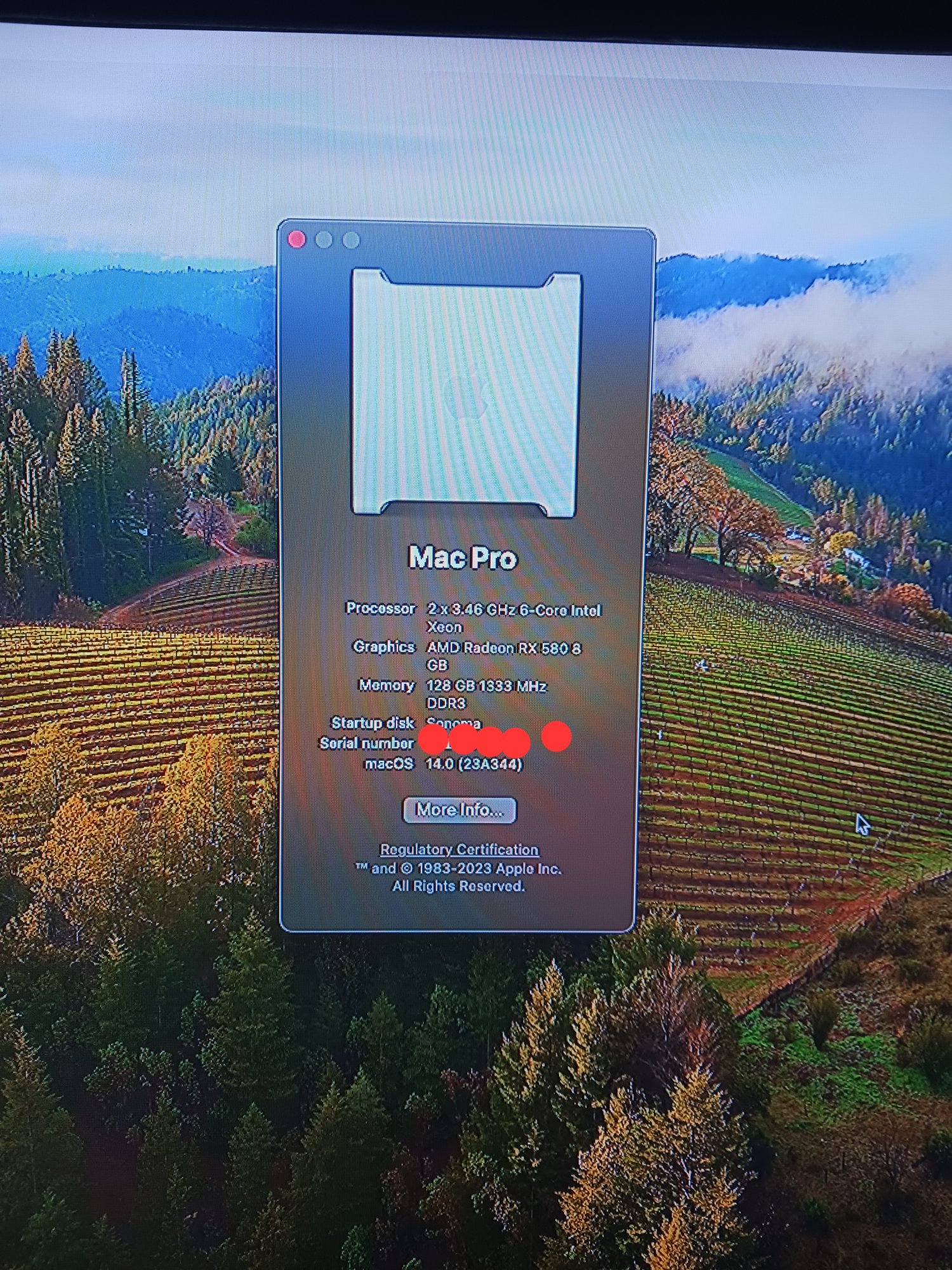
Also im shocked and surprised that protools 2023.6 works along with my uad2 pcie, fabfilter, waves, plugin alliance, ssl native, oek soothe 2, native instruments and softtube plugins(this was a shocker) but none of the websites for those 3rd party apps state they work. today im a 😁 camper. no more upgrades for a year for me...
Last edited:
fwiw, many developers say that their plugins are not supported in sonoma, not that they don't work... which means they might run. all my plugins (AUs, in logic pro) have worked thru the betas, and work now. good times 👍I'd like to report that macos sonoma on a mac pro 5,1 runs well with the exception (so far) that the calculator gives me "not a number"..needs further testing but that it so far.
Also im shocked and surprised that protools 2023.6 works along with my uad2 pcie, fabfilter, waves, plugin alliance, ssl native, oek soothe 2, native instruments and softtube plugins(this was a shocker) but none of the websites for those 3rd party apps state they work. today im a 😁 camper. no more upgrades for a year for me...
Sonoma 14.1 Beta (23B5056e) broke my 3d printing apps! scad, flashprint5 dont seem to work any more crash straight away. pretty sure they all worked on earlier beta's/
Rosetta workingYeah it looks like I had an issue with my Rosetta install. Someone gave me the command to reinstall Rosetta and I’m good.
Last edited:
I have SEE Finance 2 running in Sonoma. No issues so far.Has anyone tried SEE Finance 2 in Sonoma? Developer is non-responsive and I am hesitant to upgrade until I know it works without issues.
I installed in a VM and didn't notice any issues. Glad to hear, thank you.I have SEE Finance 2 running in Sonoma. No issues so far.
I haven't seen this mentioned, but Microsoft Remote Desktop (10.9.3) seems to have a strange bug where the "initial" window (the one where you choose the computer to connect to) gradually gets smaller and smaller. After about a month it must be around half the size it originally was.
I can, of course, just resize it and make it bigger again, but I'm curious to see how tiny it might actually get
I can, of course, just resize it and make it bigger again, but I'm curious to see how tiny it might actually get
Register on MacRumors! This sidebar will go away, and you'll see fewer ads.

