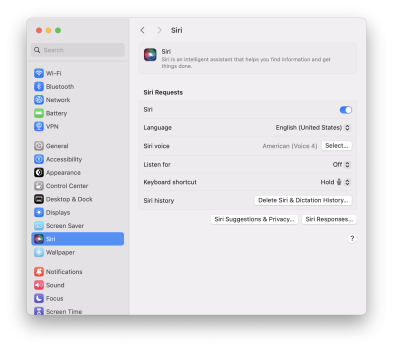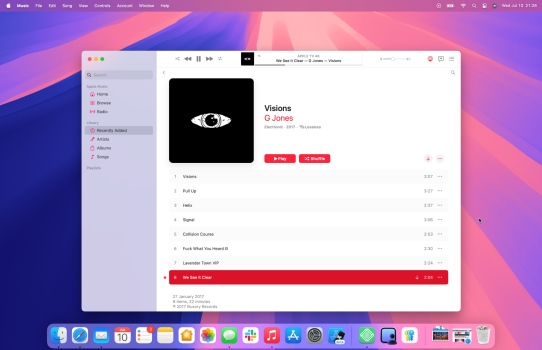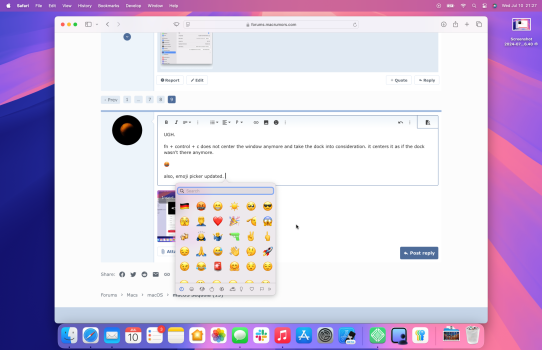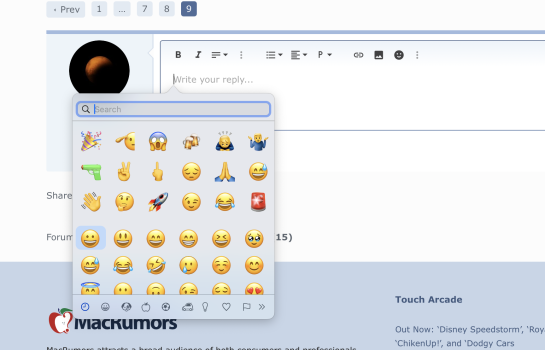I don't think it's technically a brand new app - I think it's just been renamed while still using the underlying "Apple Help" foundation (pretty dated now, but it's still around). The toolbar also looks similar to the last couple of releases I think.It appears that HelpViewer.app has indeed been discontinued completely. Beginning with Beta 2, when you open Help from any native application (haven't tested 3rd party apps), Tips.app opens (icon showing in the Dock) and shows the help content for that application. This behavior actually harkens back to older versions of Mac OS X. It used to be that when launching help for an application, you'd get the Help Viewer icon on the Dock. Leopard and later made it that the Help Viewer window would be floating and would not have a dock icon.
Edit: I tested this on a 3rd party application, and it still opens Tips.app for the help content for that app.
Checking Activity Monitor, there is no HelpViewer process anymore; this is definitely different from Sonoma. Looks like all Help guides has been consolidated into Tips.app, and the Tips application looks somewhat different, too (see screenshot).
Kind of sad that HelpViewer has been done away with; it was with us since Mac OS 8, or 9 (not sure which). Say hello to the new replacement, Tips.app.
View attachment 2394252
Also, it still has a bundle identifier of
com.apple.helpviewer