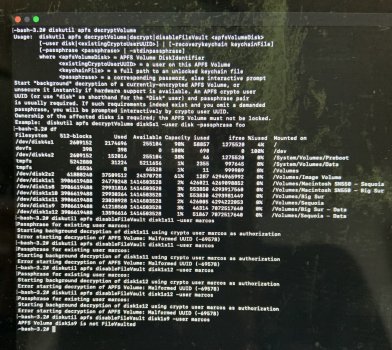Yesterday, I reinstalled (clean install) macOS Sequoia 15.5 on my MBP11,3, with the recommended USB flash drive with OCLP method. Well, it’s really impressive how much progress has been made, in a few years: everything now works automatically, root patches and MetallibSupport install included. Gone are the days when you had to manually boot into safe mode, in order to complete the installation. Really great work by the developers, indeed…! 

Got a tip for us?
Let us know
Become a MacRumors Supporter for $50/year with no ads, ability to filter front page stories, and private forums.
macOS 15 Sequoia on Unsupported Macs Thread
- Thread starter flagers
- WikiPost WikiPost
- Start date
- Sort by reaction score
You are using an out of date browser. It may not display this or other websites correctly.
You should upgrade or use an alternative browser.
You should upgrade or use an alternative browser.
- Status
- The first post of this thread is a WikiPost and can be edited by anyone with the appropiate permissions. Your edits will be public.
I now have little doubt that the MacMini8,1 will be running Tahoe. CorpNewt (maybe others) figured out the USB Mapping issue. The only issue remaining on my hack is Ethernet. So far, no root patching is required (SIP still fully enabled and APFS seal unbroken). Also, no SMBIOS spoofing required.
EDIT: Ethernet now working. This appears to have been a Hackintosh issue that I do not expect to see on a real MacMini8,1. For those interested, solution is to set Open Core's Kernel > Quirks > DisableIOMapper to true. No OCLP root patching required.

EDIT: Ethernet now working. This appears to have been a Hackintosh issue that I do not expect to see on a real MacMini8,1. For those interested, solution is to set Open Core's Kernel > Quirks > DisableIOMapper to true. No OCLP root patching required.
Last edited:
A true pioneer! Kudos!I now have little doubt that the MacMini8,1 will be running Tahoe. CorpNewt (maybe others) figured out the USB Mapping issue. The only issue remaining on my hack is Ethernet. So far, no root patching is required (SIP still fully enabled and APFS seal unbroken).
View attachment 2519114
Am I wrong in thinking the 8,1 was the last Intel MacMini?
Correct. The 8,1 (2018) is the last intel MMAm I wrong in thinking the 8,1 was the last Intel MacMini?
@richmond62 Not sure if that question was for me. My work to install Tahoe Beta shows that OCLP will have a Tahoe solution for the MacMini8,1. For those who know Open Core, you can create your own solution now. For those who don't, you can wait for the OCLP Devs.
EDIT: Sorry I've gone OT in this thread. Unsupported Mac Tahoe discussion is started here.
EDIT2: I had to look-up "forbye" and still don't understand its meaning in your question. But I did learn that there's been a recent uptick in its use.

EDIT: Sorry I've gone OT in this thread. Unsupported Mac Tahoe discussion is started here.
EDIT2: I had to look-up "forbye" and still don't understand its meaning in your question. But I did learn that there's been a recent uptick in its use.
Last edited:
OFF-TOPIC
Hello all, this is a report about an issue that happened to the Volumes I keep on my MBP11,2 because of FileVault.
Earlier this week I booted my MBP11,2 with a Tahoe installation USB drive I created myself using the createinstallmedia from the installation app.
After the first boot, it asked me for my password (Sequoia volume). I entered the password and it was not accepted.
After removing the USB with Tahoe, I rebooted and long story short my password used to login to my Sequoia and Big Sur accounts did not work anymore.
I used the USB Tahoe installer to boot in and manually deleted all traces of OC from the EFI partition so I could eliminate that possibility of OC being interfering with the password. Reset NVRAM several times and after ensuring OC was not there anymore, I booted into Big Sur (last native OS for my MBP). The password was not accepted again.
I used my production computer to create a Big Sur installation USB (createinstallmedia again). After the installation and first reboot, everything seemed fine and the password was accepted to login to the newly installed system.
I remember people in this thread mentioning that FileVault is buggy nowadays. Well, after turning FileVault on in the new system and a rebooting, the password was not accepted anymore and I have to delete that Volume and start over.
Lesson learned, I am back to Sequoia right now (I used OCLP method to create the install media in Big Sur) but as this is a test computer now, I am not getting everything from my Time Machine backup...
Tried to disable FileVault from Recovery Partition and booting with Sequoia installer but no success:
Hello all, this is a report about an issue that happened to the Volumes I keep on my MBP11,2 because of FileVault.
Earlier this week I booted my MBP11,2 with a Tahoe installation USB drive I created myself using the createinstallmedia from the installation app.
After the first boot, it asked me for my password (Sequoia volume). I entered the password and it was not accepted.
After removing the USB with Tahoe, I rebooted and long story short my password used to login to my Sequoia and Big Sur accounts did not work anymore.
I used the USB Tahoe installer to boot in and manually deleted all traces of OC from the EFI partition so I could eliminate that possibility of OC being interfering with the password. Reset NVRAM several times and after ensuring OC was not there anymore, I booted into Big Sur (last native OS for my MBP). The password was not accepted again.
I used my production computer to create a Big Sur installation USB (createinstallmedia again). After the installation and first reboot, everything seemed fine and the password was accepted to login to the newly installed system.
I remember people in this thread mentioning that FileVault is buggy nowadays. Well, after turning FileVault on in the new system and a rebooting, the password was not accepted anymore and I have to delete that Volume and start over.
Lesson learned, I am back to Sequoia right now (I used OCLP method to create the install media in Big Sur) but as this is a test computer now, I am not getting everything from my Time Machine backup...
Tried to disable FileVault from Recovery Partition and booting with Sequoia installer but no success:
Attachments
Hey all, I've upgraded back to Sequoia, and having a much better experience with it as the only installed OS vs the multi boot setup I had with multiple APFS Volumes. The one question I have though is, the Apple TV app is unreliable with asking for push notifications. Sometimes it works fine, and sometimes the window where you grant permission says can't connect, and clicking cancel seems to stop the app from asking again in the future, even though I've gone into the app's advanced settings and reset warnings, and cache, etc. Also I checked the notification settings in system settings, and there is no entry for TV. Is there a way to force the app to re ask? I have notifications on the iPhone, and I don't get all that many, so is it even worth it on macOS, I wanted to try to fix this if possible, but if no one has an answer, it's not a big deal as TV notifications were only in recent versions of macOS anyway.
Thanks.
Thanks.
OT-Just added a M4 Mini to my herd of Minis, so far so good. 🤑
OT-Just added a M4 Mini to my herd of Minis, so far so good.
OT- how’s it compare to the 2014 ? lol .
I hope to go from the i7 to the M7.
On topic - does anyone have a good android/ chrome os vm working in Sequoia ,?
I resolved my issue, had to do a clean install, but things seem much happier now vs an upgrade.
I'm having "Delivery Issues" with lots of threads in Signal - only on unsupported Macs (MBA 6,2 and MBP 14,3). Am I the only one?
I have my base system restored from time machine, and my apps installed from the app store, and everything feels nice. Still have stuff to reinstall, but I am able to use the computer while that happens.
What impressed me, was I was able to run the commands from the usb installer to reset the Fusion Drive, just like a supported OS, and then install from scratch like a supported OS.
What impressed me, was I was able to run the commands from the usb installer to reset the Fusion Drive, just like a supported OS, and then install from scratch like a supported OS.
Hey guys, I could use some help here. I've found a serious issue with Sequoia and my work flow, and was wondering if there was a way to fix it.
I typically turn on keyboard shortcuts, so I can navigate with the keyboard in lists like selecting checkboxes, where I would highlight an item with the arrow keys and hit space to select / deselect the checkbox. Under Monterey this was done under keyboard, and enabling the keyboard shortcuts. Under Sequoia it's no longer in the keyboard prefpane, and when I try to enable full keyboard access under accessibility, it completely kills Bluetooth to the point I have to reboot, before BT will turn back on. USB devices still function, it's just Bluetooth that does this. I discovered this when turning it on, and my magic keyboard with keypad stopped working as well as the BT mouse connected. I turned on my other mouse that has the Lightspeed receiver connected and it was fine, and connecting the USB to Lightning cable to the keyboard also restored it. My question is, can I get this to work without it killing BT? I'm using an iMac 17,1 with Sequoia 15.5 and Open core 2.4.0.
I can go back to Monterey, if that's the only way to keep this iMac stable in my particular setup, but I wanted to at least try to use a newer version of macOS.
EDIT: Sorry, I think I was using the wrong option, I found the keyboard navigation option in the Keyboard Prefpane for switching focus with the keys I'm used to. However, I'm still curious as to why the accessibility feature kills Bluetooth.
I typically turn on keyboard shortcuts, so I can navigate with the keyboard in lists like selecting checkboxes, where I would highlight an item with the arrow keys and hit space to select / deselect the checkbox. Under Monterey this was done under keyboard, and enabling the keyboard shortcuts. Under Sequoia it's no longer in the keyboard prefpane, and when I try to enable full keyboard access under accessibility, it completely kills Bluetooth to the point I have to reboot, before BT will turn back on. USB devices still function, it's just Bluetooth that does this. I discovered this when turning it on, and my magic keyboard with keypad stopped working as well as the BT mouse connected. I turned on my other mouse that has the Lightspeed receiver connected and it was fine, and connecting the USB to Lightning cable to the keyboard also restored it. My question is, can I get this to work without it killing BT? I'm using an iMac 17,1 with Sequoia 15.5 and Open core 2.4.0.
I can go back to Monterey, if that's the only way to keep this iMac stable in my particular setup, but I wanted to at least try to use a newer version of macOS.
EDIT: Sorry, I think I was using the wrong option, I found the keyboard navigation option in the Keyboard Prefpane for switching focus with the keys I'm used to. However, I'm still curious as to why the accessibility feature kills Bluetooth.
Last edited:
After many failed "26" attempts on test volumes on the HD and SSD, those have been deleted and the HD and SSD "Seq restored" from recovery. I also made each background a solid color. Things seem to be working better than ever---probably just my imagination, but no stalled mice, or random error messages or requests. I see that Apple has already updated beta 1.
Good friend, have you already achieved full graphics support?@richmond62 Ich bin mir nicht sicher, ob diese Frage an mich gerichtet war. Meine Arbeit an der Installation der Tahoe Beta zeigt, dass OCLP eine Tahoe-Lösung für den MacMini8,1 anbieten wird. Wer Open Core kennt, kann jetzt seine eigene Lösung erstellen. Wer nicht, kann auf die OCLP-Entwickler warten.
EDIT: Entschuldigung, ich bin in diesem Thread vom Thema abgekommen. Die Diskussion über nicht unterstützte Mac Tahoes wurde hier gestartet .
EDIT2: Ich musste „forbye“ nachschlagen und verstehe die Bedeutung in Ihrer Frage immer noch nicht. Aber ich habe erfahren, dass die Verwendung in letzter Zeit zugenommen hat.
View attachment 2519408
Sorry, I accidentally went to Sequoia, I meant the question for macOS Tahoe because of the full graphics support
From You write for Sequoia:
EDIT: Ethernet now working. This appears to have been a Hackintosh issue that I do not expect to see on a real MacMini8,1. For those interested, solution is to set Open Core's Kernel > Quirks > DisableIOMapper to true. No OCLP root patching required.
Work this also in Tahoe ?
Last edited:
@Oxygen-X1 Yes, MacMini8,1 Intel graphics is fully working in Tahoe without OCLP post-install patches (SIP fully enabled, APFS seal unbroken). Note that I don't use Wi-Fi (Ethernet only). I see that you have already discovered the macOS 26 discussion thread.
There is a new SEQ 15.6b installing now.
Quick and simple OTA, no apparent harm done, as usual OCLP asked to root patch.
Quick and simple OTA, no apparent harm done, as usual OCLP asked to root patch.
Last edited:
Reverting patches 15.5 to 15.6 beta 1 about 1.4gb OTA installed without issue on 2014 MacBook Pro using OCLP 2.4 then patched successfully .
Darn, after few weeks of a working system my MBP 2015 crapped out last night (I'd closed the lid as usual to put it to sleep, then woke up in the middle of the night cause it kept on rebooting). Tried to get into recovery mode, but there's so much that doesn't work:
- my WiFi networks don't show up
- manually picking shows a weird looking empty list
- manually entering a WiFi SSID and p/w it doesn't work either
- when I try using Ethernet (through a USB ethernet dongle) it just spins and doesn't progress when entering my Apple ID and I never get to enter my password
- When trying to select my internal HD as the startup disk it tells me it's encrypted
- when I click "unlock" it tells me it can't be unlocked...
Please advise, I'm stuck and locked out 🥶
I've originally installed Sequoia 15.4.1 to then update to 15.5 about 5-6 weeks ago of course updating to OCLP 2.4.0 also.
Still got my USB Sequoia install drive
- my WiFi networks don't show up
- manually picking shows a weird looking empty list
- manually entering a WiFi SSID and p/w it doesn't work either
- when I try using Ethernet (through a USB ethernet dongle) it just spins and doesn't progress when entering my Apple ID and I never get to enter my password
- When trying to select my internal HD as the startup disk it tells me it's encrypted
- when I click "unlock" it tells me it can't be unlocked...
Please advise, I'm stuck and locked out 🥶
I've originally installed Sequoia 15.4.1 to then update to 15.5 about 5-6 weeks ago of course updating to OCLP 2.4.0 also.
Still got my USB Sequoia install drive
Last edited:
If you have not tried it, a safe boot might help, and then run the patches from there.Please advise, I'm stuck and locked out 🥶
Second piece of advice if that does not work would be to run the same version of OS you already have installed from a USB installer and then run the patches if that install works.
This kind of thing can happen if you have not switched off auto updates.
Switching off updates so that the OS seal I not broken by unwanted updates is probably good advice, as mentioned by devs passing by this thread. Good luck!
Last edited:
Safe mode boot only takes me to the BootKicker / OpenShell / Reset NVRAM selection... I'll try to install Sequoia on an external USB drive and run the patches from there then.If you have no tried it, a safe boot might help, and then run the patches from there.
Second piece of advice if that does not work would be to run the same version of OS you already have installed from a USB installer and then run the patches if that install works.
This kind of thing can happen if you have not switched off auto updates.
Switching off updates so that the OS seal I not broken by unwanted updates is probably good advice, as mentioned by devs passing by this thread. Good luck!
Just to try to be clear: I meant reinstall Sequoia from a USB installer over your borked install, that typically should not hurt and might fix your issue. Then run the patches from the resulting Mac OS volume on your main drive. All your apps , including OCLP should still be there unless something else is wrong. Good luck.Safe mode boot only takes me to the BootKicker / OpenShell / Reset NVRAM selection... I'll try to install Sequoia on an external USB drive and run the patches from there then.
Last edited:
So, if you boot holding down Option key, to get to system boot drive picker, select EFI disk to get to OC boot picker. You need to press Shift+Enter when selecting the target OCLP macOS in the OC boot picker to boot Safe mode in target OC macOS.Safe mode boot only takes me to the BootKicker / OpenShell / Reset NVRAM selection... I'll try to install Sequoia on an external USB drive and run the patches from there then.
Register on MacRumors! This sidebar will go away, and you'll see fewer ads.