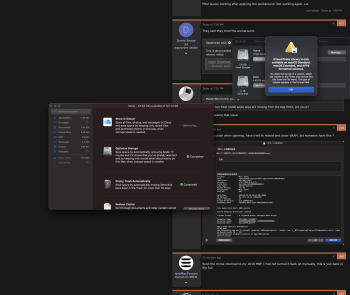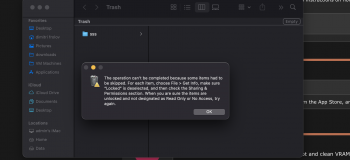Got a tip for us?
Let us know
Become a MacRumors Supporter for $50/year with no ads, ability to filter front page stories, and private forums.
macOS Big Sur (11.0) - Bugs and bug fixes
- Thread starter xflashx
- WikiPost WikiPost
- Start date
- Sort by reaction score
You are using an out of date browser. It may not display this or other websites correctly.
You should upgrade or use an alternative browser.
You should upgrade or use an alternative browser.
- Status
- The first post of this thread is a WikiPost and can be edited by anyone with the appropiate permissions. Your edits will be public.
Can someone tell me if voice control is still there in accessibility preferences? And can you move it to the control panel? Because I use it to do a majority of my work. Thanks 
The same thing happened to me. We’re you able to find a solution without having to reinstall everything?I'm guessing this isn't common given it hasn't yet been reported, but my entire Applications folder was wiped and replaced with the default set of apps (interestingly, application data was left alone). Quite a pain re-installing everything.
you are already on big sur..? so no updatesI keep getting this message. I've tried the workaround, so just wondering if its a bug. It does say no available updates found.
View attachment 926232
I know, but it says unable to check for updates.you are already on big sur..? so no updates
Also, I kind of feel like macOS 11/10.16, whatever it is, doesn't really feel like macOS 11. Yes, there's a changed UI, yes there's ARM coming, but still... the underlying OS, as it is, still feels much like macOS/Mac OS X. Kind of like they changed the "surface" but kept the underneath the same.
Give it time. Soon, it will feel like a totally different OS.
Can't get it installed. The Big Sur profile is installed, but it says that I am current (10.15.6). grrr.
All my non fresh install apple apps are missing from the App Store, are yours?Anybody else getting ? marks against all their apps in launchpad?? I know it's a beta but this is pretty F'ed up?
This is documented in the release notes along with instructions on how to fix it. Always read the release notes:I know, but it says unable to check for updates.
Apple Developer Documentation
I keep getting this message. I've tried the workaround, so just wondering if its a bug. It does say no available updates found.
Mine
Last edited:
They said they tried the workaround.
This is documented in the release notes along with instructions on how to fix it. Always read the release notes:
Apple Developer Documentation
developer.apple.com
All my non fresh install apple apps are missing from the App Store, are yours?
No, not seeing that issue.
Sooo the chime returned to my 2018 MBP. I had not turned it back on manually, this is just back in Big Sur.
Took me two hours, but I ended up redownloading everything. Use the ‘missing’ apps in launchpad as a reference.The same thing happened to me. We’re you able to find a solution without having to reinstall everything?
need help, have a problem with storage optimizing and also I have an empty folder in my trash I cannot empty my trash, prob cause of some read and write permission error? I am not sure how to fix these issues. here are my screen shots
Attachments
Is anyone else unable to open Dropbox in Big Sur?
Yes I herd drop box doesn’t work right now
Same on my side.System Preferences -> Date & Time, when you authenticate it's still greyed out. Can't change menu bar clock to my liking!
I appreciate the new macOS Recovery. You can have Terminal and Disk Utility open side by side.
Well this is a new one. Closed Safari earlier in the middle of a download. Came back to my computer to see a dialog box asking if I wanted to close even w a download going. I said no, but Safari was already closed. Try to open it again and get an error from Finder “Application could not be opened. -1”
Have never seen Safari fail to open in all my years with macOS/OS X betas.
Have never seen Safari fail to open in all my years with macOS/OS X betas.
dudes..PLEASE...can anyone tell me how long the installation takes? the part you can see in the settings after it's downloaded. I've been stuck there for ****ing ages now, something is def wrong here
I get stuck there until it tells me "installation failed" then I try again, and it keeps redownloading from 3.79 GB on. and then gets to 9.56 and fails.
I had no problem to download it earlier today. Could your internet connection be in cause? 🤷🏻♂️I get stuck there until it tells me "installation failed" then I try again, and it keeps redownloading from 3.79 GB on. and then gets to 9.56 and fails.
Register on MacRumors! This sidebar will go away, and you'll see fewer ads.