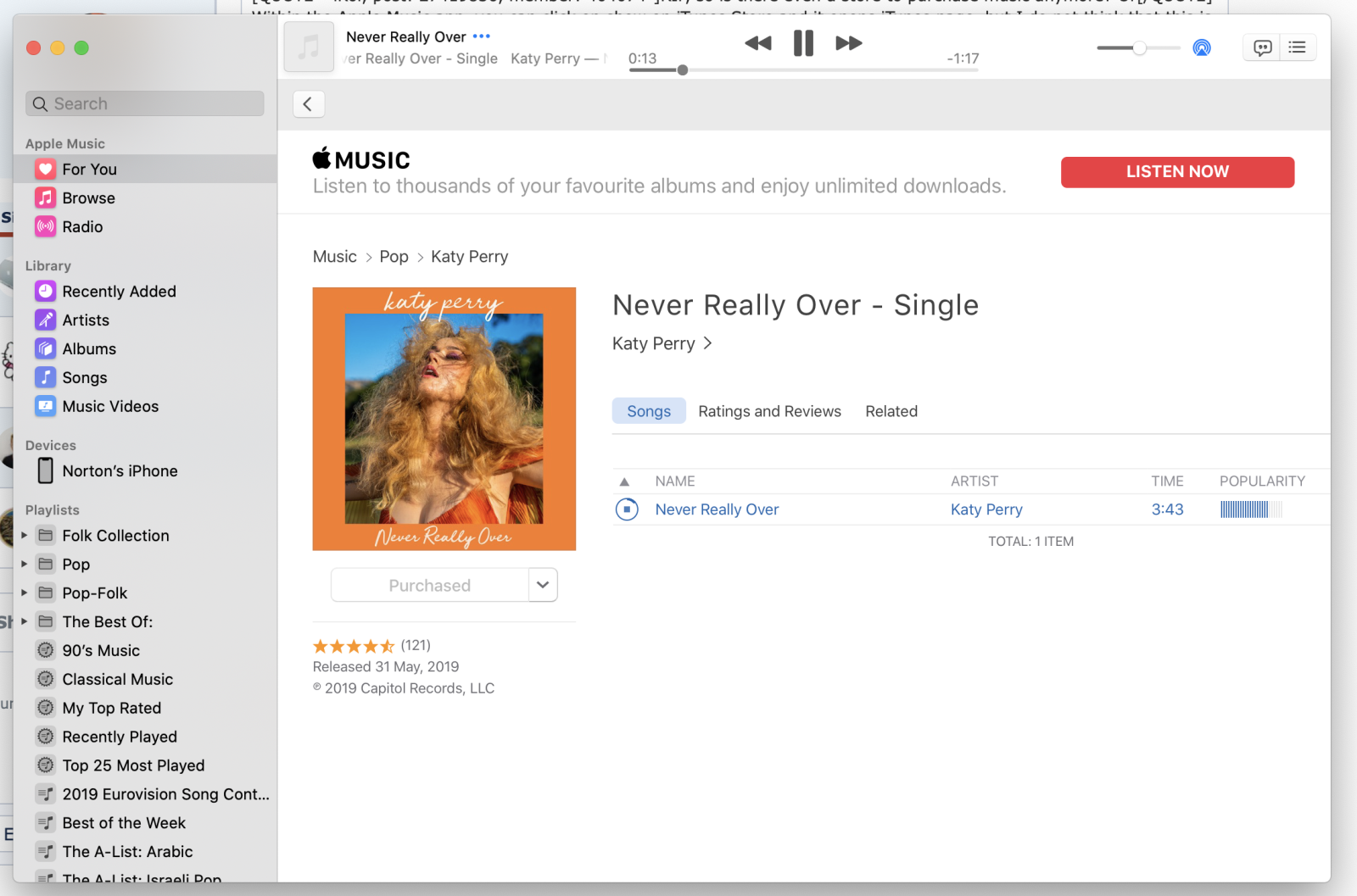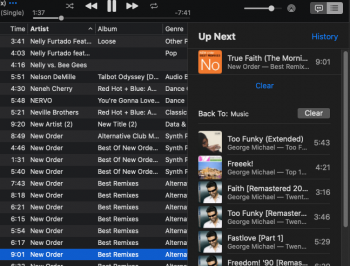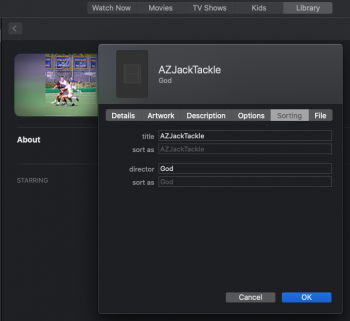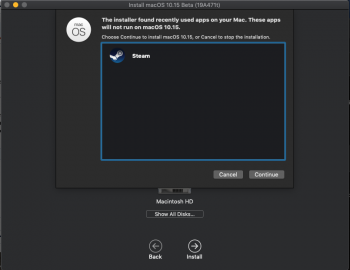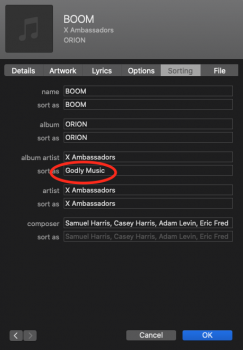Within the Apple Music app, you can click on show on iTunes Store and it opens iTunes page, but I do not think that this is accessible if you do not have Apple Music subscription, so most probably they will kill it in later betas? Not sure.RIP, so is there even a store to purchase music anymore? Or