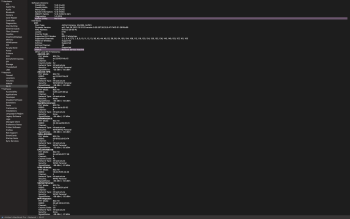What a mess... Apple's neglect of OS X is a disgrace since Jobs left.Updated to 10.15.3 the other day and now it feels like i'm controlling my MBP with a rubber band, the cursor movement lags behind ever so slightly, both the built in trackpad and with a mouse, whats up with that? Anyone else got that?
I knew it was a bad omen when they renamed macOS to allign with the iOS brand
but never thought they'd manage to release such a pos.