Got a tip for us?
Let us know
Become a MacRumors Supporter for $50/year with no ads, ability to filter front page stories, and private forums.
You are using an out of date browser. It may not display this or other websites correctly.
You should upgrade or use an alternative browser.
You should upgrade or use an alternative browser.
- Status
- The first post of this thread is a WikiPost and can be edited by anyone with the appropiate permissions. Your edits will be public.
Sorry, the problem is back...This did the trick, my external DAC now plays without any hiccups! Many thanks satcomer! So it's not related to Catalina.
Since 10.15.5 was released, along with the security patches, my S4 Apple Watch has stopped working to unlock my Mac and for passwords. More info here:
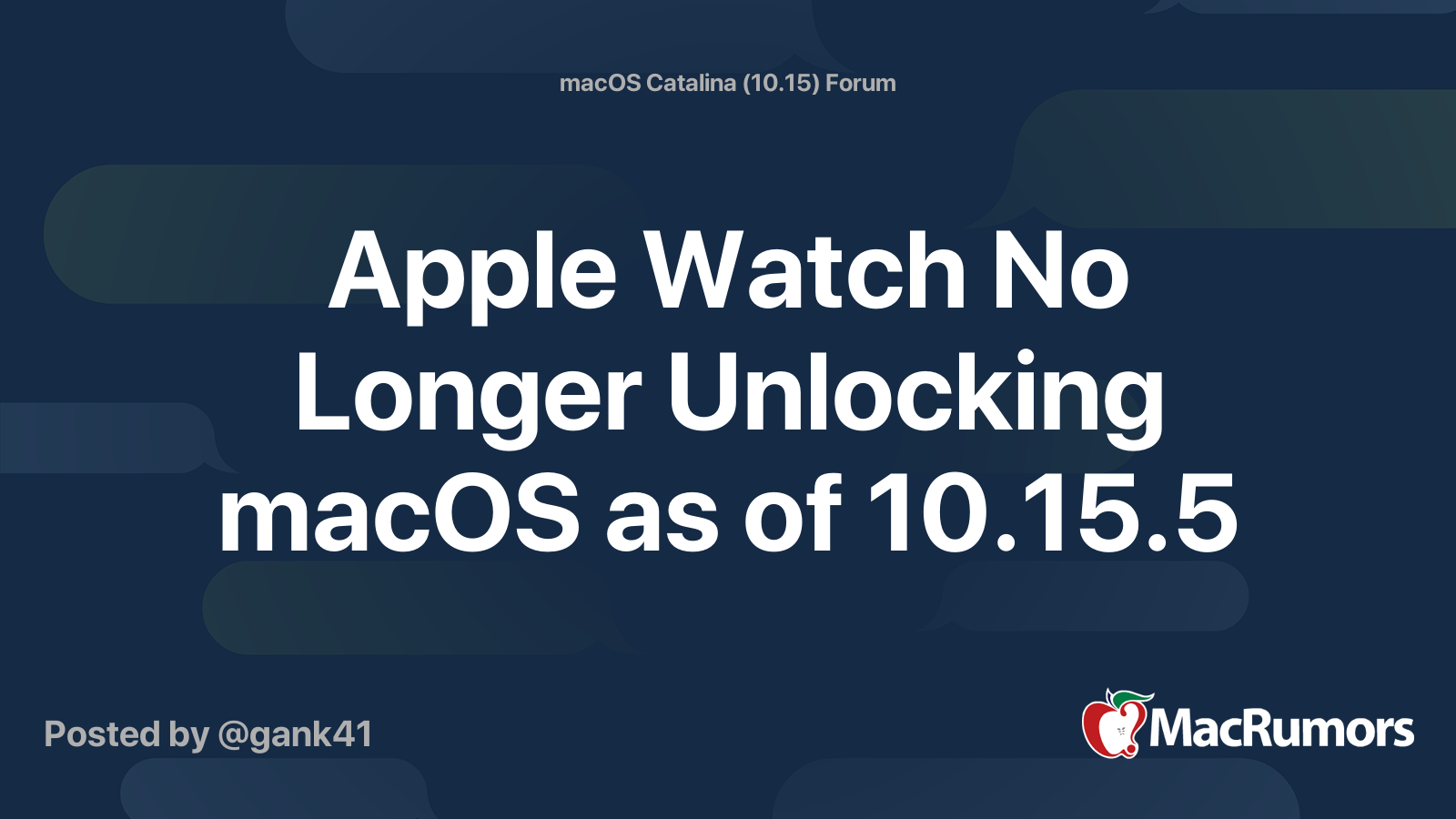
 forums.macrumors.com
forums.macrumors.com
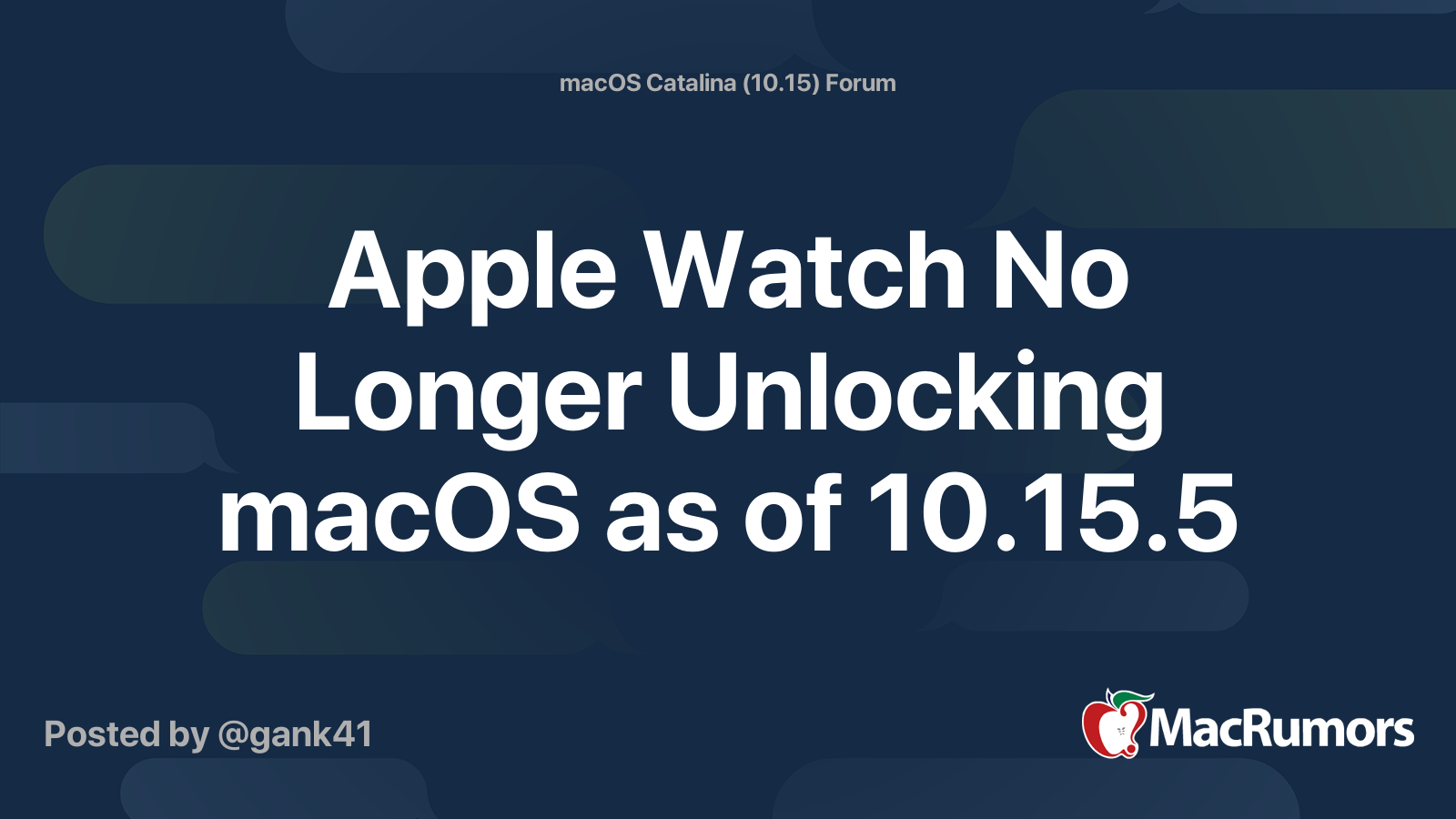
Apple Watch No Longer Unlocking macOS as of 10.15.5
I'm currently running iOS 13.5 (17F75) on an iPhone 11 Pro Max and watchOS 6.2.5 on a S4 Apple Watch and have had no issues unlocking my MacBook Pro (2015 15in) with my watch up thru macOS 10.15.4, but now with 10.15.5 my Watch no longer unlocks my Mac. I can see the "Unlocking with Apple Watch"...
so I have 10.15.5 with dev profile installed but its not showing 10.15.6 beta 1? is that normal right now? is everyone else having same issue? i dont get it whats going on? i didnt have my imac since lat oct 2019, so when i got i ran the installer for 10.15.5 from apple store to do the major update, i also installed and reinstalled the dev profile and even tried public beta and nothing?> im confused?
I have the same problem. Today, 10.15.6 beta 2 came out and my macbook pro on 10.15.5 supplemental update can't see those two betas. At the day beta 1 came out, I was just offered the supplemental update instead of the new beta. Tried everything but nothing works
Try again. I had the same issue earlier however I did not do anything and tried again just now and the beta 2 was offered.I have the same problem. Today, 10.15.6 beta 2 came out and my macbook pro on 10.15.5 supplemental update can't see those two betas. At the day beta 1 came out, I was just offered the supplemental update instead of the new beta. Tried everything but nothing works
Axel F.
Lol Thank you. I just checked the software update panel and now I can install it.Try again. I had the same issue earlier however I did not do anything and tried again just now and the beta 2 was offered.
Axel F.
Anyone else also having this bug in the Music app? Whenever I add a song in Apple Music via the "+" there's this short loading circle but then the "+" reappears instead of the cloud symbol. The song gets added and when I Cmd+Q the app I see the cloud symbol.
I've been having some issues with the Music App not adding songs to my Library, too. I've got iTunes Match and Apple Music w/ Family Sharing, and when I add tracks I've bought on Bandcamp they're usually matched. I've been seeing nearly all tracks just get uploaded now. Which sucks because that takes away from my iCloud Storage while the Matched Tracks do not. And then same with adding songs in Apple Music to my Library, it stays on the Plus icon until a restart the Music App. Seems like any changes I make in the Music app aren't reflected now until I restart the app.
::EDIT::
I’ve got an album I’m trying to have the Music App recognize and match, and it keeps uploading instead, and a few are actually showing a cloud symbol with an ! Error. The tracks still play fine from my USB stick in my car, though. I can play ‘em in the Music app just fine, too. Do I really need to wait for an entire operating system uodate?
PSS: none of my music library changes are being reflected on my iPhone or iPad but are still reflected on the web. Even the uploaded tracks that should have been matched. Adding songs to a playlist in the Music app are then reflected on the web right away, but still not on my iDevices.
::EDIT::
I’ve got an album I’m trying to have the Music App recognize and match, and it keeps uploading instead, and a few are actually showing a cloud symbol with an ! Error. The tracks still play fine from my USB stick in my car, though. I can play ‘em in the Music app just fine, too. Do I really need to wait for an entire operating system uodate?
PSS: none of my music library changes are being reflected on my iPhone or iPad but are still reflected on the web. Even the uploaded tracks that should have been matched. Adding songs to a playlist in the Music app are then reflected on the web right away, but still not on my iDevices.
Last edited:
I’m also still having that issue where the Mail app keeps taking focus, causing to jump to Mail when I’m full screen. Really annoying.
I'm not sure if this is just me but ever since I upgraded to Catalina, I get occasional messages in mail app saying it has lost connections to the server upon waking up from sleep. I have to click on "take all accounts online" button to get them sync'd properly. I have multiple gmail accounts and Catalina's been giving me headaches in past months in the mail app.
I'm not sure if this is just me but ever since I upgraded to Catalina, I get occasional messages in mail app saying it has lost connections to the server upon waking up from sleep. I have to click on "take all accounts online" button to get them sync'd properly. I have multiple gmail accounts and Catalina's been giving me headaches in past months in the mail app.
I’ve had this problem a lot, too. I also have multiple Gmail accounts (3) along with a Yahoo, a very old MSN account (which still ALWAYS seems to work), an IMAP account from Comcast, along with my iCloud Mail account. If there’s ever any issues for me with Mail on macOS, it’s with one (or two or all three) of my Gmail accounts.
Is anyone seeing animation lag with 10.15.5?
I have a 2020 MBA i7/16/256 that was getting stuttering/lag with animations on 10.15.5 - very noticeable with mission control, but also with scrolling, maximizing and minimizing windows, etcetera. Happened with mission control 50% of the time I launched it. I upgraded to 10.15.6 beta and still same behavior.
Thinking it was the device, I returned and got a 2020 MBP i7/16/512. Shipped with 10.15.4 and was buttery smooth with no mission control lag even while indexing. Just updated to 10.15.5 and now the lag is back! Same behavior I as seeing on the MBA... 😢
Can anyone else confirm occasionally laggy animations when launching into mission control with 5 or so windows?
Very frustrating.
I have a 2020 MBA i7/16/256 that was getting stuttering/lag with animations on 10.15.5 - very noticeable with mission control, but also with scrolling, maximizing and minimizing windows, etcetera. Happened with mission control 50% of the time I launched it. I upgraded to 10.15.6 beta and still same behavior.
Thinking it was the device, I returned and got a 2020 MBP i7/16/512. Shipped with 10.15.4 and was buttery smooth with no mission control lag even while indexing. Just updated to 10.15.5 and now the lag is back! Same behavior I as seeing on the MBA... 😢
Can anyone else confirm occasionally laggy animations when launching into mission control with 5 or so windows?
Very frustrating.
I do also have this stuttering issue, but I’ve got a 2015 MBP 15in on macOS 10.15.5. I’m convinced that just like iOS and iPadOS use an image snapshot like system that can cause what looks like stuttering between opening apps or some other animations, that macOS is somehow suffering this same issue. I had way better performance with Snow Leopard on my 2010 MBP and on my 2015 MBP than any update on Mojave or Catalina.
Bugs still present in macOS 10.15.5:
- Profile picture missing in Screen Time. With dark mode I can only see a solid grey circle...
- In the Activity Monitor or netstat command-> Network Tab: Data sent/sec speed is wrong (~double) but only using WiFi. This is very critical issue in my opinion!!!
- Launchpad icons bug -> some App icons are pulled out from the “Other” folder...
- Should improve SMB usage...
Constantly having my trackpad freeze up upon waking my Mac. Takes 30-45 seconds for it to respond.
Help! Im trying to install it on a mac pro 3,1 the creation of the usb installer went all ok without errors but after boot I get the message (This copy of install macOS Catalina application is damaged, and can’t be used to install macOS. Btw I had previously installed it in the same machine with the same method. Just this time I get that error message. Also the creation of the bootable USB with the patcher went ok.
specs:
Mac Pro (Early 2008)
2 x 2,8 GHz Quad-Core Intel Xeon
32 GB 800 MHz DDR2 FB-DIMM
Radeon RX 580 8 GB
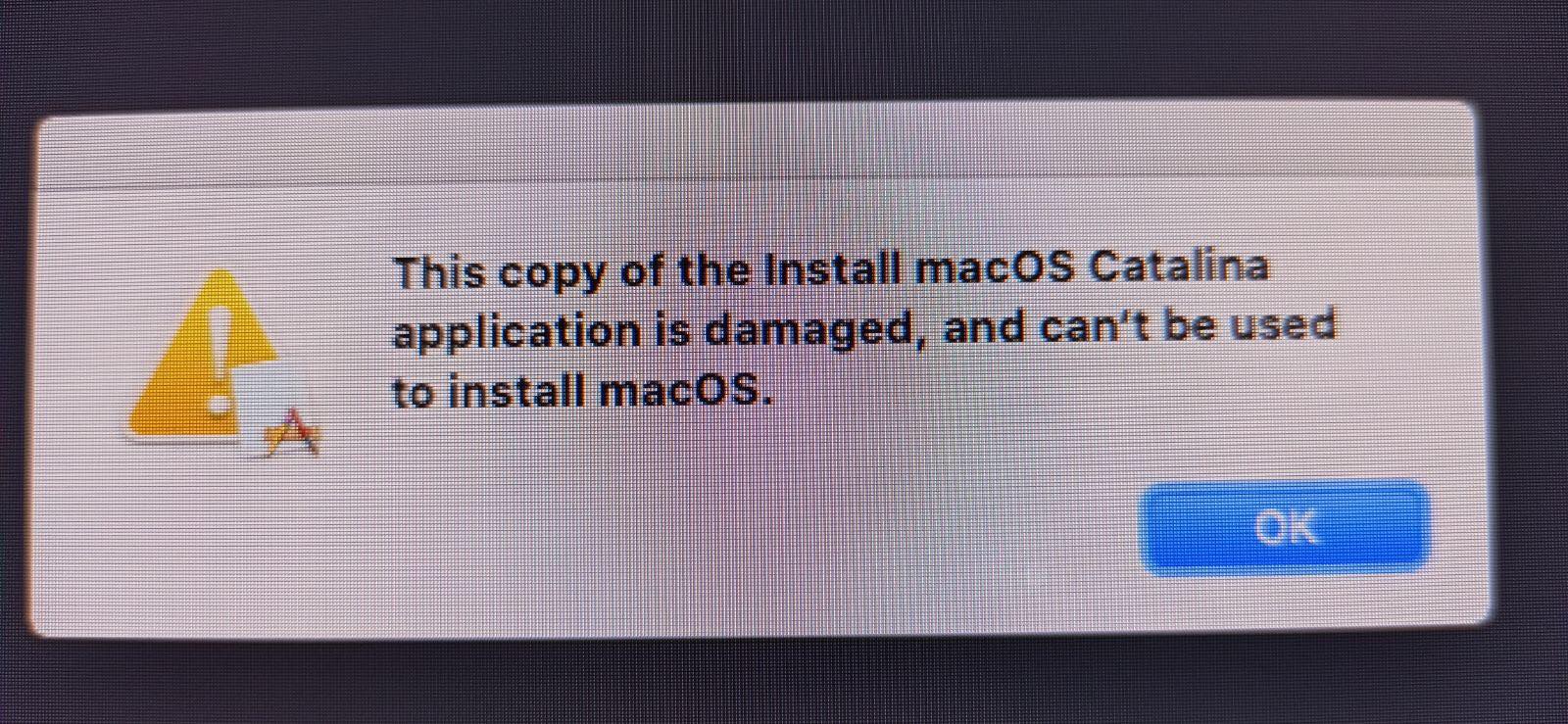
specs:
Mac Pro (Early 2008)
2 x 2,8 GHz Quad-Core Intel Xeon
32 GB 800 MHz DDR2 FB-DIMM
Radeon RX 580 8 GB
Last edited:
You should be in the macOS Big Sur for unsupported Macs forumHelp! Im trying to install it on a mac pro 3,1 the creation of the usb installer went all ok without errors but after boot I get the message (This copy of install macOS Catalina application is damaged, and can’t be used to install macOS. Btw I had previously installed it in the same machine with the same method. Just this time I get that error message. Also the creation of the bootable USB with the patcher went ok.
specs:
Mac Pro (Early 2008)
2 x 2,8 GHz Quad-Core Intel Xeon
32 GB 800 MHz DDR2 FB-DIMM
Radeon RX 580 8 GBView attachment 930413
not sure if this raised but renaming Magic Mouse doesn't seem to work. I mean, you can rename it without any issue but once you disconnect it and connect it back, it reverts back to its original name.
i had to downgrade to El Capitan just to rename the 2x 2nd hand Magic Mice that I purchased online.
i had to downgrade to El Capitan just to rename the 2x 2nd hand Magic Mice that I purchased online.
macOS Catalina 10.15.5 - external disk Lacie 6TB d2 Professional
My Lacie 6TB d2 Professional USB-C has not worked after installing 10.15.5. The drive is constantly accessed and never powers down. I contacted Lacie support and they know about the problem and are looking into it.
Now 10.15.6 has arrived / installed / drive access still the same ? I even tried it on a Mac book air as opposed to My Mac mini 2018. Anybody else had this problem ?
My Lacie 6TB d2 Professional USB-C has not worked after installing 10.15.5. The drive is constantly accessed and never powers down. I contacted Lacie support and they know about the problem and are looking into it.
Now 10.15.6 has arrived / installed / drive access still the same ? I even tried it on a Mac book air as opposed to My Mac mini 2018. Anybody else had this problem ?
macOS 10.15.5 also tried 10.15.6 and my App Store pulls up but apps don't show as installed with the download button. After I click on download it switches to OPEN, after a restart I get the same and I never have App Updates.
Any fix for this?
Nobody else is having issues with App Store?
I am alone with Thunderbolt issues in 10.15.6? Thunderbolt ports on each side works as long as there is not sleep/resume cycle once used. Then I can use Thunderbolt ports on other side. macOS does not survive another sleep cycle and dies with "black screen of death". After boot it offers send report to Apple... Happened three times over last two days :-(.
Register on MacRumors! This sidebar will go away, and you'll see fewer ads.

