Betas on a mac is not really good idea specially when that's the only laptop you have to use all the times.
Got a tip for us?
Let us know
Become a MacRumors Supporter for $50/year with no ads, ability to filter front page stories, and private forums.
You are using an out of date browser. It may not display this or other websites correctly.
You should upgrade or use an alternative browser.
You should upgrade or use an alternative browser.
- Status
- The first post of this thread is a WikiPost and can be edited by anyone with the appropiate permissions. Your edits will be public.
I am alone with Thunderbolt issues in 10.15.6? Thunderbolt ports on each side works as long as there is not sleep/resume cycle once used. Then I can use Thunderbolt ports on other side. macOS does not survive another sleep cycle and dies with "black screen of death". After boot it offers send report to Apple... Happened three times over last two days :-(.
Not alone. Post here.
10.15.6 Blank Screen
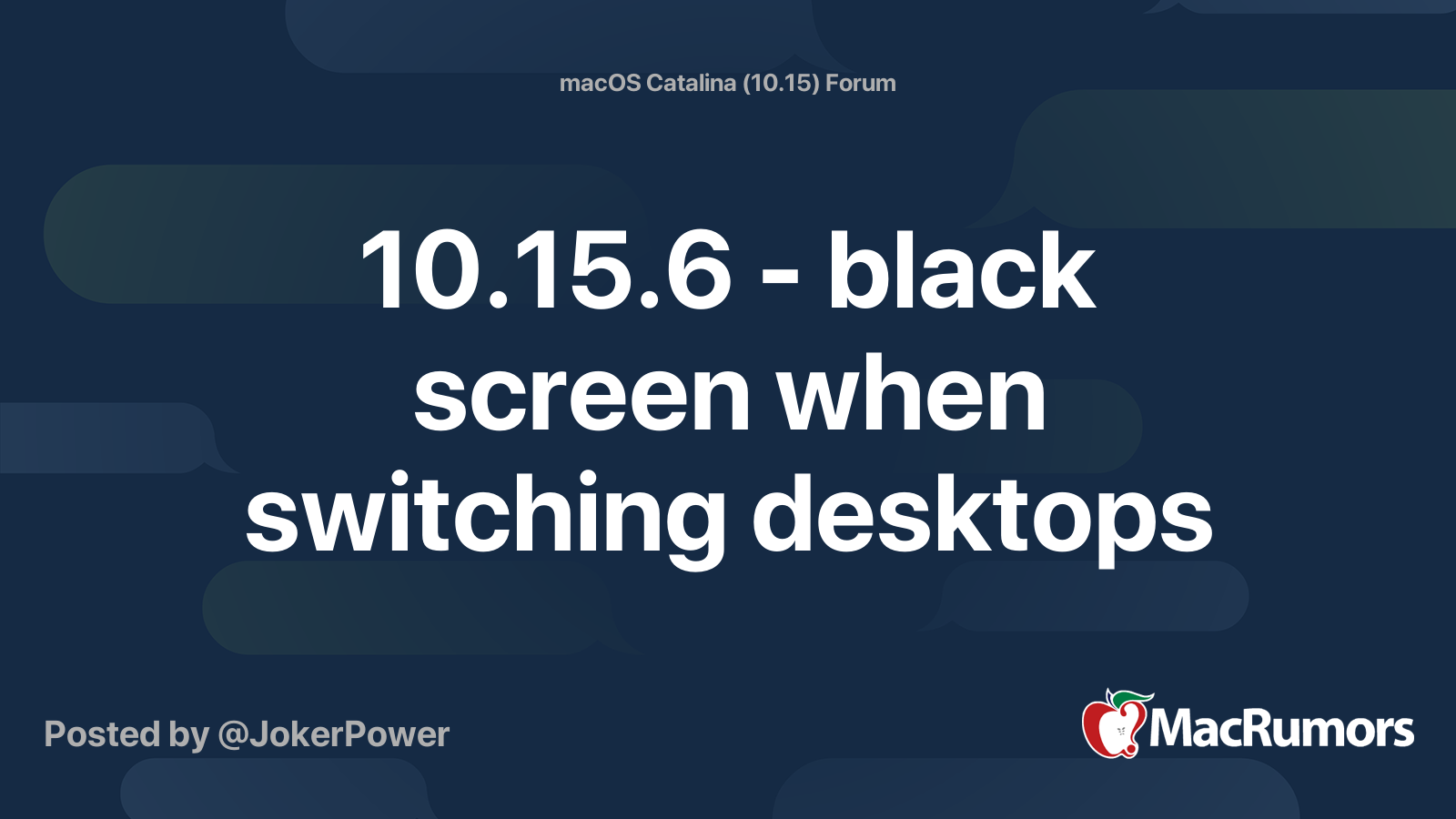
10.15.6 - black screen when switching desktops
Hi I've updated to the 10.15.6 and now I'm getting black screens when switching between desktops. It behaves as follow: While being in a desktop I'm trying to switch to another one through gesture The screen freezes for 1-2 seconds The screen becomes black The other desktop appears I've...
I was playing Diablo3 when the late 2015 i7 based iMac I use loaded with 10.15.6 started to have kernel panic of the sort that made you think that I had stressed the computer too much. I use a fan to keep it cool externally.
I had a Carbon Copy Cloner backup, so I totally redid the software installation including via terminal diskutil resetfusion drive and installed 10.15.6 clean.
I installed the latest GHUB driver from LogicTech and when the panic occurred randomly it brought up the iMac with the Bluetooth not working. You could only get it working again by shutting down the iMac and turning it on, not restart. It was stable when I turned off bluetooth.
I gradually added everything back in the end it works like a champ with bluetooth off for the iMac. Yeah you probably thought it was the gHub driver for wired mouse but it works perfectly without Bluetooth being active.
Gotta wonder what change Apple did apply that involves Bluetooth against the last couple of public betas before the 10.15.6 GM was released?
I had a Carbon Copy Cloner backup, so I totally redid the software installation including via terminal diskutil resetfusion drive and installed 10.15.6 clean.
I installed the latest GHUB driver from LogicTech and when the panic occurred randomly it brought up the iMac with the Bluetooth not working. You could only get it working again by shutting down the iMac and turning it on, not restart. It was stable when I turned off bluetooth.
I gradually added everything back in the end it works like a champ with bluetooth off for the iMac. Yeah you probably thought it was the gHub driver for wired mouse but it works perfectly without Bluetooth being active.
Gotta wonder what change Apple did apply that involves Bluetooth against the last couple of public betas before the 10.15.6 GM was released?
Last edited:
This "bug" or whatever you call it was smth that caught me in High Sierra's Mail. It's still present in Mojave. What about Catalina?
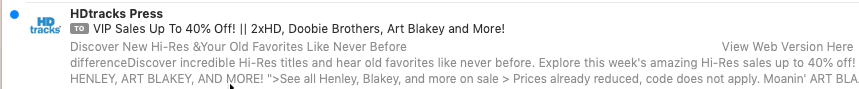
Note the following news from VMforum as seen on AppleInsider as MacRumors article barely explains it.
This is why if it did occur and immediately restarted the OS, the kernel memory was still filled and would fail immediately with multiple incidents for me. To get rid of the recurring kernel fail you had to power off and then on to clear memory until such a point it occurred again.
An issue with the App Sandbox is causing problems for some virtual machine software users, with the issue inducing a kernel panic in macOS Catalina 10.15.6 when used for a long period of time.
Owners of virtualization tools including those from VMware and VirtualBox have been raising faults in support forums, claiming their systems crash when using the software. In cases where it occurs, crashes happen with a regularity that the apps were suspected of causing the issue.
Posts in the VirtualBox forums indicate that, on multiple Macs using macOS Catalina 10.15.6, there was a kernel memory leakage for wired memory, which grew the amount of memory in use by approximately 1 gigabyte per hour. Once the leak grew enough, it would cause a kernel panic, the spontaneous closing of programs, and in some cases crashes of the Mac itself.
This is why if it did occur and immediately restarted the OS, the kernel memory was still filled and would fail immediately with multiple incidents for me. To get rid of the recurring kernel fail you had to power off and then on to clear memory until such a point it occurred again.
I am new to this forum.
It seems I am not alone in struggling with 10.15.6.
I applied the update a little over a week ago. I did see the blinking on wake-up like Louie B reported, but that didn't bother me so much. My MacBook Pro (MBP) mainly lives on my desk in "desktop mode" -- hooked up to an external monitor, keyboard, and speaker.
The update went without event and I was able to use it as I had after that. I take the MBP with me for trips to see family for days at a time and I haven't had trouble before today. Like I said, it's been about a week since I installed 10.15.6, but now I find myself with some horrible symptoms:
1: Upon login from a normal start-up, the MBP crashes and shuts down a few seconds after I enter my password.
2. When I close the lid to sleep the MBP, it dies/shuts down.
3. When I detach the power cable, the MBP dies as if the battery is dead or non-existent.
Looking at the system.log around the time of these events, I could see many references to VirtualBox and that's when I looked on-line to see there were issues with .15.6 and VB so I uninstalled VB -- I don't really use it so much these days. After a reboot, the problems persisted, but this time without the VB entries in system.log for me to blame easily. I feel like some of the symptoms I have are related to a buggy 10.15.6, but others are not since it's been a week since 10.15.6 was installed. I have installed the supplemental update with no positive results.
As things are now, I can only run my MBP plugged-in and in "Safe mode" -- I used to laugh at MS for having a "safe" mode...
Any advice on what I can do to fix/mitigate this would be helpful. I am not home to see if the behavior is difference once back in desktop-mode.
My computer is...
My battery is a replacement after the original died several months ago.
EDIT: My symptoms have changed slightly. When rebooting in normal/unsafe mode, the login screen appears for a tiny fraction of a second before the MBP dies again. So, it was impossible to login normally before, but I guess it's become a little impossibiler (it should be a word).
It seems I am not alone in struggling with 10.15.6.
I applied the update a little over a week ago. I did see the blinking on wake-up like Louie B reported, but that didn't bother me so much. My MacBook Pro (MBP) mainly lives on my desk in "desktop mode" -- hooked up to an external monitor, keyboard, and speaker.
The update went without event and I was able to use it as I had after that. I take the MBP with me for trips to see family for days at a time and I haven't had trouble before today. Like I said, it's been about a week since I installed 10.15.6, but now I find myself with some horrible symptoms:
1: Upon login from a normal start-up, the MBP crashes and shuts down a few seconds after I enter my password.
2. When I close the lid to sleep the MBP, it dies/shuts down.
3. When I detach the power cable, the MBP dies as if the battery is dead or non-existent.
Looking at the system.log around the time of these events, I could see many references to VirtualBox and that's when I looked on-line to see there were issues with .15.6 and VB so I uninstalled VB -- I don't really use it so much these days. After a reboot, the problems persisted, but this time without the VB entries in system.log for me to blame easily. I feel like some of the symptoms I have are related to a buggy 10.15.6, but others are not since it's been a week since 10.15.6 was installed. I have installed the supplemental update with no positive results.
As things are now, I can only run my MBP plugged-in and in "Safe mode" -- I used to laugh at MS for having a "safe" mode...
Any advice on what I can do to fix/mitigate this would be helpful. I am not home to see if the behavior is difference once back in desktop-mode.
My computer is...
- MacBook Pro (early 2015)
- 16 GB of RAM
- 1T SSD
My battery is a replacement after the original died several months ago.
EDIT: My symptoms have changed slightly. When rebooting in normal/unsafe mode, the login screen appears for a tiny fraction of a second before the MBP dies again. So, it was impossible to login normally before, but I guess it's become a little impossibiler (it should be a word).
Last edited:
I am new to this forum.
It seems I am not alone in struggling with 10.15.6.
I applied the update a little over a week ago. I did see the blinking on wake-up like Louie B reported, but that didn't bother me so much. My MacBook Pro (MBP) mainly lives on my desk in "desktop mode" -- hooked up to an external monitor, keyboard, and speaker.
The update went without event and I was able to use it as I had after that. I take the MBP with me for trips to see family for days at a time and I haven't had trouble before today. Like I said, it's been about a week since I installed 10.15.6, but now I find myself with some horrible symptoms:
1: Upon login from a normal start-up, the MBP crashes and shuts down a few seconds after I enter my password.
2. When I close the lid to sleep the MBP, it dies/shuts down.
3. When I detach the power cable, the MBP dies as if the battery is dead or non-existent.
Looking at the system.log around the time of these events, I could see many references to VirtualBox and that's when I looked on-line to see there were issues with .15.6 and VB so I uninstalled VB -- I don't really use it so much these days. After a reboot, the problems persisted, but this time without the VB entries in system.log for me to blame easily. I feel like some of the symptoms I have are related to a buggy 10.15.6, but others are not since it's been a week since 10.15.6 was installed. I have installed the supplemental update with no positive results.
As things are now, I can only run my MBP plugged-in and in "Safe mode" -- I used to laugh at MS for having a "safe" mode...
Any advice on what I can do to fix/mitigate this would be helpful. I am not home to see if the behavior is difference once back in desktop-mode.
My computer is...
- MacBook Pro (early 2015)
- 16 GB of RAM
- 1T SSD
My battery is a replacement after the original died several months ago.
EDIT: My symptoms have changed slightly. When rebooting in normal/unsafe mode, the login screen appears for a tiny fraction of a second before the MBP dies again. So, it was impossible to login normally before, but I guess it's become a little impossibiler (it should be a word).
I’ve got the same 2015 MBP in the same setup in a dock with the lid closed hooked up to an external monitor and have had a handful of crashes in the last week. I use Parallels, though, and can’t uninstall it. I’ve also had my battery replaced about a year ago, too. Man I can’t afford to replace this thing right now.
When watching Apple TV and Quicktime in full screen, I get heavy black flickering. Soon as I exit, it goes away. It only happens in full screen with those apps. Don't know what the cause and fix is. I've spoken with some people using the Big Sur beta and the bug is still present in that OS, as well.
10.15.6 and my USB C dock with ethernet adapter is completely dead. anyone else struggling to figure out whats going on? It appears that everything else on the dock is working fine...two monitors, usb keyboard, etc. But the ethernet will not work. When i flip over to windows, using the exact same hardware, ethernet works fine
Don't know if this is common but I noticed my Catalina lags when I shut it down (stuck on the wallpaper for 10 secs before turning off). Fresh install btw
Hello can anyone help me out with this error message? I don't have anything running and this came up weird cause I have 16gb of ram on my MacBook Pro 13 2020
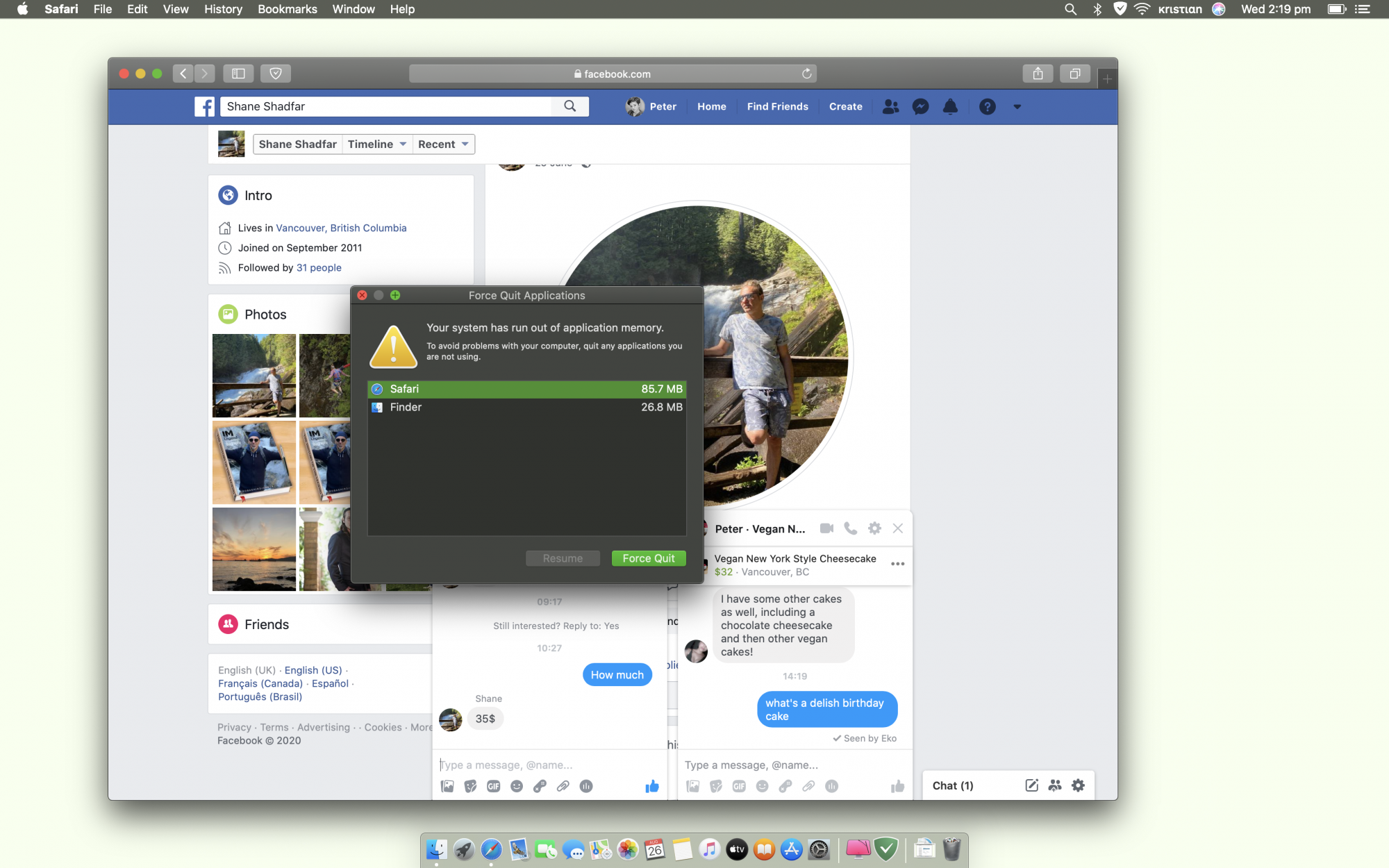
Open Activity Monitor, set it to show all processes, and check which is using all that ram.
Does anybody know what happened to Xcode CLT beta 6?
Generally, I update macOS beta, then CLT breaks, but the new one is available on the beta "More" page or with
Well, after updating to the latest Beta macOS release, there is no CLT beta 6 which would be necessary, nor with xcode-select, nor on the Beta "More" page.
Did Apple forget something?
Generally, I update macOS beta, then CLT breaks, but the new one is available on the beta "More" page or with
Bash:
xcode-select --installWell, after updating to the latest Beta macOS release, there is no CLT beta 6 which would be necessary, nor with xcode-select, nor on the Beta "More" page.
Did Apple forget something?
I have the latest Macbook Air, base model, and I am getting these two bugs on latest Catalina 10.15.6
1) lock screen is shifted down about 1 inch with black across the top of the screen when opening the lid. goes away when you log in.
2) all notification alerts are cut off halfway on the right side (when set to appear on the upper right of screen)
1) lock screen is shifted down about 1 inch with black across the top of the screen when opening the lid. goes away when you log in.
2) all notification alerts are cut off halfway on the right side (when set to appear on the upper right of screen)
Howdy? Why does the Mail app not stay hidden even though the checkbox "hidden" in the login items is already checked off?
Regards,
La BESTIA
PS, macOS Catalina 10.15.6
I'm still having this issue even on macOS Big Sur!
So for the past few weeks I've been getting this error when I put an mp3 and add it to an already existing album it creates and entirely separate album of the same name and info. It only does this with MP3s no matter what artist or album. I noticed it did this even before updating to a newer version of Catalina so I'm assuming it's iTunes not the OS.
Here is a screen recording of what I am having a problem with: https://streamable.com/o74f58
It would stop if I restarted but after about 10 minutes into using my computer the problem occurs again. Now it occurs no matter what so I am making this post because this is ridiculous. Restarting iTunes doesn't fix it and now restarting the computer doesn't fix it.
I am using Music, Version 1.0.6.10
Here is a screen recording of what I am having a problem with: https://streamable.com/o74f58
It would stop if I restarted but after about 10 minutes into using my computer the problem occurs again. Now it occurs no matter what so I am making this post because this is ridiculous. Restarting iTunes doesn't fix it and now restarting the computer doesn't fix it.
I am using Music, Version 1.0.6.10
Last edited:
I’m having this same problem. Any fix?macOS 10.15.5 also tried 10.15.6 and my App Store pulls up but apps don't show as installed with the download button. After I click on download it switches to OPEN, after a restart I get the same and I never have App Updates.
Any fix for this?
Resetting the App Store app might work. Try the following:
- Quit all open apps, and restart.
- Delete or move the following files in ~/Library/Preferences (under your home directory):
com.apple.appstore.plist,com.apple.storeagent.plist. - Restart once more.
Register on MacRumors! This sidebar will go away, and you'll see fewer ads.


