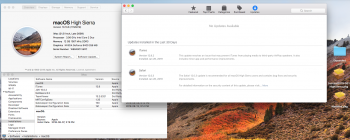I have a 2012 12 Core Mac Pro 5,1 and two of the original stock HD5770's they came with... and I STILL can't get the boot sequence to finish successfully without black screening halfway through the progress bar under the apple logo. My RX580 loads just fine into High Sierra... but can't get my Original OEM installed cards to work in 10.11.6 nor High Sierra.
Got a tip for us?
Let us know
Become a MacRumors Supporter for $50/year with no ads, ability to filter front page stories, and private forums.
macOS High Sierra (10.13) Unsupported Macs Thread
- Thread starter foxlet
- WikiPost WikiPost
- Start date
- Sort by reaction score
You are using an out of date browser. It may not display this or other websites correctly.
You should upgrade or use an alternative browser.
You should upgrade or use an alternative browser.
- Status
- The first post of this thread is a WikiPost and can be edited by anyone with the appropiate permissions. Your edits will be public.
I chose to doctor the replaceRecovery script
Thanks, @mrploppy, for pointing me in that direction. It caused me to "discover" something even more interesting, which enabled security updates without patching!
I found the replaceRecovery script, and curious about what it was working with, also found in SecUpd the package file EmbeddedOSFirmware.pkg, containing RecoveryHDMeta.dmg, which contained four files: AppleDiagnostics.chunklist, AppleDiagnostics.dmg, BaseSystem.chunklist, BaseSystem.dmg. I recognized those files from the root of the @dosdude Installer, and wondered if replacing them would make the Installer create the "new" Recovery, so I tried it, installing a "very patched" 10.13.6 to an external drive.
It worked! The regular OS files were timestamped in late July 2018, consistent with the 10.13.6 release, but the recovery files were timestamped late November 2018, consistent with the 2018-003 release. I had also patched replaceRecovery as @mrploppy did in the 2018-003 SecUpd package, so I wasn't too surprised when that installed without errors. But then I checked the install log, and *was* surprised to find that replaceRecovery wasn't even called!
So using the 2018-003 Recovery files on the @dosdude Installer appeared to prevent any SecUpd Recovery problems! I tested that by repeating the "very patched" install, but then using "softwareupdate -i -a" to use the "pure" SecUpd 2018-003, no patching. That worked, no errors!
Now the question is why the Recovery install works with the @dosdude Installer, but not the SecUpd. That question is for someone more knowledgeable than me.
I suppose there may be further Recovery update issues when SecUpd 2019-004 comes out, but at least we have @mrploppy's replaceRecovery patch to bypass that.
I think it's time to update to High Sierra. Good thing tomorrow's a holiday.
Interesting. I'm not entirely sure, but I think I understood. Let me say it in my words to see if I did.Thanks, @mrploppy, for pointing me in that direction. It caused me to "discover" something even more interesting, which enabled security updates without patching!
I found the replaceRecovery script, and curious about what it was working with, also found in SecUpd the package file EmbeddedOSFirmware.pkg, containing RecoveryHDMeta.dmg, which contained four files: AppleDiagnostics.chunklist, AppleDiagnostics.dmg, BaseSystem.chunklist, BaseSystem.dmg. I recognized those files from the root of the @dosdude Installer, and wondered if replacing them would make the Installer create the "new" Recovery, so I tried it, installing a "very patched" 10.13.6 to an external drive.
It worked! The regular OS files were timestamped in late July 2018, consistent with the 10.13.6 release, but the recovery files were timestamped late November 2018, consistent with the 2018-003 release. I had also patched replaceRecovery as @mrploppy did in the 2018-003 SecUpd package, so I wasn't too surprised when that installed without errors. But then I checked the install log, and *was* surprised to find that replaceRecovery wasn't even called!
So using the 2018-003 Recovery files on the @dosdude Installer appeared to prevent any SecUpd Recovery problems! I tested that by repeating the "very patched" install, but then using "softwareupdate -i -a" to use the "pure" SecUpd 2018-003, no patching. That worked, no errors!
Now the question is why the Recovery install works with the @dosdude Installer, but not the SecUpd. That question is for someone more knowledgeable than me.
I suppose there may be further Recovery update issues when SecUpd 2019-004 comes out, but at least we have @mrploppy's replaceRecovery patch to bypass that.
I think it's time to update to High Sierra. Good thing tomorrow's a holiday.
1. Download 10.13.6 (from dosdude1 ?) and create an installer.
2. Download SecUpd 2018-003.
3. Take the 4 files you mentioned from the 2018-003 and put them in the installer (replacing what was there).
4. Run the installer - and you get a 10.13.6 system (without the security updates ?) and a recovery partition consistent with 2018-003.
5. Do the post-install stuff.
6. Run the SecUpd 2018-003 separately afterwards and you get a 10.13.6 with updated security and an untouched recovery partition (and it doesn't run replaceRecovery, so it doesn't matter whether you doctored it or not).
Is that correct?
I guess I only have one other question: is your recovery partition bootable?
Is that correct?
is your recovery partition bootable?
Yes and yes.
Also, I've put off installing HS on my main system disk until I test the next security update, to see if it does any silly recovery stuff. If past Apple release schedules are an indication, that should be any day now.
You're a wizard! Security update 2019-001 out today.Yes and yes.
Also, I've put off installing HS on my main system disk until I test the next security update, to see if it does any silly recovery stuff. If past Apple release schedules are an indication, that should be any day now.
OK, after trying several scenarios with the 2019-001 security update, here's what works for me.
High Sierra security updates also update the Recovery HD, unlike Sierra and earlier. That recovery update process is buggy and often fails, but there's a workaround.
If you want the Recovery update:
Download and expand the security update package as in post 1. Then copy four files (AppleDiagnostics.chunklist, AppleDiagnostics.dmg, BaseSystem.chunklist, BaseSystem.dmg) from RecoveryHDMeta.dmg in EmbeddedOSFirmware.pkg in the update package, to the root of a dosdude 10.13.6 installer (replacing what's there), then boot and run the dosdude installer as usual. That resets the system to pure 10.13.6, but the Recovery HD will be the latest. (Remember that Mac OS installs do not affect installed applications or user data.) Once that's done, install the editted security update as in post 1, or simply use "softwareupdate -i -a" to install direct from Apple. Once all that's done, both your system and recovery will be up-to-date.
If you don't want the Recovery update:
Download and expand the security update package as in post 1. In addition to the edits in post 1, locate the RecoveryHDUpdate.pkg/Scripts/ directory and edit the replaceRecovery file. Edit the two lines starting "/usr/bin/hdiutil" to start "echo /usr/bin/hdiutil". Edit the two lines starting "./Tools/dm" to start "echo ./Tools/dm". (In all cases you simply add "echo " to the beginning.) Then flatten and install the update package as described in post 1. This updates your system but leaves the recovery unaffected.
(In my case I don't even have a Recovery partition. Who needs one when you have an installer stick? The second option suits me fine.)
I hope these workarounds work for other people. Please let us know if they do not.
[doublepost=1548207165][/doublepost]
Among my many, MANY jobs over the past few decades, I've been a software release manager. I know how they think.
High Sierra security updates also update the Recovery HD, unlike Sierra and earlier. That recovery update process is buggy and often fails, but there's a workaround.
If you want the Recovery update:
Download and expand the security update package as in post 1. Then copy four files (AppleDiagnostics.chunklist, AppleDiagnostics.dmg, BaseSystem.chunklist, BaseSystem.dmg) from RecoveryHDMeta.dmg in EmbeddedOSFirmware.pkg in the update package, to the root of a dosdude 10.13.6 installer (replacing what's there), then boot and run the dosdude installer as usual. That resets the system to pure 10.13.6, but the Recovery HD will be the latest. (Remember that Mac OS installs do not affect installed applications or user data.) Once that's done, install the editted security update as in post 1, or simply use "softwareupdate -i -a" to install direct from Apple. Once all that's done, both your system and recovery will be up-to-date.
If you don't want the Recovery update:
Download and expand the security update package as in post 1. In addition to the edits in post 1, locate the RecoveryHDUpdate.pkg/Scripts/ directory and edit the replaceRecovery file. Edit the two lines starting "/usr/bin/hdiutil" to start "echo /usr/bin/hdiutil". Edit the two lines starting "./Tools/dm" to start "echo ./Tools/dm". (In all cases you simply add "echo " to the beginning.) Then flatten and install the update package as described in post 1. This updates your system but leaves the recovery unaffected.
(In my case I don't even have a Recovery partition. Who needs one when you have an installer stick? The second option suits me fine.)
I hope these workarounds work for other people. Please let us know if they do not.
[doublepost=1548207165][/doublepost]
You're a wizard! Security update 2019-001 out today.
Among my many, MANY jobs over the past few decades, I've been a software release manager. I know how they think.
I am not sure if I have another problem with my Mac Pro 3,1 but when I get to step 3... I get authentication error. Have others ran into this issue, or it just me?

I am not sure if I have another problem with my Mac Pro 3,1 but when I get to step 3... I get authentication error.
So you followed dosdude1's step 1 and formatted the USB macOS drive as OS X Extended (Jornalled)? If so, try another drive.
Yes I followed the directions and formatted the usb drive. I also tried several drives too no luck. Not sure why I am getting this error.. it starts and fails a half a second into step 3.So you followed dosdude1's step 1 and formatted the USB macOS drive as OS X Extended (Jornalled)? If so, try another drive.
Thanks, the help is appreciated.
Last edited:
Yes I followed the directions and formatted the usb drive. I also tried several drives too no luck. Not sure why I am getting this error.. it starts and fails a half a second into step 3.
Is your current OS up-to-date? Does it work in safe mode?
yes, the system is update and runs great. No issues. I did check the system and I am getting a "Is your current OS up-to-date? Does it work in safe mode?
Macintosh launchservicesd[78]: SecTaskLoadEntitlements failed error=22" error
plus...
Jan 22 22:41:31 Macintosh SecurityAgent[804]: activateIgnoringOtherApps:1
Jan 22 22:41:31 Macintosh SecurityAgent[804]: makeKeyAndOrderFront
Jan 22 22:41:31 Macintosh SecurityAgent[804]: com.apple.SecurityAgent.consoleLogin.UIShown
1/22/19 10:45:48.743 PM macOS High Sierra Patcher[838]: BUG in libdispatch client: kevent[EVFILT_MEMORYSTATUS] add: "Operation not supported" - 0x2d
1/22/19 10:45:48.900 PM macOS High Sierra Patcher[838]: assertion failed: 15G22010: libxpc.dylib + 78286 [7978B4D9-7970-3302-87FA-75709127DBD2]: 0x89
that I believe is related to the process.
thanks
Last edited:
yes, the system is update and runs great. No issues. I did check the system and I am getting a "
Macintosh launchservices
Privileges are needed to write to the USB disk.
How about other similar privileged activities, like in System Preferences, that require clicking the padlock and entering your password? Do they work?
If your system is corrupted, you may need to reinstall before upgrading.
To whom it may concern:
Installed the Security Update 2019-001 via App Store and it worked without any problems on my iMac 8,1. I'm now on build 17G5019. The App Store updates tab shows the Security Update 2019-001 as installed.
All previous security updates stopped during install (the recovery partition problem mentioned here many times).
Previously I was running 10.13.6 with Security Update 2018-003 (17G4015).
Installed the Security Update 2019-001 via App Store and it worked without any problems on my iMac 8,1. I'm now on build 17G5019. The App Store updates tab shows the Security Update 2019-001 as installed.
All previous security updates stopped during install (the recovery partition problem mentioned here many times).
Previously I was running 10.13.6 with Security Update 2018-003 (17G4015).
Privileges are needed to write to the USB disk.
How about other similar privileged activities, like in System Preferences, that require clicking the padlock and entering your password? Do they work?
If your system is corrupted, you may need to reinstall before upgrading.
All the other stuff seems to be working. I will try to reinstall the system over the weekend if the problem is still present. The is very weird.
Thanks
Thanks for the patch @dosdude1
Ive been running the patch since the beginning, but in recent months I have been experiencing issues.
Specifically what appeared to be graphical crashes, where the screen would completely freeze. Often with the mouse cursor still working, and some background applications still working.
It would then take multiple reboots of the machine before it would successfully login, but would then inevitably crash again.
My only "solution" is to boot into safe mode. This appears to have solved the issues, in that at least I don't experience the crashes.
Has anyone experience this issue and have any solutions?
Running:
iMac 24 inch Early 2009, 3.06 Intel Core 2 Duo. 8gb Ram, ATI Radeon 4850
Ive been running the patch since the beginning, but in recent months I have been experiencing issues.
Specifically what appeared to be graphical crashes, where the screen would completely freeze. Often with the mouse cursor still working, and some background applications still working.
It would then take multiple reboots of the machine before it would successfully login, but would then inevitably crash again.
My only "solution" is to boot into safe mode. This appears to have solved the issues, in that at least I don't experience the crashes.
Has anyone experience this issue and have any solutions?
Running:
iMac 24 inch Early 2009, 3.06 Intel Core 2 Duo. 8gb Ram, ATI Radeon 4850
OK, after trying several scenarios with the 2019-001 security update, here's what works for me.
High Sierra security updates also update the Recovery HD, unlike Sierra and earlier. That recovery update process is buggy and often fails, but there's a workaround.
If you want the Recovery update:
Download and expand the security update package as in post 1. Then copy four files (AppleDiagnostics.chunklist, AppleDiagnostics.dmg, BaseSystem.chunklist, BaseSystem.dmg) from RecoveryHDMeta.dmg in EmbeddedOSFirmware.pkg in the update package, to the root of a dosdude 10.13.6 installer (replacing what's there), then boot and run the dosdude installer as usual. That resets the system to pure 10.13.6, but the Recovery HD will be the latest. (Remember that Mac OS installs do not affect installed applications or user data.) Once that's done, install the editted security update as in post 1, or simply use "softwareupdate -i -a" to install direct from Apple. Once all that's done, both your system and recovery will be up-to-date.
If you don't want the Recovery update:
Download and expand the security update package as in post 1. In addition to the edits in post 1, locate the RecoveryHDUpdate.pkg/Scripts/ directory and edit the replaceRecovery file. Edit the two lines starting "/usr/bin/hdiutil" to start "echo /usr/bin/hdiutil". Edit the two lines starting "./Tools/dm" to start "echo ./Tools/dm". (In all cases you simply add "echo " to the beginning.) Then flatten and install the update package as described in post 1. This updates your system but leaves the recovery unaffected.
(In my case I don't even have a Recovery partition. Who needs one when you have an installer stick? The second option suits me fine.)
I hope these workarounds work for other people. Please let us know if they do not.
[doublepost=1548207165][/doublepost]
Among my many, MANY jobs over the past few decades, I've been a software release manager. I know how they think.
Doesn't work for me. I follow every single step that provide here. But still got error at installation. Any clue ?
Have a look at your /var/log/install.log. What does it say about the failure?Doesn't work for me. I follow every single step that provide here. But still got error at installation. Any clue ?
Macbook Pro 5,5. Fusion Drive (hdd in optical bay)
2019-001 installed with no errors.
Previous updates installed with the error at the end of the process, but still the build number was updated.
2019-001 installed with no errors.
Previous updates installed with the error at the end of the process, but still the build number was updated.
Thank you, @dosdude1! Now that security updates are working, I've finally updated the system drive of my mid-2009 Macbook5,2 from El Capitan to High Sierra. There are a few third-party hiccups that I'm working through, but tweaks and updates are dealing with those. Overall an excellent experience!
Only minor disappointment so far is that the High Sierra Terminal app has a bug where window tabs have an extra line. There is a workaround, but it's supposed to be fixed in Mojave, so I may jump to that if patched security updates work there as well.
I sent you a donation to thank you for allowing me to live with my old Macbook instead of buying a new one.

Only minor disappointment so far is that the High Sierra Terminal app has a bug where window tabs have an extra line. There is a workaround, but it's supposed to be fixed in Mojave, so I may jump to that if patched security updates work there as well.
I sent you a donation to thank you for allowing me to live with my old Macbook instead of buying a new one.
Well it didn't work for me. The modified sec update installed without errors but doesn't show as installed anywhere :-(OK, after trying several scenarios with the 2019-001 security update, here's what works for me.[...]
If you want the Recovery update:
Download and expand the security update package as in post 1. Then copy four files (AppleDiagnostics.chunklist, AppleDiagnostics.dmg, BaseSystem.chunklist, BaseSystem.dmg) from RecoveryHDMeta.dmg in EmbeddedOSFirmware.pkg in the update package, to the root of a dosdude 10.13.6 installer (replacing what's there), then boot and run the dosdude installer as usual. That resets the system to pure 10.13.6, but the Recovery HD will be the latest. (Remember that Mac OS installs do not affect installed applications or user data.) Once that's done, install the editted security update as in post 1, or simply use "softwareupdate -i -a" to install direct from Apple. Once all that's done, both your system and recovery will be up-to-date.
[...]
I hope these workarounds work for other people. Please let us know if they do not.
Attachments
Well it didn't work for me. The modified sec update installed without errors but doesn't show as installed anywhere :-(
O.K. folks, with this workaround I installed successfully the "2019-001 security update":
1. Reinstall the "Software Update Patch" via Patch Updater.
2. Restart
3. Install the "2019-001 security update" as shown in the App Store.
4. After restart check for updates the NVDIA Webdriver if necessary.
5. Check for "2019-001 security update" in the System Information.
This steps work for me with this configuration:
Mac Pro 3.1 2x2,8 Ghz, 32 GB RAM, Geforce GTX 960 4096 MB - 4K Display
Greetings!
Uli
Sorry ahead of time as this may have been covered, but it's difficult to read through over 150 pages of info.
I have an iMac 8.1 updated to High Sierra & the wifi does not work. Any chance someone can tell me what wifi card will fit & work with this setup?
Thanks so much in advance.
GAV
I have an iMac 8.1 updated to High Sierra & the wifi does not work. Any chance someone can tell me what wifi card will fit & work with this setup?
Thanks so much in advance.
GAV
Hello, i have a Mac Pro 3.1 equipped with an HD5770 Video Card and High Sierra 10.13.6 installed.
High Sierra runs correctly but the main problem is that "Sleep/Wake" option doesn't work. If i stop my Mac and i try to wake it, the Mac itself freezes (black screen). The only option is to force shutdown with power key. Is there any solution to this problem?
High Sierra runs correctly but the main problem is that "Sleep/Wake" option doesn't work. If i stop my Mac and i try to wake it, the Mac itself freezes (black screen). The only option is to force shutdown with power key. Is there any solution to this problem?
Register on MacRumors! This sidebar will go away, and you'll see fewer ads.