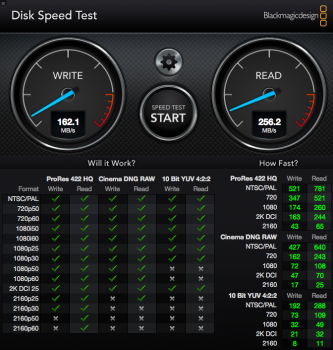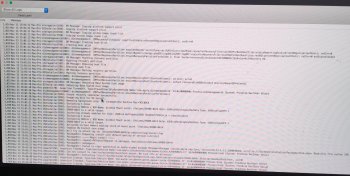So which was it 280°F or 140°F, it doesn't take much to confuse me since I gained octogenarian status. (fancy term for "really old")baked them at 280°F/140°F for 45min
Got a tip for us?
Let us know
Become a MacRumors Supporter for $50/year with no ads, ability to filter front page stories, and private forums.
macOS High Sierra (10.13) Unsupported Macs Thread
- Thread starter foxlet
- WikiPost WikiPost
- Start date
- Sort by reaction score
You are using an out of date browser. It may not display this or other websites correctly.
You should upgrade or use an alternative browser.
You should upgrade or use an alternative browser.
- Status
- The first post of this thread is a WikiPost and can be edited by anyone with the appropiate permissions. Your edits will be public.
I have removed everything off the ssd but I can,t clean it of apfs or the efi / bootloader. is there a command to erase the ssd and have it bootable again as hts?.Ok, I see why... For some reason, it didn't create the Preboot volume like it was supposed to when you converted the volume to APFS... You may just have to back up your data, format your drive as APFS, then re-install.
Just use Disk Utility to erase the drive with HFS+ format. Then, install High Sierra back on it.I have removed everything off the ssd but I can,t clean it of apfs or the efi / bootloader. is there a command to erase the ssd and have it bootable again as hts?.
Thanks for your work on this!
Having an issue where the updates tab in the app store causes it to crash. I see (4) available updates but can't seem to load them there. Not sure what I've missed! I've tried the onyx route, the clearing the catalog... sip is disabled. Any help will be appreciated!
mid-2009 5,3
[doublepost=1510464120][/doublepost]
I did find this, which I'm not sure is helpful -
Application Specific Information:
dyld: launch, loading dependent libraries
DYLD_INSERT_LIBRARIES=/usr/local/lib/SUVMMFaker.dylib
Dyld Error Message:
could not load inserted library '/usr/local/lib/SUVMMFaker.dylib' because no suitable image found. Did find:
/usr/local/lib/SUVMMFaker.dylib: stat() failed with errno=13
[doublepost=1510465291][/doublepost]SaitoKoreano's post #4929 on the Sierra 10.12 board helped me solve it. It was a permissions issue. Thanks again!
Having an issue where the updates tab in the app store causes it to crash. I see (4) available updates but can't seem to load them there. Not sure what I've missed! I've tried the onyx route, the clearing the catalog... sip is disabled. Any help will be appreciated!
mid-2009 5,3
[doublepost=1510464120][/doublepost]
Thanks for your work on this!
Having an issue where the updates tab in the app store causes it to crash. I see (4) available updates but can't seem to load them there. Not sure what I've missed! I've tried the onyx route, the clearing the catalog... sip is disabled. Any help will be appreciated!
mid-2009 5,3
I did find this, which I'm not sure is helpful -
Application Specific Information:
dyld: launch, loading dependent libraries
DYLD_INSERT_LIBRARIES=/usr/local/lib/SUVMMFaker.dylib
Dyld Error Message:
could not load inserted library '/usr/local/lib/SUVMMFaker.dylib' because no suitable image found. Did find:
/usr/local/lib/SUVMMFaker.dylib: stat() failed with errno=13
[doublepost=1510465291][/doublepost]SaitoKoreano's post #4929 on the Sierra 10.12 board helped me solve it. It was a permissions issue. Thanks again!
Anyone with Mac Pro 3,1 on 10.13.1? Do you audio drivers work with your external speakers? My audio is currently being on mute. Audio works only with bluetooth currently, I'm stuck with a mute Mac Pro :'( Please help a brother out.
3,1 here. All audio output options are working for me. What do you mean by mute? Is your audio output greyed out? Have you tried switching between different outputs (e.g. from headphones to internal speakers to line-out)?
You need to clean install... The GPU patch for AMD cards causes issues with other cards. I'm currently working on an implementation to uninstall patches, but until then I'd just recommend you re-install.
Thanks DosDude1, I installed HS with my ATI HD5770 and when inserting he GTX 680 I have the issues described by others. I assume its due to ATI drivers stepping on the Nvidia drivers. Thank you for your work and we appreciate all that you do.
Hi, MacPro 3,1 has a known problem detecting speakers connected to the rear jack, try the front jack instead and search for a workaround in google. It's a Hardware problem.3,1 here. All audio output options are working for me. What do you mean by mute? Is your audio output greyed out? Have you tried switching between different outputs (e.g. from headphones to internal speakers to line-out)?
Hi, MacPro 3,1 has a known problem detecting speakers connected to the rear jack, try the front jack instead and search for a workaround in google. It's a Hardware problem.
I have recently used the front 3.5mm, rear 3.5mm and optical out and they all work for me.
Maybe I'm mistaken and the problem occurs only in bootcamp in windows but it exists at least for some users.I have recently used the front 3.5mm, rear 3.5mm and optical out and they all work for me.
P.S.: It works in macOS but not in windows, I think the problem is related to the drivers not detecting the switch in the jack. Sorry if I mislead anyone.
Dosdude1 I apologize. There is a patch for the trackpad and keyboard (combined). Installing now to see if that works. I was looking for just the keyboard.
I couldn't get back to HFS but formatted as APFS and followed the install. It works without error. Thanks for your help.Just use Disk Utility to erase the drive with HFS+ format. Then, install High Sierra back on it.
I formatted my boot ssd to AFS, installed macOS HS, and patched with Dosdude1's tool. When I look at disk utility I notice it shows my main drive as a VM. Is this normal?
I'm also experiencing slow drive transfer speeds when testing with the Blackmagic Disk Speed app.Performance seems to be normal. Also, Finder is showing an odd Remote Dic present which I am assuming corresponds with the VM.


I'm also experiencing slow drive transfer speeds when testing with the Blackmagic Disk Speed app.Performance seems to be normal. Also, Finder is showing an odd Remote Dic present which I am assuming corresponds with the VM.


Attachments
The VM volume is perfectly normal, all APFS containers contain it. Remote Disc is a feature that allows you to use another Mac's optical disc drive over the network. It's been a feature in Mac OS since OS X 10.5 (Leopard), but only available on machines that have optical disc drives since High Sierra.I formatted my boot ssd to AFS, installed macOS HS, and patched with Dosdude1's tool. When I look at disk utility I notice it shows my main drive as a VM. Is this normal?
I'm also experiencing slow drive transfer speeds when testing with the Blackmagic Disk Speed app.Performance seems to be normal. Also, Finder is showing an odd Remote Dic present which I am assuming corresponds with the VM.
View attachment 735323View attachment 735332
Hmm, I have this "will not wake from sleep" issue as well on my MP3,1 with Radeon 5770 GPU.Just discovered that my High Sierra install craps out when waking from sleep.
System wakes up but screen stays black.
I'm pretty sure the problem is the 5770 GPU as it works OK with my old GT120.
So for now I'm back to running a rock solid Sierra 12.6
Oh, and yes I have all the latest patches installed.
Is the only option a
Hmm, I have this "will not wake from sleep" issue as well on my MP3,1 with Radeon 5770 GPU.
Is the only option aroll-backre-install of HS 12.6? For now, I'll disable sleep mode but that's not a long term solution. Any chance this will be fixed somehow?
I have this same issue and its been around since Sierra for me. I changed my sleep behavior with PMset.
To learn more about PMset type "man pmset" into terminal.
To change your sleep behavior over to hibernate, this solution worked for me, type "
sudo pmset -a hibernatemode 0" into terminal.
my hibernatemode is already set to 0 so it seems to me the suggested command won't change anything, no?[...]To change your sleep behavior over to hibernate, this solution worked for me, type "
sudo pmset -a hibernatemode 0" into terminal.
Calling @dosdude1 - need your help...
I have a MacPro 3.1 fitted with an nVidia Mac Edition GTX 680 GPU, OWC Accellsior 480GB SSD PCI card, a Sonnet Allegro 4x USC3.0 PCI card and 4x OCZ Vertex 240GB SSD one in each SATA disk bay, plus a further OCZ SSD in the front bay replacing the optical disk.
I recently used your tools to successfully upgrade from El Capitan to Sierra - the upgrade was quick and smooth, and the only downside was the WiFi card is a Broadcom one that doesn’t work under Sierra - not an issue per se as I use ethernet cable connection to my network.
I’ve now been trying for more than a few days to further upgrade this to High Sierra (aka HS).
The issue is that once the actual HS installer starts, it goes immediately to “about 12 minutes remaining” and barely moves from that - I’ve left it more than 12 hours a few times and it got to maybe 5 minutes remaining but I gave up at that point as nothing was actually happening according to the logs, and I’ve also left it overnight a couple of times and come back in the morning to find it in some sort of sleep/hibernation state that could only be recovered via powercycle (and when I check the intended HS disk after that reboot there is nothing installed).
This contrasts with the earlier Sierra install which took less than an hour and worked first go.
Shot of the upgrade logs is below - it just racks up more powerd assertions from this point on. Unfortunately, I no longer have the Sierra USB installer and cannot d/l Sierra again, so I cannot compare the logs in any way.
I have tried all the following:
Other than perhaps removing the Sonnet USB3 card, and/or replacing the nVidia GPU with my former ATI Radeon 5770 GPU (shudder !), I’m at a loss what else to do - any suggestions ?
I have a MacPro 3.1 fitted with an nVidia Mac Edition GTX 680 GPU, OWC Accellsior 480GB SSD PCI card, a Sonnet Allegro 4x USC3.0 PCI card and 4x OCZ Vertex 240GB SSD one in each SATA disk bay, plus a further OCZ SSD in the front bay replacing the optical disk.
I recently used your tools to successfully upgrade from El Capitan to Sierra - the upgrade was quick and smooth, and the only downside was the WiFi card is a Broadcom one that doesn’t work under Sierra - not an issue per se as I use ethernet cable connection to my network.
I’ve now been trying for more than a few days to further upgrade this to High Sierra (aka HS).
The issue is that once the actual HS installer starts, it goes immediately to “about 12 minutes remaining” and barely moves from that - I’ve left it more than 12 hours a few times and it got to maybe 5 minutes remaining but I gave up at that point as nothing was actually happening according to the logs, and I’ve also left it overnight a couple of times and come back in the morning to find it in some sort of sleep/hibernation state that could only be recovered via powercycle (and when I check the intended HS disk after that reboot there is nothing installed).
This contrasts with the earlier Sierra install which took less than an hour and worked first go.
Shot of the upgrade logs is below - it just racks up more powerd assertions from this point on. Unfortunately, I no longer have the Sierra USB installer and cannot d/l Sierra again, so I cannot compare the logs in any way.
I have tried all the following:
- Direct d/l of the HS install from the app store, and d/l via your tool - and I do have the latest copy of your tool.
- All combinations of PRAM and SMC reset, plus normal & verbose boot.
- Rebooted from these stalled installs back into the USB installer and run the post-installer but there’s no actual installation for it to patch.
- Used 3 different USB sticks including the one used successfully for the earlier Sierra install.
- Selected both HFS+ and APFS-formatted disks to install on - onto both OWC Accellsior and OCZ SSDs.
- Removed the OWC Accellsior PCI card entirely.
Other than perhaps removing the Sonnet USB3 card, and/or replacing the nVidia GPU with my former ATI Radeon 5770 GPU (shudder !), I’m at a loss what else to do - any suggestions ?
Attachments
my hibernatemode is already set to 0 so it seems to me the suggested command won't change anything, no?
My 3,1 has no issues with HS. Here are my settings:
System-wide power settings:
Currently in use:
hibernatemode 0
womp 1
networkoversleep 0
sleep 0
Sleep On Power Button 1
ttyskeepawake 1
hibernatefile /var/vm/sleepimage
autorestart 0
disksleep 10
displaysleep 30
Maybe try using a different USB drive (or, better yet a second hard disk or partition) as the installer, and then see if you get any better results.Calling @dosdude1 - need your help...
I have a MacPro 3.1 fitted with an nVidia Mac Edition GTX 680 GPU, OWC Accellsior 480GB SSD PCI card, a Sonnet Allegro 4x USC3.0 PCI card and 4x OCZ Vertex 240GB SSD one in each SATA disk bay, plus a further OCZ SSD in the front bay replacing the optical disk.
I recently used your tools to successfully upgrade from El Capitan to Sierra - the upgrade was quick and smooth, and the only downside was the WiFi card is a Broadcom one that doesn’t work under Sierra - not an issue per se as I use ethernet cable connection to my network.
I’ve now been trying for more than a few days to further upgrade this to High Sierra (aka HS).
The issue is that once the actual HS installer starts, it goes immediately to “about 12 minutes remaining” and barely moves from that - I’ve left it more than 12 hours a few times and it got to maybe 5 minutes remaining but I gave up at that point as nothing was actually happening according to the logs, and I’ve also left it overnight a couple of times and come back in the morning to find it in some sort of sleep/hibernation state that could only be recovered via powercycle (and when I check the intended HS disk after that reboot there is nothing installed).
This contrasts with the earlier Sierra install which took less than an hour and worked first go.
Shot of the upgrade logs is below - it just racks up more powerd assertions from this point on. Unfortunately, I no longer have the Sierra USB installer and cannot d/l Sierra again, so I cannot compare the logs in any way.
I have tried all the following:
- Direct d/l of the HS install from the app store, and d/l via your tool - and I do have the latest copy of your tool.
- All combinations of PRAM and SMC reset, plus normal & verbose boot.
- Rebooted from these stalled installs back into the USB installer and run the post-installer but there’s no actual installation for it to patch.
- Used 3 different USB sticks including the one used successfully for the earlier Sierra install.
- Selected both HFS+ and APFS-formatted disks to install on - onto both OWC Accellsior and OCZ SSDs.
- Removed the OWC Accellsior PCI card entirely.
Other than perhaps removing the Sonnet USB3 card, and/or replacing the nVidia GPU with my former ATI Radeon 5770 GPU (shudder !), I’m at a loss what else to do - any suggestions ?
Do you have an ATI 5770 GPU? Your settings are the same as mine except displaysleep is 0 for mine because I disabled it for now.My 3,1 has no issues with HS. Here are my settings:
System-wide power settings:
Currently in use:
hibernatemode 0
womp 1
networkoversleep 0
sleep 0
Sleep On Power Button 1
ttyskeepawake 1
hibernatefile /var/vm/sleepimage
autorestart 0
disksleep 10
displaysleep 30
Hi Guys! I have upgraded to high sierra on a Macbook Pro 15, late 2008. I want to downgrade back to El Capitan, but when I try to access the boot screen I get the "NO symbol". I have tried all the key combinations at startup, but I encounter the same problem. Could someone please help me? Thanks!
Do you have an ATI 5770 GPU? Your settings are the same as mine except displaysleep is 0 for mine because I disabled it for now.
I have an AMD Radeon HD 7950, which is affecting others but not me.
Quick Question:
Updated with the tool to Sierra some time ago. Today my MacBook (Pro, Mid '09) automatically downloaded the "Install High Sierra" App. Would this "normal" installation work, or is the new patch required to update an patched Sierra?
Thanks!
Updated with the tool to Sierra some time ago. Today my MacBook (Pro, Mid '09) automatically downloaded the "Install High Sierra" App. Would this "normal" installation work, or is the new patch required to update an patched Sierra?
Thanks!
I would argue that the only people with the "will-not-wake-from-sleep" problem are the ones with 5770 GPUs like <this>.
There are other minor problems - such as loosing brightness setting after sleeping - that may be plaguing other ATI/AMD GPU MP3,1 (and other) systems.
I rather suspect that the 5770 "will-not-wake-from-sleep" problem is a graphic driver issue related to the 5770 only.
There are other minor problems - such as loosing brightness setting after sleeping - that may be plaguing other ATI/AMD GPU MP3,1 (and other) systems.
I rather suspect that the 5770 "will-not-wake-from-sleep" problem is a graphic driver issue related to the 5770 only.
Register on MacRumors! This sidebar will go away, and you'll see fewer ads.