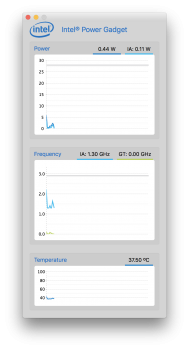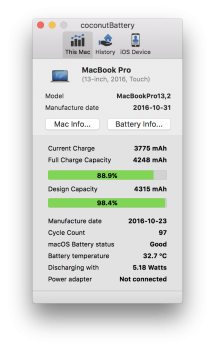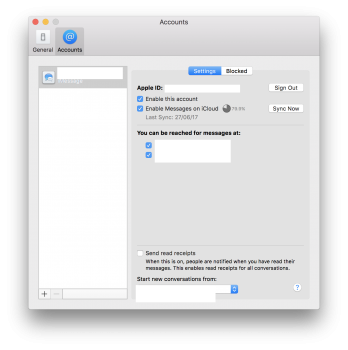Got a tip for us?
Let us know
Become a MacRumors Supporter for $50/year with no ads, ability to filter front page stories, and private forums.
macOS High Sierra 10.13 Works/Does Not Work Thread
- Thread starter bradhs
- WikiPost WikiPost
- Start date
-
- Tags
- apps macos high sierra
- Sort by reaction score
You are using an out of date browser. It may not display this or other websites correctly.
You should upgrade or use an alternative browser.
You should upgrade or use an alternative browser.
- Status
- The first post of this thread is a WikiPost and can be edited by anyone with the appropiate permissions. Your edits will be public.
Stopped working correctlty for me too. So I'm back to Meterologist that I abandonded many moons ago, but seems to have been revitalised and works perfectly. And it's free!Forecast Bar not working on DP2 (it worked pretty well on DP 1)
As of HS Beta 2, and app version 17.3.6916 from the MAS, OneDrive is a no-go. The app will launch to the setup wizard every time, stalling out after the "Choose a location" portion. Closing and re-opening the app restarts that process.
FYI for anyone getting low on disk space and using APFS. There's an issue that is hitting a number of people where disk space is not being released. Check to see if you have that problem, if you do, it's just a matter of time before your computer become unusable. Beta 2 did not fix the issue.
Just signed up, I can not update the first post.
Inkscape does not work.
XQuartz can not trigger Xterm.
Good news for those who used FSEventer.
It was no longer working on El Capitan and the support stopped.
Who can still use it.
It prompts the admin password twice at startup.
Then a dialog box warns you that:
Internal Tool Error
Cant access fsevents: invalid argument
But then it starts to work
Inkscape does not work.
XQuartz can not trigger Xterm.
Good news for those who used FSEventer.
It was no longer working on El Capitan and the support stopped.
Who can still use it.
It prompts the admin password twice at startup.
Then a dialog box warns you that:
Internal Tool Error
Cant access fsevents: invalid argument
But then it starts to work
I put b2 on my machine yesterday. Did not have b1. The only issue I have found so far is external drives not showing up in the Finder sidebar. I can get to the drive by going to DiskUtility and choosing Show In Finder from the drive's context menu.
Shared drives do show.
Shared drives do show.
I've been trying all morning to install the new beta on a freshly created Sierra VM.
It downloads about 4GB and then hangs:
-rw-r--r--@ 1 root wheel 4690752992 19 Jun 14:00 InstallESD.dmg.pkg.partial
The osinstallersetupd process which slurps down the above just sits and occasionally runs a bit but has no open sockets and no further progress is made.
Tried moving the pkg.partial to a pkg but, as one might anticipate, this resulted in no joy. Could not open it.
It downloads about 4GB and then hangs:
-rw-r--r--@ 1 root wheel 4690752992 19 Jun 14:00 InstallESD.dmg.pkg.partial
The osinstallersetupd process which slurps down the above just sits and occasionally runs a bit but has no open sockets and no further progress is made.
Tried moving the pkg.partial to a pkg but, as one might anticipate, this resulted in no joy. Could not open it.
Good:
Not much. Not much different to Sierra.
Bad: Late 2016 MacBook Pro running very very hot. Temperature control gives a value of about 70C at its peak or 158F. Fans are on almost constantly. This never happened on Sierra.
Handoff not longer working at all. Despite trying everything. Completely bricked
Messages not syncing to the cloud.
Not much. Not much different to Sierra.
Bad: Late 2016 MacBook Pro running very very hot. Temperature control gives a value of about 70C at its peak or 158F. Fans are on almost constantly. This never happened on Sierra.
Handoff not longer working at all. Despite trying everything. Completely bricked
Messages not syncing to the cloud.
Notability doesn't seem to be working properly...it will not download pdf's from iCloud. I have turned off iCloud, deleted the files and then turned on iCloud. Only 40 files are downloaded and the remaining 360 just show as downloading, but are not actually downloading.
Same problem with OneNote here, it goes into an endless reboot loop. I tried the latest "fast" build but that didn't solve it. How did you go back to 15.31?
15.36 (170620) works like a charm (office insider fast)
Yeah, SuperDuper! no bueno... Carbon Copy Cloner on the other hand has a beta that you can use.
Where to get that beta?
[doublepost=1498566973][/doublepost]
Good:
Not much. Not much different to Sierra.
Bad: Late 2016 MacBook Pro running very very hot. Temperature control gives a value of about 70C at its peak or 158F. Fans are on almost constantly. This never happened on Sierra.
Handoff not longer working at all. Despite trying everything. Completely bricked
Messages not syncing to the cloud.
Your answers.
Attachments
As of HS Beta 2, and app version 17.3.6916 from the MAS, OneDrive is a no-go. The app will launch to the setup wizard every time, stalling out after the "Choose a location" portion. Closing and re-opening the app restarts that process.
works without issues if one drive is already installed.
Does this list include both HFS+ AND APFS installations, or APFS installations only? I ask because I am curious if perhaps some Apps will work on HFS+ installations where as they will NOT work on APFS installations. Running a VM of HS with HFS+, I've gotten slightly different results than shown in this list!
Further, is there any way this list can be turned into a spreadsheet to track compatibility of the different beta releases? If we did that each release, I think it would be really cool to track how quickly 3rd party Makers are adding support for new macOS revisions!!!
Further, is there any way this list can be turned into a spreadsheet to track compatibility of the different beta releases? If we did that each release, I think it would be really cool to track how quickly 3rd party Makers are adding support for new macOS revisions!!!
Does anybody know whether Synology's backup solution Cloud Station Backup works?
It works far better for my needs than Time Machine so that is a make or break app for me.
This is for backing up from my MBP to my Synology NAS, BTW:
It works far better for my needs than Time Machine so that is a make or break app for me.
This is for backing up from my MBP to my Synology NAS, BTW:
Photoshop CS4 works after you install the 2015 Java updater.
MS Office 2011 works.
Aperture works. It even accepts HEIC images now.
Note, I am still on HFS+. I haven't tried the new filesystem. I don't actually recall getting an option to install APFS. That's fine though, since I've read that Office 2011 doesn't work with the new file system. Dunno about the others.
MS Office 2011 works.
Aperture works. It even accepts HEIC images now.
Note, I am still on HFS+. I haven't tried the new filesystem. I don't actually recall getting an option to install APFS. That's fine though, since I've read that Office 2011 doesn't work with the new file system. Dunno about the others.
adding dreamweaver CS6 as working (as long as legacy java is installed), and forecast bar is NOT working...
EDIT: i can't delete apps (with the 'x') in launchpad; gets stuck (i have to hit the F4 key to get out of it, nothing else works). anyone else?
EDIT2: anyone figure a way to get liteicon to work? previously, this worked (but doesn't in 10.13):
"For anyone looking for a Liteicon fix, i experimented around a little bit and in Liteicon > contents > resources I changed icondata_ 10.11 to icondata_ 10.12 and it works pretty stable now, albeit you get a "This system is not supported" banner across the top. Happy Customizing."
EDIT: i can't delete apps (with the 'x') in launchpad; gets stuck (i have to hit the F4 key to get out of it, nothing else works). anyone else?
EDIT2: anyone figure a way to get liteicon to work? previously, this worked (but doesn't in 10.13):
"For anyone looking for a Liteicon fix, i experimented around a little bit and in Liteicon > contents > resources I changed icondata_ 10.11 to icondata_ 10.12 and it works pretty stable now, albeit you get a "This system is not supported" banner across the top. Happy Customizing."
Last edited:
Can somebody test Pulse Secure?
Junos Pulse works fine.
[doublepost=1498798929][/doublepost]Mac Office 15.36 and 15.37 seem to be working fine for me.
works without issues if one drive is already installed.
Not in my case.
I agree, OneDrive is dead for me. I got an update to OneDrive right before I applied Beta 2 update for High Sierra and now OneDrive starts and wants to go through the config again, but it kind of just sits there after you sign in and go through the folder config. I've tried my business account first, and my personal account first. Results are the same.Not in my case.
After being able to use my Time Machine just fine for the first 2 High Sierra betas, when I downloaded the update yesterday - it now doesn't work.
My Mac HD is now listed on my 'excluded from backups' list and I didn't put it there and can't remove it. Anyone else with this issue?
My Mac HD is now listed on my 'excluded from backups' list and I didn't put it there and can't remove it. Anyone else with this issue?
Register on MacRumors! This sidebar will go away, and you'll see fewer ads.