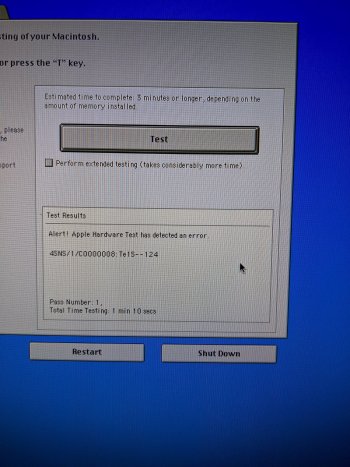What happens when you restart in a Safe Mode? If in Safe Boot all is well then it has something to do with 3rd party kexts that you could've have updated and the update hit the system performance.
On a side note, I'm having another problem: stock dictionaries typically shipped with macOS (Thesaurus, Oxford) got missing after a recent re-installation. Did you run into that? If no, and you have these files in your system could I kindly ask you to share them? The only solution, as it seems, is restoring them from a TM back-up but I don't have one.
On a side note, I'm having another problem: stock dictionaries typically shipped with macOS (Thesaurus, Oxford) got missing after a recent re-installation. Did you run into that? If no, and you have these files in your system could I kindly ask you to share them? The only solution, as it seems, is restoring them from a TM back-up but I don't have one.