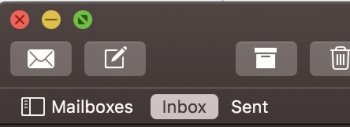After clean install Mojave, I start adding essential apps to it. And I do TM backup from time to time. AFter some app install, Finder start freezing with beachball, iamge thumbnail stop displaying, and showing generic icon instead, iCloud start nagging that it cannot communicate with Helper app, And the system wnet down completely. It is not usable at all, due to FInder problem
All I have to do is to restore from good TM backup. I have done this 9 trimes over the past few days, Wasting my time like crazy.
Mojave is the worst seed build I have ever tested. Apple shpuld have a better testing before releasing it. FInder is a very important gateway to the system. Whet it fail, that's the end of story
I may have to go back to High Sierra. But my problem is my TM copy many have problem. When I do migration using Migration Assistant, it just stop half way, look like having file error associated with it. I cannot find out what is wrong, and I jsu cannpot go back
What I have to do is to wait for Apple mercy to fix it soon
[doublepost=1528362154][/doublepost]After clean install Mojave, I start adding essential apps to it. And I do TM backup from time to time. AFter some app install, Finder start freezing with beachball, iamge thumbnail stop displaying, and showing generic icon instead, iCloud start nagging that it cannot communicate with Helper app, And the system wnet down completely. It is not usable at all, due to FInder problem
All I have to do is to restore from good TM backup. I have done this 9 trimes over the past few days, Wasting my time like crazy.
Mojave is the worst seed build I have ever tested. Apple shpuld have a better testing before releasing it. FInder is a very important gateway to the system. Whet it fail, that's the end of story
I may have to go back to High Sierra. But my problem is my TM copy many have problem. When I do migration using Migration Assistant, it just stop half way, look like having file error associated with it. I cannot find out what is wrong, and I jsu cannpot go back
What I have to do is to wait for Apple mercy to fix it soon