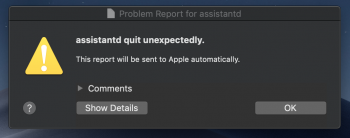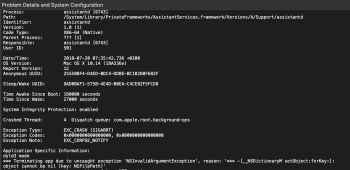Yeah but it used to work with iMessageI understood Apple stopped all integration with FB or Twitter if this is what your looking for.
Got a tip for us?
Let us know
Become a MacRumors Supporter for $50/year with no ads, ability to filter front page stories, and private forums.
macOS Mojave (10.14) - Bugs and bug fixes
- Thread starter xflashx
- WikiPost WikiPost
- Start date
- Sort by reaction score
You are using an out of date browser. It may not display this or other websites correctly.
You should upgrade or use an alternative browser.
You should upgrade or use an alternative browser.
- Status
- The first post of this thread is a WikiPost and can be edited by anyone with the appropiate permissions. Your edits will be public.
I couldn't wake my Mac from sleep and did a hard shut down. When it reboots I get a note "youa re unable to login in to the user account "~xyz" at this time" and then the computer continues to try to reboot---without success. I can boot into recovery mode. Any ideas?
Yeah but it used to work with iMessage
Yeah I think they’ve finally removed all other options from the message app (which makes sense). I think this happened back on the High Sierra beta update and now that it’s live it’s officially removed.
Anybody else seen this bug?
On High Sierra, the save file dialog in apps (tested on TextEdit, Terminal, Script Editor, and others) would remember where you last saved a file (I usually picked "Desktop" and it'd default to that the next time).
Now, it always defaults to "Documents" which I don't like.
[doublepost=1531693380][/doublepost]Another one -- Any transparency in Dashboard seems to show just pure black rather than whatever's behind it.
On High Sierra, the save file dialog in apps (tested on TextEdit, Terminal, Script Editor, and others) would remember where you last saved a file (I usually picked "Desktop" and it'd default to that the next time).
Now, it always defaults to "Documents" which I don't like.
[doublepost=1531693380][/doublepost]Another one -- Any transparency in Dashboard seems to show just pure black rather than whatever's behind it.
Same here, since the first PB for me.Anybody else seen this bug?
On High Sierra, the save file dialog in apps (tested on TextEdit, Terminal, Script Editor, and others) would remember where you last saved a file (I usually picked "Desktop" and it'd default to that the next time).
Now, it always defaults to "Documents" which I don't like.
[doublepost=1531693380][/doublepost]Another one -- Any transparency in Dashboard seems to show just pure black rather than whatever's behind it.
is beta 4 expected today ?
Probably, because of the new Macbook Pro.
I hope this beta 4 fixes a Login bug I am experiencing. So far no comment by anyone, so apparently I am the only one at the moment with the problem. 
Fun fact, on my 2018 Macbook Pro, the brightness doesnt work since the update which is fine, it SHOULD do it automatcally
Apple just filed this as a known bug in beta 4.Fun fact, on my 2018 Macbook Pro, the brightness doesnt work since the update which is fine, it SHOULD do it automatcally
[doublepost=1531781665][/doublepost]
yes. Transparency in dashboard is broken in beta 3. On my mbp 5,3 Nvidia G600M GT 512MBAnybody else seen this bug?
On High Sierra, the save file dialog in apps (tested on TextEdit, Terminal, Script Editor, and others) would remember where you last saved a file (I usually picked "Desktop" and it'd default to that the next time).
Now, it always defaults to "Documents" which I don't like.
[doublepost=1531693380][/doublepost]Another one -- Any transparency in Dashboard seems to show just pure black rather than whatever's behind it.
Apple just filed this as a known bug in beta 4.
[doublepost=1531781665][/doublepost]
yes. Transparency in dashboard is broken in beta 3.
Thank you! sorry I didnt see it.
BastardFun fact, on my 2018 Macbook Pro....
When you bought it did you giggle?
It's broken since first beta...Apple just filed this as a known bug in beta 4.
[doublepost=1531781665][/doublepost]
yes. Transparency in dashboard is broken in beta 3. On my mbp 5,3 Nvidia G600M GT 512MB
any fix for the brightness issue yet? the brightness bar can't even be found in the display settings. touch bar doesn't work.
When I installed Mojave, my Mac goes max brightness and can't be changed, somebody suggested brightness slider app from App Store, can someone with Mojave installed on their new MacBook confirm if this works?
When I installed Mojave, my Mac goes max brightness and can't be changed, somebody suggested brightness slider app from App Store, can someone with Mojave installed on their new MacBook confirm if this works?
It sort of works... it applies a grey "curtain" over the screen to simulate a dimmer screen. But it still doesn't dim the backlight (even though it usually is able to). This app is normally used when you need to get dimmer than the backlight will allow by applying a grey curtain over lowest backlight. Temporary fix for your eyes, but doesn't help battery life or heat any.any fix for the brightness issue yet? the brightness bar can't even be found in the display settings. touch bar doesn't work.
When I installed Mojave, my Mac goes max brightness and can't be changed, somebody suggested brightness slider app from App Store, can someone with Mojave installed on their new MacBook confirm if this works?
Also, related to this issue is that the 15" MBPs 2018 don't use the built-in intel iris, just the radeon, so they suck down battery and start a fire in your lap.
It may even be the origin of this issue in fact. Surprising indeed since I would have guessed those new MBP much have been tested with Mojave since the first beta.Also, related to this issue is that the 15" MBPs 2018 don't use the built-in intel iris, just the radeon, so they suck down battery and start a fire in your lap.
It may even be the origin of this issue in fact. Surprising indeed since I would have guessed those new MBP much have been tested with Mojave since the first beta.
I think you've got it. Using macOS with an unsupported GPU results in inability to control brightness. (Just experienced the same with an unsupported nVidia Tesla GPU.) So, once they add the correct kernel extensions for integrated graphics, it should be fixed.
[doublepost=1532067605][/doublepost]
It means that the background process assistantd is crashing.Anyone know something about this error? Thanks in advance. Its showing often and I dont know what to do about that
From this (somewhat outdated, but probably still correct) StackExchange post, it seems to be Dictation/Speech related, or possibly Siri.
I just confirmed (Activity Monitor) that this process is running in developer beta 3 on my 2010 MacBook and haven't seen this error yet. Try a reboot perhaps? Or are you on a different beta?
It means that the background process assistantd is crashing.
From this (somewhat outdated, but probably still correct) StackExchange post, it seems to be Dictation/Speech related, or possibly Siri.
I just confirmed (Activity Monitor) that this process is running in developer beta 3 on my 2010 MacBook and haven't seen this error yet. Try a reboot perhaps? Or are you on a different beta?
Im on the latest dev beta 4 (18A336e) released on monday. I try to make reboot and we will see, but thanks for your help
EDIT: reboot doesnt help to fix this error...after restart its happening again and again, so i think its bug in beta 4
Last edited:
Does anyone experience issues with iTunes when playing audio using Developer Beta 4
iTunes stop working when connecting a bluetooth speaker while playing a song, this has happen more than twice.
trying to play another song does not work I have to restart iTunes to start playing song again.
also experience the same issue when trying to bounce a project in Logic Pro x. logic was crashing each time I tried to bounce the project until I disconnect the bluetooth speaker.
iTunes stop working when connecting a bluetooth speaker while playing a song, this has happen more than twice.
trying to play another song does not work I have to restart iTunes to start playing song again.
also experience the same issue when trying to bounce a project in Logic Pro x. logic was crashing each time I tried to bounce the project until I disconnect the bluetooth speaker.
Does anyone experience issues with iTunes when playing audio using Developer Beta 4
iTunes stop working when connecting a bluetooth speaker while playing a song, this has happen more than twice.
trying to play another song does not work I have to restart iTunes to start playing song again.
also experience the same issue when trying to bounce a project in Logic Pro x. logic was crashing each time I tried to bounce the project until I disconnect the bluetooth speaker.
Cant reproduce this over here. Though: In this version its not possible to convert to aac for whatever reason.
I have a general issue with sound and bluetooth that may be related. I can't play audio to my AirPods, no mater what app I use, unless I open Sound preferences and go to the Input tab. But if I click another tab or quit Sound prefs, end of the audio.Does anyone experience issues with iTunes when playing audio using Developer Beta 4
iTunes stop working when connecting a bluetooth speaker while playing a song, this has happen more than twice.
trying to play another song does not work I have to restart iTunes to start playing song again.
also experience the same issue when trying to bounce a project in Logic Pro x. logic was crashing each time I tried to bounce the project until I disconnect the bluetooth speaker.
So no crash or anything, but no sound output either...
Register on MacRumors! This sidebar will go away, and you'll see fewer ads.