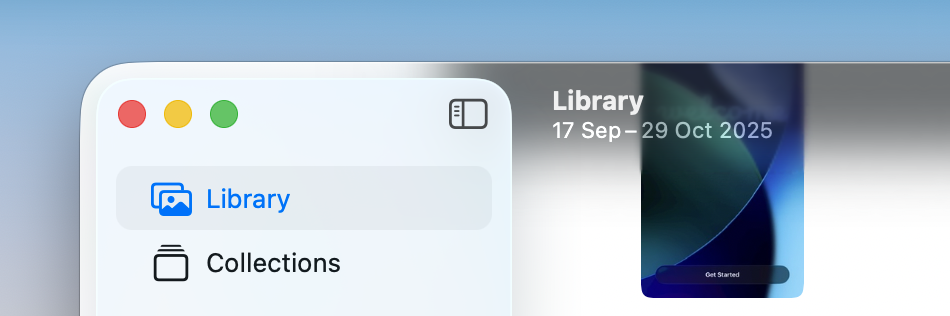Thanks, you're right. Although it doesn't mention that this prevents FileVault from working.This VM serial number issue is clearly stated in RTM release notes under "Known issues"...
Got a tip for us?
Let us know
Become a MacRumors Supporter for $50/year with no ads, ability to filter front page stories, and private forums.
macOS Tahoe 26.1 - Bug fixes, changes, and more
- Thread starter WilliApple
- WikiPost WikiPost
- Start date
- Sort by reaction score
You are using an out of date browser. It may not display this or other websites correctly.
You should upgrade or use an alternative browser.
You should upgrade or use an alternative browser.
- Status
- The first post of this thread is a WikiPost and can be edited by anyone with the appropiate permissions. Your edits will be public.
Screen Sharing no longer works at all unless you log in physically on the device first. Sure wish I would've discovered that before upgrading my server, which is now essentially useless.
Seems like lots of issues, disappointing this is such untested garbage more on the par of what you'd expect from MS. Has Apple stopped testing too? Like, just installing it and looking at it for 10 seconds?
I guess the play/pause button ONLY opens up Apple Music now? So it's gone from multifunction button to single function button, and really it's the equivalent now of a proprietary Netflix button on your tv's remote. Who put this no vision hack in charge of this company again?
Seems like lots of issues, disappointing this is such untested garbage more on the par of what you'd expect from MS. Has Apple stopped testing too? Like, just installing it and looking at it for 10 seconds?
I guess the play/pause button ONLY opens up Apple Music now? So it's gone from multifunction button to single function button, and really it's the equivalent now of a proprietary Netflix button on your tv's remote. Who put this no vision hack in charge of this company again?
Last edited:
Didn't see this posted in the sub-forum with a quick search:
Install wiped out everything except the Photos and Photo Booth library/containers in Pictures user folder.
Luckily I back that all up regularly so was quick and easy to restore. Noticed because I had default Apple wallpaper displaying vs my normal which is a file under Pictures. Mac is only two months old, could see filesystem "weirdness" causing problems if old Mac but one that still has the new car smell? Something very overzealous went on.
Some minor settings flipped back to defaults (battery percentage & date/time display in menu bar).
Install wiped out everything except the Photos and Photo Booth library/containers in Pictures user folder.
Luckily I back that all up regularly so was quick and easy to restore. Noticed because I had default Apple wallpaper displaying vs my normal which is a file under Pictures. Mac is only two months old, could see filesystem "weirdness" causing problems if old Mac but one that still has the new car smell? Something very overzealous went on.
Some minor settings flipped back to defaults (battery percentage & date/time display in menu bar).
Unlike iOS, I cannot tell ANY difference between clear and tinted Liquid Glass settings on the Mac
See: https://forums.macrumors.com/threads/26-1-tinted-option-no-visible-effect.2470416/post-34267774Unlike iOS, I cannot tell ANY difference between clear and tinted Liquid Glass settings on the Mac
It is really subtle. Hopefully they refine it more with 26.2.
I’ve updated a 26.0.1 VM with FileVault enabled to 26.1 with UTM, and it’s still working for meDid 26.1 break FileVault in VMs? Flipping the switch does nothing, at least when using VirtualBuddy. In classic Apple fashion, there's not even an error message or anything. 🤨
edit - this must be why: https://github.com/insidegui/VirtualBuddy/discussions/620
Is the bug affecting just new 26.1 VMs?
EDIT: Actually just checked my VM and now FileVault is disabled, and I didn’t even notice!
It’s stored on my encrypted APFS external drive so at least it’s still protected that way.
Exactly! totally the same!Unlike iOS, I cannot tell ANY difference between clear and tinted Liquid Glass settings on the Mac
So subtle it will be ready on MacOS 26.7 when MacOs 27 will be out.. Apple is hopeless nowadays!See: https://forums.macrumors.com/threads/26-1-tinted-option-no-visible-effect.2470416/post-34267774
It is really subtle. Hopefully they refine it more with 26.2.
After MacOS 26.1 upgrade, the screenshot function is broken (Cmd+Shift+4). After screen capture, the keyboard/mouse all freeze ... I had to Ctrl-C to "break" some process in order to unfreeze. The screenshot file is also not written to the folder. I suspect the "freeze" is because somehow the process cannot write to disk.
Anyone encountered this?
Anyone encountered this?
The new firmware is crap, wish I had not updated my 4 x MacBook Pro's grrrrrr. If you close the lid, and open the lid again, it does not wake up !!!! I have to push the power button and manually type in my password again every time WTH Grrrr. Secondly, the trackpad has gone crazy. I two finger scroll web pages on Safari, then suddenly out of the blue, it closes all my tabs. Crikey, Apple have stuffed up big time
I am seeing a lot of bugs in my Mb Air M4! to the point that I regret updatingDont update to 26.1. Now most apps take around 5seconds to open (used to be instantaneous), same 5 second wait just to open the save dialog box! Total garbage.
I believe the screen sharing login is required when you have FileVault enabled. So, it is a security issue and it was this way on Sequoia, at least for me.Screen Sharing no longer works at all unless you log in physically on the device first. Sure wish I would've discovered that before upgrading my server, which is now essentially useless.
Seems like lots of issues, disappointing this is such untested garbage more on the par of what you'd expect from MS. Has Apple stopped testing too? Like, just installing it and looking at it for 10 seconds?
I guess the play/pause button ONLY opens up Apple Music now? So it's gone from multifunction button to single function button, and really it's the equivalent now of a proprietary Netflix button on your tv's remote. Who put this no vision hack in charge of this company again?
Can someone try to replicate something for me?
When you plug in 3.5mm earphones while playing a video in Safari or Firefox, what happens?
When you plug in 3.5mm earphones while playing a video in Safari or Firefox, what happens?
After MacOS 26.1 upgrade, the screenshot function is broken (Cmd+Shift+4). After screen capture, the keyboard/mouse all freeze ... I had to Ctrl-C to "break" some process in order to unfreeze. The screenshot file is also not written to the folder. I suspect the "freeze" is because somehow the process cannot write to disk.
Anyone encountered this?
Nope - Screen Shot works fine here:

Lou
From Apple Support Chat: "In macOS Tahoe, document icons may appear as generic grey icons. This is really expected behavior. It's not a confirmed bug, but I'd say a design change."
At least I know now.
At least I know now.
Register on MacRumors! This sidebar will go away, and you'll see fewer ads.