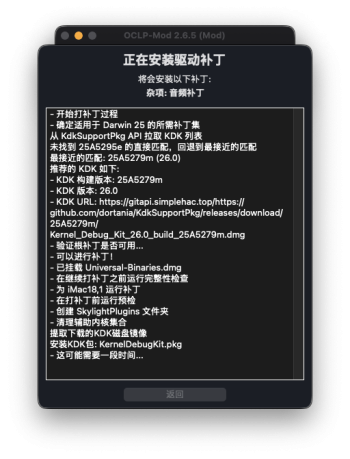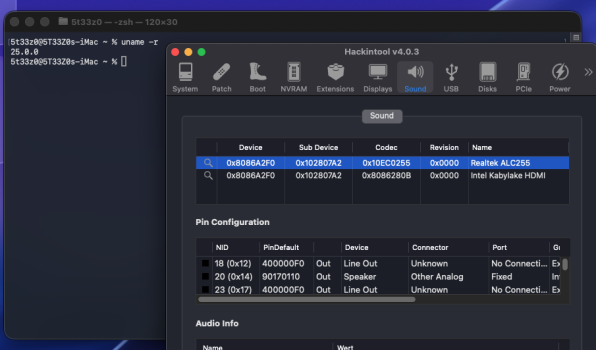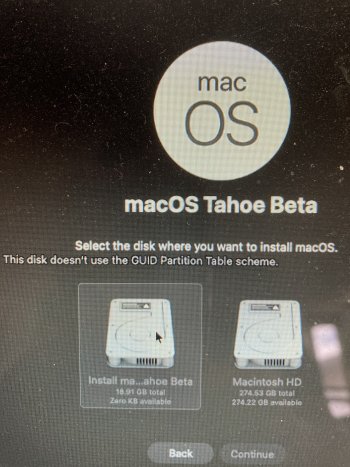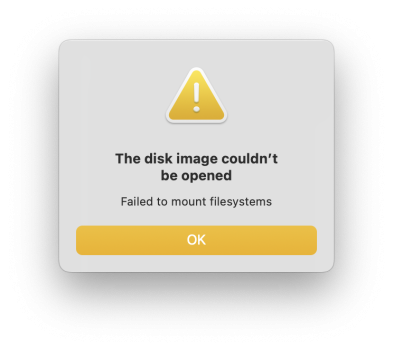Regarding AppleHDA. Laobamac on Github modded OCLP so that runs in macOS Tahoe and also re-installs AppleHDA in macOS Tahoe.

 github.com
github.com
Requires Github Account to download!
Try at your own Risk! You probably should not use this, if your system requires GPU/iGPU patches!
Edit: Audio is working again afer paching. But as stated earlier: don't use if your system requires iGPU/GPU patches.
Fix HDA on Tahoe · laobamac/OCLP-Mod@466033e
A mod version for OCLP,with more interesting features. - Fix HDA on Tahoe · laobamac/OCLP-Mod@466033e
Requires Github Account to download!
Try at your own Risk! You probably should not use this, if your system requires GPU/iGPU patches!
Edit: Audio is working again afer paching. But as stated earlier: don't use if your system requires iGPU/GPU patches.
Attachments
Last edited: