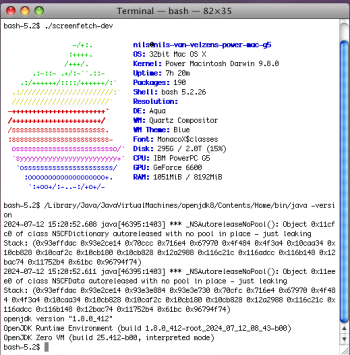Got a tip for us?
Let us know
Become a MacRumors Supporter for $50/year with no ads, ability to filter front page stories, and private forums.
MacPorts Build Failure - Any Suggestions?
- Thread starter mac57mac57
- Start date
- Sort by reaction score
You are using an out of date browser. It may not display this or other websites correctly.
You should upgrade or use an alternative browser.
You should upgrade or use an alternative browser.
Thanks for your suggestions.
How to practically proceed a local repo? Do you propose to build all stuff from the repo first, without building from source?
MacPorts will always mix Doctor_Dogs repo with building from source. When the app version number is not sufficient or dogs repo does not have it, then MacPorts will build from source. I switched to the repo, cause building from source led to many errors too.
How to practically proceed a local repo? Do you propose to build all stuff from the repo first, without building from source?
MacPorts will always mix Doctor_Dogs repo with building from source. When the app version number is not sufficient or dogs repo does not have it, then MacPorts will build from source. I switched to the repo, cause building from source led to many errors too.
What I do for my 10.6 ppc repo is syncing my local MacPorts software directory. This way I am reasonably sure that as long as nothing is messed up on a user side, installing pre-built stuff should work in identical way: whatever works locally must work on every other system (and debugging, likewise, is easy). This does not introduce any problems for mixing it with building from source.
Thanks for your suggestions.
How to practically proceed a local repo? Do you propose to build all stuff from the repo first, without building from source?
MacPorts will always mix Doctor_Dogs repo with building from source. When the app version number is not sufficient or dogs repo does not have it, then MacPorts will build from source. I switched to the repo, cause building from source led to many errors too.
I honestly have no idea how that 10.5 repo is supposed to be used, which portfiles it uses etc. You should ask the repo owner for relevant instructions.
In principle, as long as ports are built within MacPorts environment and that environment matches between build machine and host machine, everything should work fine.
It may happen that some versions are incompatible though. (Say, some port assumes one versions of a dependency with a specific API, but you try to use a pre-built port which was built against another version with an incompatible API.)
If portfiles and patches which are used to produce pre-built ports are publicly available, this can be verified. (Well, portfile can be picked from the tarball anyway, but I don’t think patches are saved anywhere in it.)
BUT the last port, fastfetch itself, did not build. what the heck! Log attached.
Could you try this for fastfetch? https://github.com/macports/macports-ports/pull/25645
(You can also simply replace binary_apple.c with binary_linux.c in the specific place in CMakeLists after running sudo port patch and before sudo port install, with existing portfile version. binary_linux.c is supposed to be a generic fallback outside of systems using libelf.)
More Logs attached: ffmpeg, qmplay2, libass, gcc10-bootstrap.
For gcc10-bootstrap I have opened a ticket: https://trac.macports.org/ticket/70691
From your log it looks like it is a port extract failure. (You could perhaps hack around it by manually extracting whatever needed, but we should fix this generally, of course.)
I would like to, but I need some explanation. How to dl the three files? The three files are all patches? How to execute them exactly? I didn’t patch any ports till yet. Thanks.Could you try this for fastfetch? https://github.com/macports/macports-ports/pull/25645
(You can also simply replace binary_apple.c with binary_linux.c in the specific place in CMakeLists after running sudo port patch and before sudo port install, with existing portfile version. binary_linux.c is supposed to be a generic fallback outside of systems using libelf.)
I would like to, but I need some explanation. How to dl the three files? The three files are all patches? How to execute them exactly? I didn’t patch any ports till yet. Thanks.
It is probably easier to do this manually now.
1. sudo port extract fastfetch
2. Go to build directory, open CMakeLists.txt.
3. Replace src/util/binary_apple.c with src/util/binary_linux.c here: https://github.com/fastfetch-cli/fa...7c3601ffcba577e67495a44b9/CMakeLists.txt#L697
UPD. The update is merged to MacPorts, so should be available via port sync in a while.
Last edited:
After installing xorg-server-legacy, I still had to jury-rig the previously installed Apple X11 to get it to work. See my thread "How Does Mac OS X Know Where X11 Is Located?" in the "Mac OS X Leopard (10.5)" sub forum for the grotty details.
After installing xorg-server-legacy, I still had to jury-rig the previously installed Apple X11 to get it to work. See my thread "How Does Mac OS X Know Where X11 Is Located?" in the "Mac OS X Leopard (10.5)" sub forum for the grotty details.
I believe I have mentioned this multiple times that Apple (and Xquarts) ones should be wiped out.
openjdk, Log attached.
I suspect it could be due to the OS you use lying about its version ))
(Which in turn implies that it mismatches the version which Xcode returns.)
Dunno why it was done that way. If you have a canonical 10.5.8, that is preferable as a testing ground.
You may also try building an earlier version without MacPorts: https://github.com/nilsvanvelzen/mac_ppc_openjdk8u60 (may need a few minor tweaks on the way, the build is resumable, you won’t need to restart it from scratch, hopefully). There is an opened issue with discussion of some details there.
If I get time to, I will try running it on Leopard to see if it fails or not.
At least 1.8.0-412 has been confirmed to build on 10.5.8 earlier:
Attachments
Yes indeed you have.I believe I have mentioned this multiple times that Apple (and Xquarts) ones should be wiped out.
I simply wasnt sure that I could COMPLETELY wipe them out, and when my experiments at redirection failed, I opted for a more direct approach; I left them in place but used THEM to start x11-orv-legacy.
I simply wasnt sure that I could COMPLETELY wipe them out.
AFAIK, X11 was always optional (and soon dropped in 10.7 or so). Nothing in the OS itself depends on it.
After days of compiling and editing, waiting etc. I decided to completely wipe 10.5.9 again und install a fresh copy of 10.5.8. NO changes, vanilla style.
At the end I could compile fastfetch, thanks to @barracuda156. BUT - after successfully compiling fastfetch I got a sqlite3 database error. I tried to fix it but I didn't work. macports - for me at least - is an interesting option but for me it is not working.
I'll surely try macports again. But - to be honest, it is very frustrating. No other linux flavor had so much problems compiling stuff, for me at least. For a beginner or slightly advanced user macports is the wrong direction, for 10.5 ppc at least. atm I'm clueless, I tried DEBIAN 12 (only dist which is fully working besides suspend), ADELIE (working, but too less packages), T2SDE (newer releases with kernels up from 6.9 are not booting after install, older kernels booting but I cannot fix with my humble talents GRUB - it boots with some fixing but I cannot do a permanent fix), NETBSD (booting, working, missing some things, newer stuff have to be compiled, dependencies are difficult or not fixable).
10.6A190 - no suspend, no 3D-Accel.
10.5.9 - a spammed hosts file and other "betterfications" which makes compiling difficult or unusable.
10.5.8 - I hope for the best.
At the end I could compile fastfetch, thanks to @barracuda156. BUT - after successfully compiling fastfetch I got a sqlite3 database error. I tried to fix it but I didn't work. macports - for me at least - is an interesting option but for me it is not working.
I'll surely try macports again. But - to be honest, it is very frustrating. No other linux flavor had so much problems compiling stuff, for me at least. For a beginner or slightly advanced user macports is the wrong direction, for 10.5 ppc at least. atm I'm clueless, I tried DEBIAN 12 (only dist which is fully working besides suspend), ADELIE (working, but too less packages), T2SDE (newer releases with kernels up from 6.9 are not booting after install, older kernels booting but I cannot fix with my humble talents GRUB - it boots with some fixing but I cannot do a permanent fix), NETBSD (booting, working, missing some things, newer stuff have to be compiled, dependencies are difficult or not fixable).
10.6A190 - no suspend, no 3D-Accel.
10.5.9 - a spammed hosts file and other "betterfications" which makes compiling difficult or unusable.
10.5.8 - I hope for the best.
I'll surely try macports again. But - to be honest, it is very frustrating. No other linux flavor had so much problems compiling stuff, for me at least.
I tried to explain above why it is expected to be a pain. It is a trade-off: either you are stuck with archaic versions of software or some stuff gets broken by updates and has to be fixed. There are just too few people to handle this.
Improving things can only be accomplished by personal involvement, as things stand. (Well, in theory one could hire a team of developers, but we know it is not gonna happen.)
It takes more effort initially when you have to set up a working environment. Since I do not work with 10.5 (due to ppc64 being broken and non-trivial to fix), there is no ready thing. It sucks, but I was exactly in the same position with 10.6.
(On a side note, I had – and still have – incomparably more pain with Linux. After two weeks I got some basic stuff like CMake built, no gcc so far, and multiple fundamental ports do not build. Despite that, clearly, there are many more developers involved in some Linux stuff than in Darwin on PowerPC. On PowerPC I tried a few BSD, and that was not much better: FreeBSD is broken on ppc64 completely, on ppc it had a broken Perl, OpenBSD has no decent browser and some GUI components do not build, NetBSD going into KP during install. So experience may vary here.)
I got a sqlite3 database error. I tried to fix it but I didn't work
What kind of? I never used sqlite3 for its own sake, but AFAIK whatever uses it, and a lot of stuff does, works fine. One exception which I can name is a couple of Qt4-based ports which struggle with finding SQL plugins. This is probably not your case.
10.6A190 - no suspend, no 3D-Accel.
Hardware acceleration has a fix. Sleep mode, perhaps, does not, but I might have missed it.
What kind of? I never used sqlite3 for its own sake, but AFAIK whatever uses it, and a lot of stuff does, works fine. One exception which I can name is a couple of Qt4-based ports which struggle with finding SQL plugins. This is probably not your case.
i could not type the cmd "sudo port rev-upgrade" anymore and some other cmds, cause the database "port" is relying on was corrupted.
atm i'm installing a vanilla 10.5.8, Xcode 3.1.4 an MP 2.10.1
i could not type the cmd "sudo port rev-upgrade" anymore and some other cmds, cause the database "port" is relying on was corrupted.
atm i'm installing a vanilla 10.5.8, Xcode 3.1.4 an MP 2.10.1
TBH I am not amazed with some changes in 2.10.x, and there is a ticket about that: https://trac.macports.org/ticket/70556
Having said that, it should normally work, as long as you do not kill the sync in a mid of it and do not have thousands of ports installed.
If the issue persists, please raise it to MacPorts upstream: this is not something I can handle on my end.
That was my thought too, and I did initially "delete" Apple's X11, leaving it in the trash. When I then tried to run an X program, Mac OS X still found IT'S X11 and ran it, from the Trash. So, I moved it out onto an external HDD, emptied the trash and tried again. This time, the program simply got hung at the point in its launch where X would normally be started.AFAIK, X11 was always optional (and soon dropped in 10.7 or so). Nothing in the OS itself depends on it
I concluded that after it is installed, X11's location must be embedded somewhere in a system file. Then I made various attempts at replacing key Apple X11 files with soft links to their xorg-server-legacy equivalents, but none of these worked. The program launch still hung.
Finally came my "desperate times, desperate measures" post, detailing how I replaced the package contents of Apple's X11 with the same content from xorg-server-legacy. THAT worked, and has worked since then.
I am left with a working X11 setup, but undoubtedly lots of "residue" from Apple's X11.
That was my thought too, and I did initially "delete" Apple's X11, leaving it in the trash. When I then tried to run an X program, Mac OS X still found IT'S X11 and ran it, from the Trash. So, I moved it out onto an external HDD, emptied the trash and tried again. This time, the program simply got hung at the point in its launch where X would normally be started.
I concluded that after it is installed, X11's location must be embedded somewhere in a system file. Then I made various attempts at replacing key Apple X11 files with soft links to their xorg-server-legacy equivalents, but none of these worked. The program launch still hung.
Finally came my "desperate times, desperate measures" post, detailing how I replaced the package contents of Apple's X11 with the same content from xorg-server-legacy. THAT worked, and has worked since then.
I am left with a working X11 setup, but undoubtedly lots of "residue" from Apple's X11.
That is why I referred to instructions how to remove it correctly: https://www.xquartz.org/FAQs.html
Code:
sudo rm -rf /usr/X11* /System/Library/Launch*/org.x.* /Applications/Utilities/X11.app /etc/*paths.d/X11
sudo pkgutil --forget com.apple.pkg.X11DocumentationLeo
sudo pkgutil --forget com.apple.pkg.X11User
sudo pkgutil --forget com.apple.pkg.X11SDKLeo
sudo pkgutil --forget org.x.X11(The same works for 10.6 ppc, those two *Leo ones are not required.)
As always, thanks @barracuda156; somehow I missed where you posted those instructions. I will copy them and save them for "next time".
That time may be sooner than I would like... I am upgrading my PowerMac G5 DP 2.3 GHz with a new 2 TB Western Digital Blue HDD. I will be moving my complete Sorbet Leopard install onto it... should be MUCH faster than the original 250 GB HDD that it is on now (the original HDD Apple supplied with the machines). However, if the move of my Sorbet installation goes poorly, I may need to fully reinstall.
I have done this sort of disk swap many times before, so I am hopeful that it will go smoothly. CarbonCopyCloner will be my weapon of choice for this.
That time may be sooner than I would like... I am upgrading my PowerMac G5 DP 2.3 GHz with a new 2 TB Western Digital Blue HDD. I will be moving my complete Sorbet Leopard install onto it... should be MUCH faster than the original 250 GB HDD that it is on now (the original HDD Apple supplied with the machines). However, if the move of my Sorbet installation goes poorly, I may need to fully reinstall.
I have done this sort of disk swap many times before, so I am hopeful that it will go smoothly. CarbonCopyCloner will be my weapon of choice for this.
As always, thanks @barracuda156; somehow I missed where you posted those instructions. I will copy them and save them for "next time".
That time may be sooner than I would like... I am upgrading my PowerMac G5 DP 2.3 GHz with a new 2 TB Western Digital Blue HDD. I will be moving my complete Sorbet Leopard install onto it... should be MUCH faster than the original 250 GB HDD that it is on now (the original HDD Apple supplied with the machines). However, if the move of my Sorbet installation goes poorly, I may need to fully reinstall.
I have done this sort of disk swap many times before, so I am hopeful that it will go smoothly. CarbonCopyCloner will be my weapon of choice for this.
Has DiskUtility gone out of fashion? )
BTW, you could install an SSD as a system drive, that will be faster than any HDD. And keep WD as a data drive.
P. S. I have posted the link a few times, but perhaps did not quote instructions from there. Anyway, those work, confirmed on several systems.
Indeed I could, but this is an intentional decision. I have had great luck with WD Blue HDDs and I want to keep the original 250 GB HDD Apple provided in the machine - then it still has the measly 512 MB of RAM and the 250 GB HDD that it came with in it. I have added 4 GB more of RAM of course... even Tiger crawls with just 512 MB! Maybe I am just nuts, but I like to preserve original configurations when I can.BTW, you could install an SSD as a system drive, that will be faster than any HDD. And keep WD as a data drive.
SO .. that is both drive slots filled. Game over. I could add an internal eSATA card and then populate an SSD, but frankly, even running from the original 250 GB spinner that Apple delivered it with, the machine is plenty fast... and the 2 TB WD Blue HDD has a whopping 256 MB of cache .. for a spinner, it will be super fast.
... not at all! But, like my comments about WD Blue HDDs, I have had great luck with this sort of swap using CCC and so I stick with it.Has DiskUtility gone out of fashion? )
I'm back after 3 Days of compiling fastfetch. 
No problems so far except libjxl, but this could be easily fixed.
My advice for people who want macports on their ppc Macintosh:
1. stay with 10.5.8, not 10.5.9 . . .
2. do not mix binary repos with compiling from source
3. compile all stuff from source. it needs al LOT of time on a PB G4, but it is worth it.
No problems so far except libjxl, but this could be easily fixed.
My advice for people who want macports on their ppc Macintosh:
1. stay with 10.5.8, not 10.5.9 . . .
2. do not mix binary repos with compiling from source
3. compile all stuff from source. it needs al LOT of time on a PB G4, but it is worth it.
I'm back after 3 Days of compiling fastfetch.
No problems so far except libjxl, but this could be easily fixed.
My advice for people who want macports on their ppc Macintosh:
1. stay with 10.5.8, not 10.5.9 . . .
2. do not mix binary repos with compiling from source
3. compile all stuff from source. it needs al LOT of time on a PB G4, but it is worth it.
BTW, were you able to get OpenJDK building? If not, I can try to assist with getting it to work.
Atm I’m building xorg-server-legacy, after successfully building gnumeric.
Surely I would like to compile openjdk8 too! I‘ll post back about openjdk.
One Question though: on Debian 12 (ppc) was able to install the required Java version for VISICUT (I think it was 17 or 18), so I could build Vorsicht from source.
Visicut is an open source lasercutter app.
Is it possible to build a more modern version on MP too? I saw in the source repo versions up to 22.
Surely I would like to compile openjdk8 too! I‘ll post back about openjdk.
One Question though: on Debian 12 (ppc) was able to install the required Java version for VISICUT (I think it was 17 or 18), so I could build Vorsicht from source.
Visicut is an open source lasercutter app.
Is it possible to build a more modern version on MP too? I saw in the source repo versions up to 22.
Last edited:
Register on MacRumors! This sidebar will go away, and you'll see fewer ads.