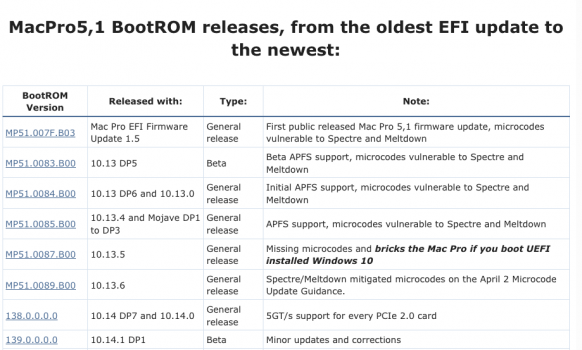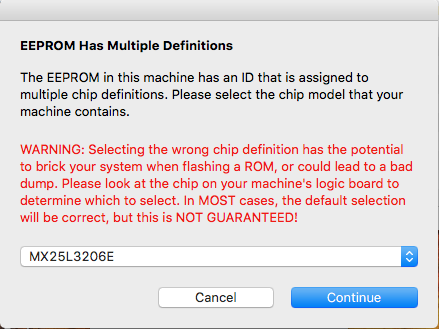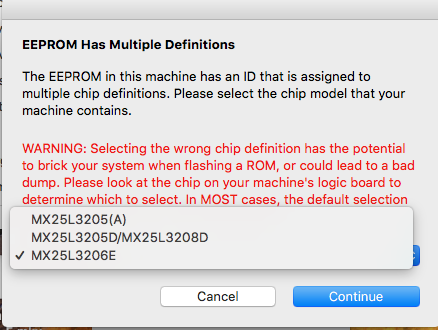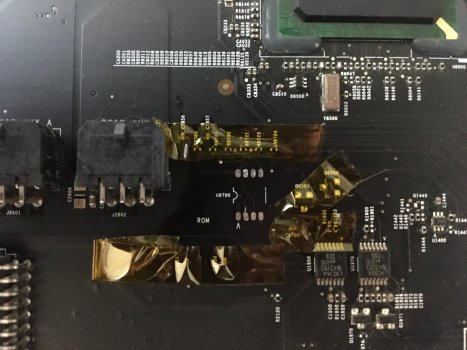Ok then how can I check my cpu tray?
Like I said before, test with another known working Mac Pro.
Can I just remove it an press the diag button and see if the EFI_DONE lites up?
No, it won't. No CPU tray working, no EFI_DONE.
Think a little about what is the function of it, how you gonna load the EFI component of the BootROM to the RAM and execute it without RAM and CPU being present and fully functional?
Can you help me with how to test and find the defective part (if we can).
Again, install each component one at a time on a known working Mac Pro. Do the elimination process, start with the CPU tray, then the PSU and go on from there.
It's literally insane to think that you gonna hook up a multimeter, a scope and a logic analyser to some test points and you gonna debug a system this complex without the circuit diagram being available. This is not a C64 or II anymore.
Now the vid card seems to work because my monitor did lite up a few times so I can eliminate this, I think.
There are bricks that can get to the gray screen, just to your knowledge.
If I follow the service manual and take everything out and put one thing at a time and move to the the next thing until I find the culprit
Do you have access to the Apple's LITTLE FRANK interface?
If not, the minimal config procedure of the Apple Technician Manual is not useful AT ALL, read the thread below:
Mac Pro (Mid-2012) - no video and a very weird mainboard/processor board issue
The diagnose process with minimal config done by an Apple service center depends on custom hardware, the LITTLE FRANK interface, being connected to the Mac Pro, if you don't have access to the interface and to the Apple diagnose servers, you can't follow it.
would it be the most obvious way to do it or is there a better faster way to do this?
Test each component with a known working Mac Pro. Borrow/buy one if you need to.
The only thing that you can do besides testing each component with a known working Mac Pro is taking a shortcut going directly to the SPI flash replacement procedure and see if your Mac Pro boots again.
I have a MATT card just to do this type of test, if the brick then starts to work with the MATT card installed, I'm sure that the SPI is dead/corrupt - but this don't eliminate any CPU tray/PSU problems since your Mac Pro could have more than one issue at the same time.
Btw THANKS for your help in this nightmare of mine I just hope to come back to normal soon.
I pointed the way to do it, now is your time to do the work, can't help you anymore than that.
Last edited: