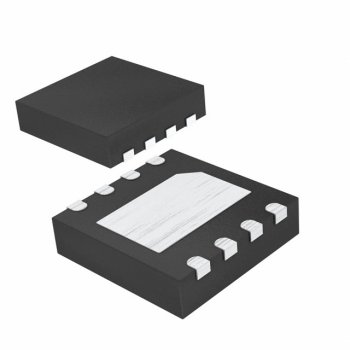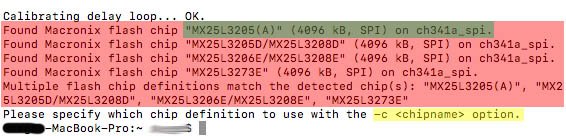WTF! Please don't waste my time.I didn’t get my other backplane the pic is my bricked one. My other backplane is stuck at customs for the past 3 days!! I just want to practice on this dead board to know if I’m doing it right but again I need new rom chips and I think that I saw some at Shop jimmy I’ll check later or tomorrow on this. I just wanted to do a dump and save it so that when I get my new board I could make a copy (backup) if ever…. But I still want to try and fix my bricked one. Now dl’ing mojave.
Got a tip for us?
Let us know
Become a MacRumors Supporter for $50/year with no ads, ability to filter front page stories, and private forums.
MP 1,1-5,1 MacPro 5.1 chime loop and black Screen.
- Thread starter Siski125
- Start date
- Sort by reaction score
You are using an out of date browser. It may not display this or other websites correctly.
You should upgrade or use an alternative browser.
You should upgrade or use an alternative browser.
AlexWTF! Please don't waste my time.
There is one thing that I want you to know about me before you judge me, as you can see I have a hard time to comprehend this and that is why, yeah, I’m going in circles and to be HONEST with you I didn’t ask for this handicap. I was in a car accident 16 years ago from a dui driver and got a head trauma and a small short term memory problems and because of this I have a hard time to comprehend what I read. Because of this “handicap” I have lost jobs, friends, wife and even almost lost my life (attempted suicide) so yeah been through hell but held on with new friends, new job and a new life for me. I went through therapy for my problem but it will reman this way for ever so the only way I can learn today is by visual learning (Youtube vids or having a person to show me). I can’t say that I’m not trying to understand you I am BUT it’s a struggle in my condition BUT willing to learn. So I’m not asking for you pity, I’m asking for your help and understanding in my situation. For me to understand all of this it can take hours, days or weeks or never depending on the level of complexity and as I said I didn’t ask to be this way (handicap). The only thing that I’m asking of you is to just understand my situation and give me the chance to learn at my pace. I wish I wasn’t this way but I didn’t chose my faith a f****** dui did. If ever you still don’t want to help me can you direct me to someone who can help me with this please. If you still want to help me THANKS!!!
Ok what I can see and understand for now is this and correct me if I’m wrong;
Remove bad rom chip from board
Unlock SIP
Get a new rom chip (if I can finally get one)
Put MP51.fd firmware on new chip with RomTool
Put new chip on board
If Mac boots then problem solved (yes I know no iCloud/fb etc…)
I hope this is what you are trying to explain to me. Yes I did buy a new backplane because I wasn’t sure if I was able to do this (rom change) but I think that I’m getting it, I hope. If there was a video documenting on doing all of this I would of “got it” on the same day but there isn’t any so I have to face my handicap to learn that for some can take for granted but I can’t. Again thanks Alex for your time and understanding.
I never cited any of my extensive health problems on this forum, never used any as an excuse and each day I overcome it. I'm appalled that you are using yours as a justification for your wrong assumptions and missing knowledge. Missing knowledge that sometimes is literally right on your screen, or some posts above.Alex
There is one thing that I want you to know about me before you judge me, as you can see I have a hard time to comprehend this and that is why, yeah, I’m going in circles and to be HONEST with you I didn’t ask for this handicap. I was in a car accident 16 years ago from a dui driver and got a head trauma and a small short term memory problems and because of this I have a hard time to comprehend what I read. Because of this “handicap” I have lost jobs, friends, wife and even almost lost my life (attempted suicide) so yeah been through hell but held on with new friends, new job and a new life for me. I went through therapy for my problem but it will reman this way for ever so the only way I can learn today is by visual learning (Youtube vids or having a person to show me). I can’t say that I’m not trying to understand you I am BUT it’s a struggle in my condition BUT willing to learn. So I’m not asking for you pity, I’m asking for your help and understanding in my situation. For me to understand all of this it can take hours, days or weeks or never depending on the level of complexity and as I said I didn’t ask to be this way (handicap). The only thing that I’m asking of you is to just understand my situation and give me the chance to learn at my pace.
It's not my job, or anyone on this forum, to make videos or anything for you.
I wish I wasn’t this way but I didn’t chose my faith a f****** dui did. If ever you still don’t want to help me can you direct me to someone who can help me with this please. If you still want to help me THANKS!!!
I'm a busy person, my time is extremely valuable - please be respectful of my time and patience. Do your homework and don't ask questions 3 times with different phrases, pay attention to what is literally right in front of you. If I write something, it's because is meaningful/needed.
Please use the search to see if your doubt is not something extremely obvious that was already answered multiple times.
Please learn how to be effective when asking questions, I'm not here to teach the most basic communicating skills to you, there are other forums for that. I shouldn't even need to write anything of this.
Ok what I can see and understand for now is this and correct me if I’m wrong;
Remove bad rom chip from board
Unlock SIP
Get a new rom chip (if I can finally get one)
Put MP51.fd firmware on new chip with RomTool
Put new chip on board
If Mac boots then problem solved (yes I know no iCloud/fb etc…)
I hope this is what you are trying to explain to me. Yes I did buy a new backplane because I wasn’t sure if I was able to do this (rom change) but I think that I’m getting it, I hope. If there was a video documenting on doing all of this I would of “got it” on the same day but there isn’t any so I have to face my handicap to learn that for some can take for granted but I can’t. Again thanks Alex for your time and understanding.
You are completely wrong about ROMTool. So, magically you want the app that dumps the INTERNAL SPI flash memory of the Mac you are running (for some Macs only) to control an external programmer that its know nothing about?!?!
ROMTool is a program to dump/flash the internal SPI flash memory that stores the BootROM, and just for some Macs.
ROMTool will never dump or program a SPI flash memory on an external programmer - the app wasn't designed to do that.
To program the SPI flash memory via an external SPI flash programmer, you have to use the app supplied with the external programmer or if it's one external programmer that is supported by flashrom, you can use it. flashrom is an open source program that you can install via homebrew. Most ch341a models are supported by flashrom natively and it's the program that I used on the BootROM thread.
The whole SPI flash replacement procedure is:
- desolder the U8700 flash memory from the backplane PCB,
- use an external SPI flash programmer and it's own app (or flashrom, if it's on the supported list of programmers) to dump the contents of the SPI flash memory removed from the MacPro backplane,
- program MP51.fd to the replacement SPI flash memory (Macronix MX25L3205A/MX25L3205D/MX25L3206E, SST 25VF032B),
- verify if the flashing process was done correctly,
- solder back the SPI flash memory,
- while the backplane is outside the case, take a picture of the MLB label near the AirPort Extreme connector, also take a picture of the ESN label, the one on the case near the GPU outputs,
- reinstall the backplane in the Mac Pro case,
- test if the Mac Pro is now capable of POST and it's booting macOS with the replacement flash memory,
- if the Mac Pro is now booting macOS, ask a firmware engineer to do a BootROM reconstruction service based on the corrupt dump, the case ESN and the backplane MLB labels to get your Mac Pro fully working again.
Last edited:
Hi Alex.I never cited any of my extensive health problems on this forum, never used any as an excuse and each day I overcome it. I'm appalled that you are using yours as a justification for your wrong assumptions and missing knowledge. Missing knowledge that sometimes is literally right on your screen, or some posts above.
It's not my job, or anyone on this forum, to make videos or anything for you.
I'm a busy person, my time is extremely valuable - please be respectful of my time and patience. Do your homework and don't ask questions 3 times with different phrases, pay attention to what is literally right in front of you. If I write something, it's because is meaningful/needed.
Please use the search to see if your doubt is not something extremely obvious that was already answered multiple times.
Please learn how to be effective when asking questions, I'm not here to teach the most basic communicating skills to you, there are other forums for that. I shouldn't even need to write anything of this.
You are completely wrong about ROMTool. So, magically you want the app that dumps the INTERNAL SPI flash memory of the Mac you are running (for some Macs only) to control an external programmer that its know nothing about?!?!
ROMTool is a program to dump/flash the internal SPI flash memory that stores the BootROM, and just for some Macs.
ROMTool will never dump or program a SPI flash memory on an external programmer - the app wasn't designed to do that.
To program the SPI flash memory via an external SPI flash programmer, you have to use the app supplied with the external programmer or if it's one external programmer that is supported by flashrom, you can use it. flashrom is an open source program that you can install via homebrew. Most ch341a models are supported by flashrom natively and it's the program that I used on the BootROM thread.
The whole SPI flash replacement procedure is:
- desolder the U8700 flash memory from the backplane PCB,
- use an external SPI flash programmer and it's own app (or flashrom, if it's on the supported list of programmers) to dump the contents of the SPI flash memory removed from the MacPro backplane,
- program MP51.fd to the replacement SPI flash memory (Macronix MX25L3205A/MX25L3205D/MX25L3206E, SST 25VF032B),
- verify if the flashing process was done correctly,
- solder back the SPI flash memory,
- while the backplane is outside the case, take a picture of the MLB label near the AirPort Extreme connector, also take a picture of the ESN label, the one near the GPU outputs,
- reinstall the backplane in the Mac Pro case,
- test if the Mac Pro is now capable of POST and it's booting macOS with the replacement flash memory,
- if the Mac Pro is now booting macOS, contract a firmware engineer to do a BootROM reconstruction based on the corrupt dump, ESN and MLB labels to get your Mac Pro fully working again.
No no no no I didn't want you or anyone to do a video on this BUT it would be a wise choice to do it though and since I like to create things I might do it once I get the hang of this rom flashing thing.
Ok found some MX25L3206E chips (10) in the US and ordered them since I can get them.
I installed Flashrom and I did my first reading of the rom chip, I got a file size of 4.2mb. Yeah I know it's a bricked chip but I need practice since that chip is toast. One thing that I don't like about the CH341A it's the darn "V" clip!!! I got a "kit" with my CH341A but the other things (for now) are not useful, is there an alternative to this darn clip? Now my rom has bent legs because of the clip but it's ok it's a bad chip anyway. I wish I had the new rom chip to try while my Mac Pro is gutted but I didn't get the new backplane yet, still stuck at customs (DAMN!!) and it's gona be a week next monday so....
Thanks Alex for your time and for now I'll wait on my chips and even if I get my board before the chips I might wait to try to flash the new chip with the MP51.fd and see if my Mac boots up. I did order a ATI 5870 vid card and a duel cpu tray (upgrading from a single cpu) just in case I might have problems with my originals.
THANKS Alex!!!
Ps; Will let you know on my progress when I get it done.
One thing that I don't like about the CH341A it's the darn "V" clip!!! I got a "kit" with my CH341A but the other things (for now) are not useful, is there an alternative to this darn clip? Now my rom has bent legs because of the clip but it's ok it's a bad chip anyway.
I have used CH341A had no problem with "\/" clips. Those Ron chips legs are quite strong once solders and quite difficult to bend with that clip.
If your kit did not come with a SOP8 adapter, you'll need it to make it easy for you to programme the new chips (without bending any pins):

Good luck
Yep got the exact kit as in the pic. I did try the one circled but I think that I need to bend the legs for it to fit. When I use the clip on top of the chip it doesn't make contact so I might just "mod" the clips legs a bit I'll check with this later. I think that the one circled is for a chip like in the pic BUT I can be wrong.I have used CH341A had no problem with "\/" clips. Those Ron chips legs are quite strong once solders and quite difficult to bend with that clip.
If your kit did not come with a SOP8 adapter, you'll need it to make it easy for you to programme the new chips (without bending any pins):
View attachment 1903514
Good luck
Attachments
Wrong encapsulation, the render is of a WSON 8-pin.Yep got the exact kit as in the pic. I did try the one circled but I think that I need to bend the legs for it to fit. When I use the clip on top of the chip it doesn't make contact so I might just "mod" the clips legs a bit I'll check with this later. I think that the one circled is for a chip like in the pic BUT I can be wrong.
Mac Pro backplane SPI flash memory width is 200mil with the SOP8/SOIC8 encapsulation, the 150mil SOP8 that usually is sold with the ch341a kits won't accept a 200mil SPI, it's too narrow.
Get the correct 200mil SOIC8/SOP8 to DIP8 ZIF adapter.

SOIC8 SOP8 to DIP8 Wide-body Seat Wide 200mil Programmer Adapter Socket | eBay
Find many great new & used options and get the best deals for SOIC8 SOP8 to DIP8 Wide-body Seat Wide 200mil Programmer Adapter Socket at the best online prices at eBay! Free shipping for many products!
www.ebay.com
Last edited:
Mac Pro backplane SPI flash memory width is 200mil with the SOP8/SOIC8 encapsulation, the 150mil SOP8 that usually is sold with the ch341a kits won't accept a 200mil SPI, it's too narrow.
Get a 200mil SOIC8/SOP8 to DIP8 ZIF adapter.
View attachment 1903547
You absolutely right, I randomly picked a kit photo on Ebay that clearly shows 150mil socket and Mac Pro's ROM needs to be 200mil. My kit never came with one. Thanks
Hi all!!
Ok got my rom chips yesterday so now trying to put the file ROM on the chip but I get a message that I need to specify the chip under the -c command but I have no idea how to do this and where I need to put it in the command line (Look pic). Yes using Flashrom. RED; What flashrom sees as chips, GREEN; What I realy have YELLOW; how and where to use this command in my line. Here's what I wrote; flashrom -p ch341a_spi -w ROM (<- filename ROM). So where in this line I use the -c command? I did wrote the MX25L3205(A) but it doesn't work. I have tried to find more instructions on the website (flashrom) but just can't find it. THANKS for any info on this!!!
Ok got my rom chips yesterday so now trying to put the file ROM on the chip but I get a message that I need to specify the chip under the -c command but I have no idea how to do this and where I need to put it in the command line (Look pic). Yes using Flashrom. RED; What flashrom sees as chips, GREEN; What I realy have YELLOW; how and where to use this command in my line. Here's what I wrote; flashrom -p ch341a_spi -w ROM (<- filename ROM). So where in this line I use the -c command? I did wrote the MX25L3205(A) but it doesn't work. I have tried to find more instructions on the website (flashrom) but just can't find it. THANKS for any info on this!!!
Attachments
Ok just recheck my chip and what is in the GREEN isn't the chip that I have, mine is; MX25L320E. SORRY!Hi all!!
Ok got my rom chips yesterday so now trying to put the file ROM on the chip but I get a message that I need to specify the chip under the -c command but I have no idea how to do this and where I need to put it in the command line (Look pic). Yes using Flashrom. RED; What flashrom sees as chips, GREEN; What I realy have YELLOW; how and where to use this command in my line. Here's what I wrote; flashrom -p ch341a_spi -w ROM (<- filename ROM). So where in this line I use the -c command? I did wrote the MX25L3205(A) but it doesn't work. I have tried to find more instructions on the website (flashrom) but just can't find it. THANKS for any info on this!!!
HI ALL OK GOT IT TO WORK!!! It is writhing and now verifying. YES!!! Now need to resolder it on the MB and try it!!!
THANKS ALL!!! Will come back with results but need to remove my new MB first (again).
Congratulations.
So, what was the final flashrom command that you used as this will help other users in the future ?
flashrom -p ch341a_spi -c MX25L3206E/MX25L3208E -w (file name without the () ). I forgot to put the other /MX25L3208E I thought that I just needed my chip # only I had to put both of them. So after soldering and if it boots next come to "rebuild" it with hardware identifiers.Congratulations.
So, what was the final flashrom command that you used as this will help other users in the future ?
THANKS again!!
Hi all!!
Ok chip back on MB YAY!!! I had a lifted pad on #2 but no bigi here was able to solder the chip with my Quick hot air station what a great thing!!! Yeah it was my fault for the lifted pad used just a wee too much time to clean off my pads with my wick that I'm starting not to like too much because it is thick. Checked for any shorts between the legs and check if the legs were soldered solid. Next step is reinstall it in my Mac Pro and hope it will boot. Yeah I know why I didn't wait while it was gutted out, well my Mac Pro is my MAIN computer for my work and needed it ASAP but hey it's fun to just take it all apart again now that I know what to do. So hopefully this sunday morning should be the day (If I don't get any unexpected surprises!). So until then.
Ok chip back on MB YAY!!! I had a lifted pad on #2 but no bigi here was able to solder the chip with my Quick hot air station what a great thing!!! Yeah it was my fault for the lifted pad used just a wee too much time to clean off my pads with my wick that I'm starting not to like too much because it is thick. Checked for any shorts between the legs and check if the legs were soldered solid. Next step is reinstall it in my Mac Pro and hope it will boot. Yeah I know why I didn't wait while it was gutted out, well my Mac Pro is my MAIN computer for my work and needed it ASAP but hey it's fun to just take it all apart again now that I know what to do. So hopefully this sunday morning should be the day (If I don't get any unexpected surprises!). So until then.
Hi Alex!
Ok mac booted off the MP51.fd firmware SIP chip (new SIP chip)!!! So what is next on the to do list??
- if the Mac Pro is now booting macOS, ask a firmware engineer to do a BootROM reconstruction service based on the corrupt dump, the case ESN and the backplane MLB labels to get your Mac Pro fully working again.
if the Mac Pro is now booting macOS, ask a firmware engineer to do a BootROM reconstruction service based on the corrupt dump, the case ESN and the backplane MLB labels to get your Mac Pro fully working again.
Ok how much do you charge for this? Is it something that I can learn to do?
Thanks!!
Ok how much do you charge for this? Is it something that I can learn to do?
Thanks!!
I'll send you a PM later.Ok how much do you charge for this?
Reconstruction of a BootROM is a highly specialized job, if you are a software engineer with specialization on EFI firmwares and lot's of time to learn all the particularity of Apple implementation of TIANO and have access to the documentation, you sure can do it.Is it something that I can learn to do?
Any progress report on this? I may have the same issue…?if the Mac Pro is now booting macOS, ask a firmware engineer to do a BootROM reconstruction service based on the corrupt dump, the case ESN and the backplane MLB labels to get your Mac Pro fully working again.
Ok how much do you charge for this? Is it something that I can learn to do?
Thanks!!
What is your issue specifically?Any progress report on this? I may have the same issue…?
2009 Mac Pro is in a startup chime loop. I removed all drives and it still does the loop. Checked psu and it’s good.What is your issue specifically?
Did you tried a deep NVRAM reset?2009 Mac Pro is in a startup chime loop. I removed all drives and it still does the loop. Checked psu and it’s good.
Tested if the backplane works correctly with a MATT card installed? If you don't have one, but can replace the SPI flash yourself, check if boots correctly with MP51.fd flashed to the replacement SPI.
If you can't do any of the above and absolutely verified everything else, like a defective SATA drive or PCIe card and verified that the CPU tray works with another Mac Pro, replace the backplane.
Ok, I’m going to have access to another cpu tray on Monday, so I will see how that goes.Did you tried a deep NVRAM reset?
Tested if the backplane works correctly with a MATT card installed? If you don't have one, but can replace the SPI flash yourself, check if boots correctly with MP51.fd flashed to the replacement SPI.
If you can't do any of the above and absolutely verified everything else, like a defective SATA drive or PCIe card and verified that the CPU tray works with another Mac Pro, replace the backplane.
I’ll update here.
Thanks.
Hi,
I have a chime loop and black screen when I try to boot my Mac Pro 5,1 with a NVIDIA RTX 3070.
I was hopping to be able to boot into my UEFI Windows 11 system with the RTX 3070.
If I put back my AMD RX 5700 everything works fine again.
So it seems that the RTX is the cause for the chime loop. But I don’t understand why.
How can I troubleshoot this?
Thank you.
I have a chime loop and black screen when I try to boot my Mac Pro 5,1 with a NVIDIA RTX 3070.
I was hopping to be able to boot into my UEFI Windows 11 system with the RTX 3070.
If I put back my AMD RX 5700 everything works fine again.
So it seems that the RTX is the cause for the chime loop. But I don’t understand why.
How can I troubleshoot this?
Thank you.
Your issue is completely unrelated to the topic of this thread.Hi,
I have a chime loop and black screen when I try to boot my Mac Pro 5,1 with a NVIDIA RTX 3070.
I was hopping to be able to boot into my UEFI Windows 11 system with the RTX 3070.
If I put back my AMD RX 5700 everything works fine again.
So it seems that the RTX is the cause for the chime loop. But I don’t understand why.
How can I troubleshoot this?
Thank you.
RTX 3xxx GPUs require, or better, assume that the UEFI PC that you are installing adheres to the UEFI Class 3 and spec 2.3.1 (probably can work with 2.1 too), while Mac Pro is a EFI 1.10 Mac (note the missing U).
Recently written GPU firmwares assume certain things and don't have a fallback in case of an error, it's also the case with NAVI 2x GPUs, and unfortunately you can't do anything about (besides rewriting the Mac Pro BootROM).
Register on MacRumors! This sidebar will go away, and you'll see fewer ads.