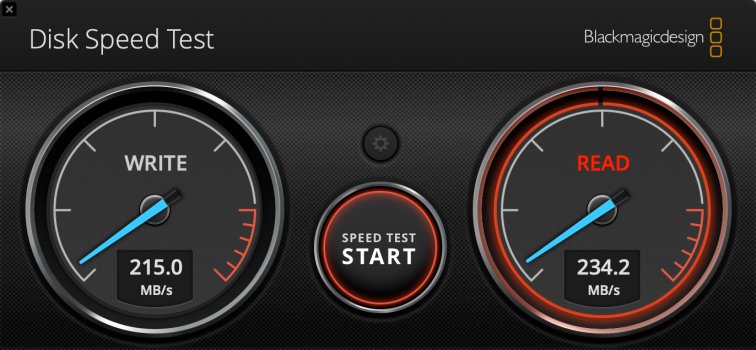Got a tip for us?
Let us know
Become a MacRumors Supporter for $50/year with no ads, ability to filter front page stories, and private forums.
MP 1,1-5,1 MacPro 5.1 & high capacity hard drives
- Thread starter JM-Prod
- Start date
- Sort by reaction score
You are using an out of date browser. It may not display this or other websites correctly.
You should upgrade or use an alternative browser.
You should upgrade or use an alternative browser.
having this issue as well with the WD Gold 4tb
i have never experienced the problem before.
tape over pin 3 don't work. i have another seagate 4TB drive that did not have this issue.
this is stupid and aggravating.
i have never experienced the problem before.
tape over pin 3 don't work. i have another seagate 4TB drive that did not have this issue.
this is stupid and aggravating.
Is there a list of compatible hard drives for data storage? I need 10tb or more, preferably in the 14, 16 or 20tb range. Thanks all.Most likely due to the HDD pin 3 is the PWDIS pin
If this was a Wiki thread, it would simplify things.Is there a list of compatible hard drives for data storage? I need 10tb or more, preferably in the 14, 16 or 20tb range. Thanks all.
From what I‘ve read, Toshiba MG09 series seems to be a safe bet.
At least I can personally confirm this one to be working also on reboot (without any mods):
- 18 TB Toshiba (MG09ACA18TE) [price is quite fair with ~16 USD/TB or <16 €/TB]
- Mounting holes not compatible with original sled. Needs newer 3rd party version or mounting in optical bay.
- Warranty information for Toshiba MG09 series: At least in Germany, Toshiba offers a 5 year warranty when purchased through an official Toshiba partner. Other sellers just comply with the local consumer law (2 years). So better confirm with your regional store.
Last edited:
I also have a Toshiba drive (12 TB Toshiba MG07ACA12TE) which I've used as an internal Time Machine backup for several years without any issues.
For my users' drive I have a 10 TB Seagate ST10000NM0016-1TT101 which has also been in daily use for several years without any issues. I have a 1 TB Samsung 860 EVO for MacOS (10.13) and my apps. All the user account (except for an "emergency" user in case of a drive problem) are placed on the 10 TB Seagate drive (read "Relocating the Home directory off the boot drive" for more info on how to do this).
The two large drives both use the "new" mounting scheme, so the original Mac Pro drive sleds won't do. Instead I bought new ones from OWC which accomodate for the new screw positions as well as allowing "old" type drives ot be used.
I may add that although the 10 and 12 TB drives have been working flawlessly inside my 2010 Mac Pro they are noisy! I'm referring to the drive heads moving about and not the motor noise. This is especially noticeable whenver a Time Machine backup is performed and I really need to find a solution for this. And these mechanical movements transfer vibrations further through teh drive sleds and on to the Mac's metal enclosure.
If I could mechanically isolate the drives from where they're mounted I believe it would lower the noise considerably, but as far as I can see there's not much that I can do whenv they're mounted in their drive sleds as that would bring their placement towards the backplane's SATA connectors out of alignment.
Instead I'm considering putting them both in the lower optical drive bay, but so far haven't found a practical solution for this and put it aside. I may just look into it again because the noise is rather irritating.
UPDATE: I forgot to mention that I also have a 16 TB Seagate ST16000NM001G-2KK103 attached to my Mac Pro (an OWC dual-bay drive dock via USB-3) which I also haven't had any issues with- as far as I remember I also used it inside the Mac (attached to an OWC drive sled -not the original Apple ones because of the "new" style mounting screw placement).
Getting back to the increased audible noise levels of these drives: may I ask if others have been bothered by that, and if so, can you share any solutions to the problem?
For my users' drive I have a 10 TB Seagate ST10000NM0016-1TT101 which has also been in daily use for several years without any issues. I have a 1 TB Samsung 860 EVO for MacOS (10.13) and my apps. All the user account (except for an "emergency" user in case of a drive problem) are placed on the 10 TB Seagate drive (read "Relocating the Home directory off the boot drive" for more info on how to do this).
The two large drives both use the "new" mounting scheme, so the original Mac Pro drive sleds won't do. Instead I bought new ones from OWC which accomodate for the new screw positions as well as allowing "old" type drives ot be used.
I may add that although the 10 and 12 TB drives have been working flawlessly inside my 2010 Mac Pro they are noisy! I'm referring to the drive heads moving about and not the motor noise. This is especially noticeable whenver a Time Machine backup is performed and I really need to find a solution for this. And these mechanical movements transfer vibrations further through teh drive sleds and on to the Mac's metal enclosure.
If I could mechanically isolate the drives from where they're mounted I believe it would lower the noise considerably, but as far as I can see there's not much that I can do whenv they're mounted in their drive sleds as that would bring their placement towards the backplane's SATA connectors out of alignment.
Instead I'm considering putting them both in the lower optical drive bay, but so far haven't found a practical solution for this and put it aside. I may just look into it again because the noise is rather irritating.
UPDATE: I forgot to mention that I also have a 16 TB Seagate ST16000NM001G-2KK103 attached to my Mac Pro (an OWC dual-bay drive dock via USB-3) which I also haven't had any issues with- as far as I remember I also used it inside the Mac (attached to an OWC drive sled -not the original Apple ones because of the "new" style mounting screw placement).
Getting back to the increased audible noise levels of these drives: may I ask if others have been bothered by that, and if so, can you share any solutions to the problem?
Last edited:
Got this model and its better. But I can only see the drive on a cold boot. A warm reboot and the drive shows up as uninitialized and wants to reformat. Go figure.If this was a Wiki thread, it would simplify things.
From what I‘ve read, Toshiba MG09 series seems to be a safe bet.
At least I can personally confirm this one to be working also on reboot (without any mods):
EDIT:
- 18 TB Toshiba (MG09ACA18TE) [price is quite fair with ~16 USD/TB or <16 €/TB]
- Mounting holes not compatible with original sled. Needs newer 3rd party version or mounting in optical bay.
- Warranty information for Toshiba MG09 series: At least in Germany, Toshiba offers a 5 year warranty when purchased through an official Toshiba partner. Other sellers just comply with the local consumer law (2 years). So better confirm with your regional store.
That's weird and sounds like a different (software?) issue. Hopefully someone else has an idea.Got this model and its better. But I can only see the drive on a cold boot. A warm reboot and the drive shows up as uninitialized and wants to reformat. Go figure.
How did you format yours? I use NTFS for all my data storage so I can easily put them in a Windows machine. On the Mac side I use Tuxera NTFS.
Mine work fine after reboots (in HDD bay 3 and lower ROM bay) with the speeds below (so not a "fail-safe" mode).
MP5,1 | OC 0.8.0 | Big Sur 11.7.1
Attachments
Its HFS+ the default. Running Catalina.That's weird and sounds like a different (software?) issue. Hopefully someone else has an idea.
How did you format yours? I use NTFS for all my data storage so I can easily put them in a Windows machine. On the Mac side I use Tuxera NTFS.
Mine work fine after reboots (in HDD bay 3 and lower ROM bay) with the speeds below (so not a "fail-safe" mode).
MP5,1 | OC 0.8.0 | Big Sur 11.7.1
Since nobody but me has brought up the issue of noisy drives (posting #330), isn't anyone else bothered by this? Since I have the same noise issue with both of my high capacity "enterprise" drives it doesn't seem like I received malfunctioning drives either (they've worked flawlessly by the way).
Or have people bothered by the additional mechanical vibrations found a way to lessen that with some shock mounts or something?
Or have people bothered by the additional mechanical vibrations found a way to lessen that with some shock mounts or something?
Are you still experiencing this behaviour? I have no explanation. Try a NVRAM and SMC reset. And post a picture of Disk Utility (found in Applications/Utilities) with your drive selected (and toggled to show all volumes/partitions).Got this model and its better. But I can only see the drive on a cold boot. A warm reboot and the drive shows up as uninitialized and wants to reformat. Go figure.
Perhaps re-mounting the drive helps? If so, tools for easy remounting are mentioned here: https://forums.macrumors.com/threads/app-to-unmount-remount-external-drives-on-ventura.2377981/
Just letting you know, I‘m totally with you. Since I gave my MP5,1 the “silent treatment“ I can‘t bear spinners in its case anymore. The sleds rubber grommets are just too hard/thin to effectively dampen vibrations.Since nobody but me has brought up the issue of noisy drives (posting #330), isn't anyone else bothered by this?
As I’m fine with ~110 MB/s, I outsourced the HDDs to a DIY home-server. Bonus:
Always accessible from all devices. Motherboard + PSU + fans consume less than 10 W. It‘s Windows based, so I can force periodic VSS snapshots to have TimeMachine-like versions of all files/folders.
Last edited:
Just letting you know, I‘m totally with you. Since I gave my MP5,1 the “silent treatment“ I can‘t bear spinners in its case anymore. The sleds rubber grommets are just too hard/thin to effectively dampen vibrations.
As I’m fine with ~110 MB/s, I outsourced the HDDs to a DIY home-server. Bonus:
Always accessible from all devices. Motherboard + PSU + fans consume less than 10 W. It‘s Windows based, so I can force periodic VSS snapshots to have TimeMachine-like versions of all files/folders.
Good to hear I'm not just imagining all of this
The "silent treatment" you mentioned for the fans is a good way to reduce some of the noise, and I already have a couple of recommended Noctua fans in their unopened boxes which I haven't gotten round to installing. I don't remember if it was the above thread or some other one, but I believe I opted for a solution that wasn't dependant on additional software.
Unfortunately that fan replacement stuff is a bit complicated on the cMP as Apple have obviously decided to get their custom made instead of using standard ones.
You mentioned rubber grommets on the sleds -I agree, they do indeed seem quite flimsy and thin, and probably too hard as well. Is it possible to get better replacements for them, or are these also some custom made Apple-only type parts?
The mentioned thread explains how to switch the contacts of the Noctua fans to let the Mac Pros SMC handle the speeds like before. Additionally removing/clipping the fan guards has an astonishing effect on cooling performance/noise.I don't remember if it was the above thread or some other one, but I believe I opted for a solution that wasn't dependant on additional software
It's a proprietary part. I tried a softer/thicker rubber insert (from a Fractal case) but then the drive isn't flush with the SATA connector anymore. I finally gave up. I mean it's obvious that the right mounting solution is better suited for dampening.You mentioned rubber grommets on the sleds -I agree, they do indeed seem quite flimsy and thin, and probably too hard as well. Is it possible to get better replacements for them, or are these also some custom made Apple-only type parts?
If you only have one loud/vibrating HDD, there are de-coupled adapters to mount it instead of a 2nd ROM drive, but of them you already know.
Last edited:
Hello, I read the whole post. In large capacity, I find 3 compatible hot and cold internally in the mac pro 5.1:
Seagate 16 To Exos (ST16000NM001G)
Toshiba MG07ACA14TE de 14 To
Toshiba de 18 To (MG09ACA18TE)
There are others ?
Toshiba N300 16TB - X300 14TB ???
All Toshiba drives are compatibles ?
Ty
Seagate 16 To Exos (ST16000NM001G)
Toshiba MG07ACA14TE de 14 To
Toshiba de 18 To (MG09ACA18TE)
There are others ?
Toshiba N300 16TB - X300 14TB ???
All Toshiba drives are compatibles ?
Ty
Last edited:
What HDDs are compatible with the original MacPro 2009 drive sled and mount on cold and warm boots without any additional tricks? I can go as low as 4TB for this -- it's a stop gap replacement before I finally get a current system (still waiting for a -- hopefully 2023 -- silicon Mac Pro!)
I am not sure if WD still selling this model.What HDDs are compatible with the original MacPro 2009 drive sled and mount on cold and warm boots without any additional tricks? I can go as low as 4TB for this -- it's a stop gap replacement before I finally get a current system (still waiting for a -- hopefully 2023 -- silicon Mac Pro!)
But I use the WDC WD40EFRX-68WT0N0 (4TB WD Red) drive in my cMP for many years already. Always flawless.
Wanted to report back to this group, just purchased a Western Digital Ultrastar DC HC320 SATA 8TB disk, Model number: HUS728T8TALE6L4
- Mounting hole is compatible with the stock drive sled of cMP5,1;
- bad news is that it does not mount after warm boot in macOS Mojave, though:
- it works flawlessly after cold boot
- warm boot works fine in Windows 10 and macOS 10.6.4
Attachments
Is there a term or description that would help identify the mounting hole position changes between ones compatible with MacPro 2009 and "newer" ones? That is, what should we be looking for or not, both for this MacPro and for more future-oriented (or present-oriented) applications?
Is an adaptor needed to go the other way? That is, if I bought an "old" style drive, can those be used in newer equipment, such as USB drive bays without an adaptor?
Is an adaptor needed to go the other way? That is, if I bought an "old" style drive, can those be used in newer equipment, such as USB drive bays without an adaptor?
FYI… I bit the bullet and bought a 4TB WD Red Plus (WD40EFPX-68C6CN0) at Best Buy. Recent manufacture (2023), CRM. Compatible old-mounting holes, fits standard mounting bracket. Partioned to 2 volumes and these survived 2 warm boots.
Sorry if I missed it in this 14 page thread... but has anybody made a spreadsheet of which large capacity (which I think of as 8TB+) drives do/don't survive a warm reboot (i.e. just doing Apple > Restart)?
Here and elsewhere I hear about a lot surviving that warm reboot but I'm on my like fifth drive which does NOT. I instead ALWAYS have to shutdown manually, then turn back on. Right now I have these, and had to tape that specific pin just to get it recognized:
HGST HUH721010ALE600, 10 TB
WDC WD100EMAZ, 10 TB
Seagate ST8000DM004, 8 TB
Just bought a 16 TB Toshiba MG08ACA (still in the mail) which I'm also assuming will be the same as the above.
Here and elsewhere I hear about a lot surviving that warm reboot but I'm on my like fifth drive which does NOT. I instead ALWAYS have to shutdown manually, then turn back on. Right now I have these, and had to tape that specific pin just to get it recognized:
HGST HUH721010ALE600, 10 TB
WDC WD100EMAZ, 10 TB
Seagate ST8000DM004, 8 TB
Just bought a 16 TB Toshiba MG08ACA (still in the mail) which I'm also assuming will be the same as the above.
Last edited:
Sorry if I missed it in this 14 page thread... but has anybody made a spreadsheet of which large capacity (which I think of as 8TB+) drives do/don't survive a warm reboot (i.e. just doing Apple > Restart)?
That would definitely be useful! I don't know of anyone who has, but it would be a good idea, and to make it a sticky in this forum.
Sorry to hear about your drive problems.Just bought a 16 TB Toshiba MG08ACA (still in the mail) which I'm also assuming will be the same as the above.
I have a Toshiba MG07ACA12TE (12TB) in my mid-2010 Mac Pro which has been used as a Time Machine backup drive. It's worked without any sort of problems, and I'm guessing yours is just the next series and will likely work just as well 👍
I tried to look up the differences (between the 07 and 08 series), and wondering if there's some specific standard that makes certain drives work and others not in our Mac Pros, but am still scratching my head.
If it's really a hit or miss guessing situation we really should build up a database here of which drives work and which don't.
PS: it just occured to me that neither of those large drives of mine have been used as boot drives, but rather as backup or user folder drives (I have SSDs for MacOS and my apps). Maybe that makes a difference (Im not sure what kind of problems you and others are having after a warm reboot). Just a thought, and I'm sure others here know more about that.
Last edited:
Is there a term or description that would help identify the mounting hole position changes between ones compatible with MacPro 2009 and "newer" ones? That is, what should we be looking for or not, both for this MacPro and for more future-oriented (or present-oriented) applications?
Good question which I've been wondering myself.
I don't know of any specific term, but this document/illustration from Toshiba entitled 3.5" HDD -location of bottom mounting holes explains the differences.
Is an adaptor needed to go the other way? That is, if I bought an "old" style drive, can those be used in newer equipment, such as USB drive bays without an adaptor?
To mount "newer" screw style drives you need to buy additional Mac Pro drive bay sleds from OWC. As you can see from the photo in that link it allows for both newer and older drives to be mounted (in other words: all 3.5" drives, both "new" and "old" mounting schemes), while the original ones from Apple only allow "old" style drives to be used.
For using 2.5" SSDs (or laptop hard drives) you can use either original Apple or the new OCW drive sleds together with a Newertech AdaptaDrive 2.5" to 3.5" adapter.
It's been a while since I struggled to find out all of this for my own setup, but if I recall correctly the generic PC type 2.5" to 3.5" adapters don't necessarily (or at all!) work with a Mac Pro as they don't take care of the distance between the drive connectors and the computer backplane board connectors. With the AdaptaDrive the distances match up perfectly.
EDIT: I just found a previous forum thread where I discussed this, along with this thread which may be of interest.
PS: whatever you do, don't throw away the old original Apple drive sleds: personally I've found it very practical to use them for various smaller (old style mounting holes -1TB, 2TB etc.) 3.5" drives for experimentation purposes (i.e. installing Windows on a physically separate drive) or for installing older MacOS versions for whenever I need to use some specific software which doesn't work on newer MacOS versions. Even though I don't need those drives for day to day use it's very handy just to pop in the sled with a specific drive on it (instead of fiddling with a screwdriver each time I need to try something out).
Last edited:
Confirmed that my 16TB Toshiba MG08ACA16TE does in fact survive a reboot! And these are all secondary/backup non-boot drives I've been talking about fyi.I have a Toshiba MG07ACA12TE (12TB) in my mid-2010 Mac Pro which has been used as a Time Machine backup drive. It's worked without any sort of problems, and I'm guessing yours is just the next series and will likely work just as well 👍
I tried to look up the differences (between the 07 and 08 series), and wondering if there's some specific standard that makes certain drives work and others not in our Mac Pros, but am still scratching my head.
If it's really a hit or miss guessing situation we really should build up a database here of which drives work and which don't.
PS: it just occured to me that neither of those large drives of mine have been used as boot drives, but rather as backup or user folder drives (I have SSDs for MacOS and my apps). Maybe that makes a difference (Im not sure what kind of problems you and others are having after a warm reboot). Just a thought, and I'm sure others here know more about that.
I STILL have to manually shut-down, then manually turn it back on via power button to get the other installed drives to work however... maybe in time they'll all be Toshibas and I won't have to worry about it (but tbh, by that point in time I will probably have retired this ancient 2009 Mac Pro...).
Well here's an interesting development. I have a Highpoint R1104 PCIe card in the x16 slot (slot 2) of a Mac Pro 5,1, with 4 x 4TB NVMe blades installed in it. And guess what? On warm restart the blades do not mount (and nothing in diskutil list). For them to show up I have to do a full shutdown and cold restart...
Just to report that Toshiba N300 (HDWG11A) 10 TB works fine. However, you'll need OWC custom drive sled for the install.
Register on MacRumors! This sidebar will go away, and you'll see fewer ads.