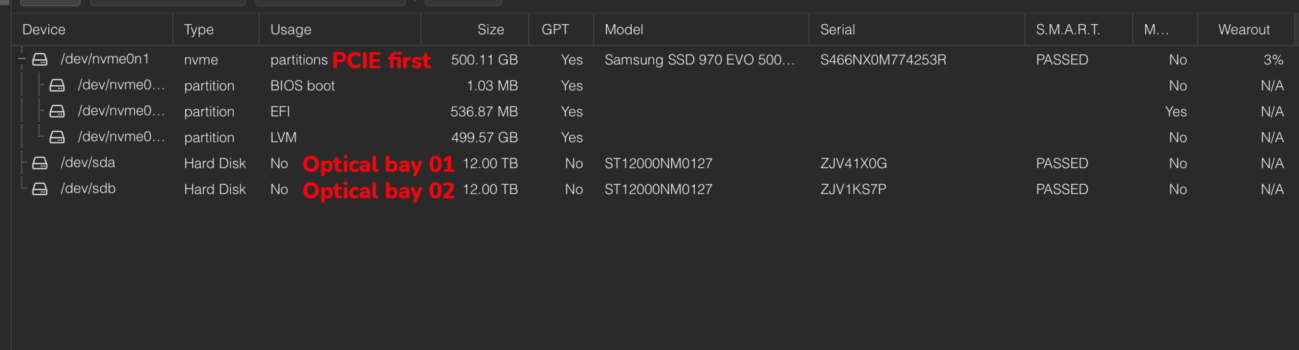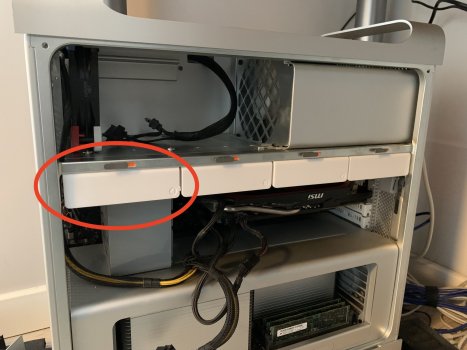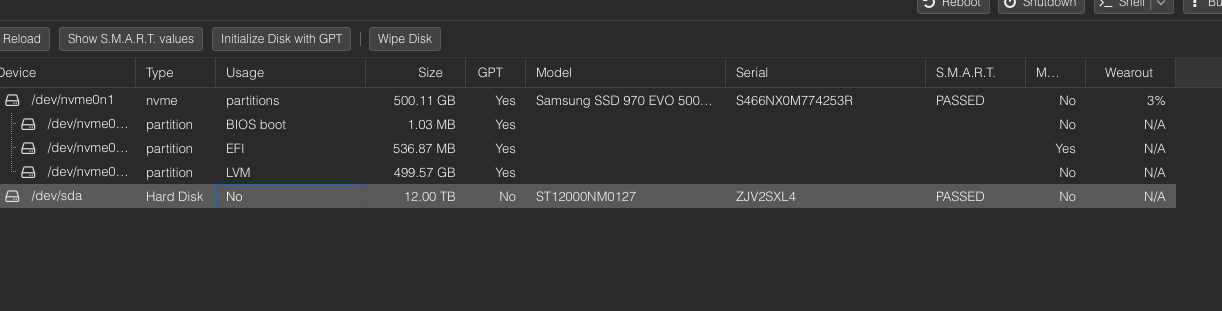Exactly the problem I’m having with a large capacity Toshiba drive. Only shows up on a cold boot. Frustrating but not impossible to live with.Well here's an interesting development. I have a Highpoint R1104 PCIe card in the x16 slot (slot 2) of a Mac Pro 5,1, with 4 x 4TB NVMe blades installed in it. And guess what? On warm restart the blades do not mount (and nothing in diskutil list). For them to show up I have to do a full shutdown and cold restart...
Got a tip for us?
Let us know
Become a MacRumors Supporter for $50/year with no ads, ability to filter front page stories, and private forums.
MP 1,1-5,1 MacPro 5.1 & high capacity hard drives
- Thread starter JM-Prod
- Start date
- Sort by reaction score
You are using an out of date browser. It may not display this or other websites correctly.
You should upgrade or use an alternative browser.
You should upgrade or use an alternative browser.
Any experience lately with Western Digital drives? WD Red, Red Plus and Red Pro NAS HDD series?
What is your Toshiba model? I have two Toshiba drives, 8 TB and now 10 TB, and they both work on warm boot.Exactly the problem I’m having with a large capacity Toshiba drive. Only shows up on a cold boot. Frustrating but not impossible to live with.
All my around 10 WD Drives have warm boot problems. WD Gold over Black to RED (Pro).Any experience lately with Western Digital drives? WD Red, Red Plus and Red Pro NAS HDD series?
My 1-Year-old TOSHIBA MG07ACA14TE work all the time. On Christmas, I replace the WD GOLD 6TB with my second TOSHIBA, a MG07ACA12TE.
@Frixo Cool could i ask you which sled do you mean? could it be such one
http ://eshop.macsales.com/item/OWC/DIYMP9S3E250/
http ://eshop.macsales.com/item/OWC/DIYMP9S3E250/
I think he mean the left one. I'm ready to change my drive.@Frixo Cool could i ask you which sled do you mean? could it be such one
http ://eshop.macsales.com/item/OWC/DIYMP9S3E250/
OWC Hard Drive Tray / Sled / Bracket for Mac Pro (2009, 2010-2012)
OWC Hard Drive Tray / Sled for Mac Pro (2009, 2010-2012), compatible with all 3.5-inch drives, including 6TB-18TB drives with new (2014+) screw mount standard.
Yes same problem for me with WD 10TB, however my 12 TB WD HD works fine!!!!All my around 10 WD Drives have warm boot problems.
Mods: There needs to be a sticky post with these data points to help others buy the right drive for their Macs.
Guys, I have some great news!  WD Red (not Red Pro!) 3.5" 6 TB series WDC WD60EFAX works great! It has an old mounting hole pattern and it works on warm boot. Great choice for 5,1 users! Enjoy!
WD Red (not Red Pro!) 3.5" 6 TB series WDC WD60EFAX works great! It has an old mounting hole pattern and it works on warm boot. Great choice for 5,1 users! Enjoy! 

 www.westerndigital.com
www.westerndigital.com

6TB 3.5-Inch WD Red NAS Hard Drive | Western Digital
With drives up to 6TB, WD Red® offers a wide array of storage for customers looking to build personal or home NAS solutions. Shop now for FAST and FREE shipping.
Strange, strange behaviour:
I want to install Seagate EXOS X12 ST1200NM0127 12TB — got these drives, as this series were told not having Power Disable problem (3rd pin) and surviving reboots. But i can get these drives recognised only when they are connected via sata cables in optical bay. Normal 4 SATA tray ports seem not to power drives up. Trying to cover 3rd pin - no luck.
Sata tray ports work fine with 4 old HDDs.
I want to install Seagate EXOS X12 ST1200NM0127 12TB — got these drives, as this series were told not having Power Disable problem (3rd pin) and surviving reboots. But i can get these drives recognised only when they are connected via sata cables in optical bay. Normal 4 SATA tray ports seem not to power drives up. Trying to cover 3rd pin - no luck.
Sata tray ports work fine with 4 old HDDs.
Attachments
addition (now i completely discouraged):
Seagate EXOS X12 ST1200NM0127 12TB is normally detected in 1st left sata tray port, without any pins coverage, surviving warm reboot. How is it possible? Is there any difference between sata ports?
Seagate EXOS X12 ST1200NM0127 12TB is normally detected in 1st left sata tray port, without any pins coverage, surviving warm reboot. How is it possible? Is there any difference between sata ports?
Attachments
Not necessary different on spec, but may be the slightly timing / latency difference make the bug disappear.addition (now i completely discouraged):
Seagate EXOS X12 ST1200NM0127 12TB is normally detected in 1st left sata tray port, without any pins coverage, surviving warm reboot. How is it possible? Is there any difference between sata ports?
The HDD may able to work flawlessly in that condition. Then one day suddenly won't show up after warm reboot again.
Do you think it is a bug? Should i try NVRAM reset maybe?Not necessary different on spec, but may be the slightly timing / latency difference make the bug disappear.
The HDD may able to work flawlessly in that condition. Then one day suddenly won't show up after warm reboot again.
Strange thing that here was a report of these HDDs to work fine with 5.1I got the 12TB Seagate noted above <https://www.amazon.com/gp/product/B0759Q9FXZ/ref=oh_aui_detailpage_o03_s00?ie=UTF8&psc=1>. It's now down to 488 on amazon. Can confirm it works without problem on the 5,1 Mac Pro.
As an Amazon Associate, MacRumors earns a commission from qualifying purchases made through links in this post.
Strange thing that here was a report of these HDDs to work fine with 5.1
Confused, I noted it works in your quote of my post.
These HDDs are detected only by optical bay SATAs and first tray Sata. Investigating further…Confused, I noted it works in your quote of my post.
Has anyone had luck with a Seagate BarraCuda 8TB (ST8000DMZ04) for Time Machine use in a 2010 cMP?
It looks like it may have the older mounting holes similar to my Seagate 4TB drive.
It looks like it may have the older mounting holes similar to my Seagate 4TB drive.
As an Amazon Associate, MacRumors earns a commission from qualifying purchases made through links in this post.
How did you conclude about this?
I can't seem to find any evidence in favor of that conclusion, but only on the contrary. Other than googling pics and specs, there seems to be no obvious way to find out but to go and buy the product.


I can't seem to find any evidence in favor of that conclusion, but only on the contrary. Other than googling pics and specs, there seems to be no obvious way to find out but to go and buy the product.

Seagate Barracuda ST8000DM004 8TB,Internal,5400 RPM,3.5 inch (ST8000DMZ04/DM004) Hard Drive for sale online | eBay
Find many great new & used options and get the best deals for Seagate Barracuda ST8000DM004 8TB,Internal,5400 RPM,3.5 inch (ST8000DMZ04/DM004) Hard Drive at the best online prices at eBay! Free shipping for many products!
www.ebay.com
Thanks. That’s exactly what I was looking for (I had surgery this week, so I have limited capabilities right now).How did you conclude about this?
I can't seem to find any evidence in favor of that conclusion, but only on the contrary. Other than googling pics and specs, there seems to be no obvious way to find out but to go and buy the product.
View attachment 2352149
Seagate Barracuda ST8000DM004 8TB,Internal,5400 RPM,3.5 inch (ST8000DMZ04/DM004) Hard Drive for sale online | eBay
Find many great new & used options and get the best deals for Seagate Barracuda ST8000DM004 8TB,Internal,5400 RPM,3.5 inch (ST8000DMZ04/DM004) Hard Drive at the best online prices at eBay! Free shipping for many products!www.ebay.com
Last edited:
Thanks. That’s exactly what I was looking for (I had surgery this week, so I have limited capabilities right now).
Aye hope you get well soon and have a full and speedy recovery!
I've got an ex-data centre Western Digital Ultrastar 12TB DC HC520 bought from Amazon in an OWC sled running fine with no issues other than it doesn't appear after a warm restart. DriveDx reporting ~400TB written to it over 48 months, with an 'Average' health rating of ~54%, which for the money I paid for it is fine by me. The MTBF on these drives is more than enough to keep me in the comfort zone, especially with read/write speeds ~255MB/s.
The Seagate ST6000NM0115 6TB worked for me as a Time Machine drive.Thanks. That’s exactly what I was looking for (I had surgery this week, so I have limited capabilities right now).
It fit in the original 2010 cMP sled.
I paid $99:

Seagate ST6000NM0115 3.5"-Inch HDD 6TB 7200 RPM 512e SATA 6Gb/s 256MB Cache Internal Hard Drive
SEAGATE ST6000NM0115
www.amazon.com
As an Amazon Associate, MacRumors earns a commission from qualifying purchases made through links in this post.
These work fine on unnlodified cMP5,1These HDDs are detected only by optical bay SATAs and first tray Sata. Investigating further…
Exos 16TB
ST16000NM001G
I have 4 running in disk bays 1-2-3-4
No problems to report
Register on MacRumors! This sidebar will go away, and you'll see fewer ads.