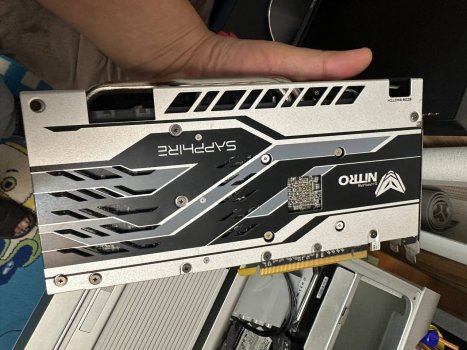Become a MacRumors Supporter for $50/year with no ads, ability to filter front page stories, and private forums.
macpro2010 gpu in 2019
- Thread starter Straider
- Start date
-
- Tags
- mac pro gpu in 2019
- Sort by reaction score
You are using an out of date browser. It may not display this or other websites correctly.
You should upgrade or use an alternative browser.
You should upgrade or use an alternative browser.
finaly i have my red dragon vega 56. Pluged as decided dual mini six pin to 8 pin GPU + dual sata to 6 pin GPU.
The card is quite hot - when do aida stress via win 7 bootcamp, i see following temp:
processor max temp 95
gpu hot spot max temp 89-90
psu consumption 860-880
the test duration is 30 min with case opened.
the card is long but fits to the necessary spot in the case.
install last drivers via amd web site for win 7 bootcamp.
Overall it is ok - hope will not burn the MB.
But i have 2 issues:
1. Load with mac os via boot camp tool is not working - any suggestions?
2. In high sierra my desktop is moved to the left side (i have toshiba tv panel pluged). How can i adjust it - any tool in mac os (first booted in mac os, then in win7)?
Also not sure if the fans are stoped in mac os. Need to check.
[doublepost=1555948982][/doublepost]funny thing - i decided to write to powercolor to ask about right pluging the gpu to mac. Here is the answer:
dear user :
"this product is not design for a MAC system , so we could not provide any information or suggestion for your idea , please do not install this product to mac pro system , this might make hardware damage ."
The card is quite hot - when do aida stress via win 7 bootcamp, i see following temp:
processor max temp 95
gpu hot spot max temp 89-90
psu consumption 860-880
the test duration is 30 min with case opened.
the card is long but fits to the necessary spot in the case.
install last drivers via amd web site for win 7 bootcamp.
Overall it is ok - hope will not burn the MB.
But i have 2 issues:
1. Load with mac os via boot camp tool is not working - any suggestions?
2. In high sierra my desktop is moved to the left side (i have toshiba tv panel pluged). How can i adjust it - any tool in mac os (first booted in mac os, then in win7)?
Also not sure if the fans are stoped in mac os. Need to check.
[doublepost=1555948982][/doublepost]funny thing - i decided to write to powercolor to ask about right pluging the gpu to mac. Here is the answer:
dear user :
"this product is not design for a MAC system , so we could not provide any information or suggestion for your idea , please do not install this product to mac pro system , this might make hardware damage ."
Last edited:
The RX580 doesn’t mention mac on the box or web, but we know it works from Apple’s usage.
Specifically the Sapphire Pulse RX 580 8GB is compatible with macOS. Other models are likely/usually compatible as well, but not officially. Does make me wonder - has anyone here ever specifically asked Sapphire about the Pulse RX 580 8GB and MP5,1?
finaly i have my red dragon vega 56. Pluged as decided dual mini six pin to 8 pin GPU + dual sata to 6 pin GPU.
The card is quite hot - when do aida stress via win 7 bootcamp, i see following temp:
processor max temp 95
gpu hot spot max temp 89-90
psu consumption 860-880
the test duration is 30 min with case opened.
the card is long but fits to the necessary spot in the case.
install last drivers via amd web site for win 7 bootcamp.
Overall it is ok - hope will not burn the MB.
But i have 2 issues:
1. Load with mac os vis boot camp tool is not working - any suggestions?
2. In high sierra my desctop is moved to the left side (i have toshiba tv panel pluged). How can i adjust it - any tool in mac os (first booted in mac os, then inwin7)?
Also not sure if the fans are stoped in mac os. Need to check.
[doublepost=1555948982][/doublepost]funny thing - i decided to write to powercolor to ask about right pluging the gpu to mac. Here is the answer:
dear user :
"this product is not design for a MAC system , so we could not provide any information or suggestion for your idea , please do not install this product to mac pro system , this might make hardware damage ."
Just curious, with this card plugged into slot 2, does it block access to both slots 3 & 4, or just slot 3?
I plug it into the same slot where the old radeon 5770 was.Just curious, with this card plugged into slot 2, does it block access to both slots 3 & 4, or just slot 3?
The card is only 2 slots width
[doublepost=1555953539][/doublepost]
As you have no boot screen, you need another option, think it’s called bootchamp (do a search for the thread).
I can boot from HS to win but not vise versa - does bootchamp work under win7?
i will do the research, thx)
The cooling system is designed for case closed - with the cover off the fans aren't pulling/pushing the air as they should.the test duration is 30 min with case opened.
finaly i have my red dragon vega 56. Pluged as decided dual mini six pin to 8 pin GPU + dual sata to 6 pin GPU.
The card is quite hot - when do aida stress via win 7 bootcamp, i see following temp:
processor max temp 95
gpu hot spot max temp 89-90
psu consumption 860-880
the test duration is 30 min with case opened.
the card is long but fits to the necessary spot in the case.
install last drivers via amd web site for win 7 bootcamp.
Overall it is ok - hope will not burn the MB.
Could you try the secondary 'efficiency' bios?
https://forums.macrumors.com/threads/evga-powerlink-with-amd-gpus.2166917/#post-27102254
Last edited:
can you show me on the picture of the GPU how to switch it - in what side to move the trigger? Now i have factory settings. What does second bios give to me?Could you try the secondary 'efficiency' bios?
https://forums.macrumors.com/threads/evga-powerlink-with-amd-gpus.2166917/#post-27102254
can you show me on the picture of the GPU how to switch it - in what side to move the trigger? Now i have factory settings. What does second bios give to me?
With the second bios the card should run in the sweet spot reduced to 226 Watt; a bit slower but much less energy hungry.
The switch is in the front right on the bottom (I guess the standard position is on the left):

Article (Google translation): https://translate.google.com/translate?hl=en&sl=de&tl=en&u=https://www.computerbase.de/2018-04/powercolor-radeon-rx-vega-56-red-dragon-test/3/
so i need to switch it to the opposite side, closer to the ports plate? Means to the right (on the picture is on the left)?With the second bios the card should run in the sweet spot reduced to 226 Watt; a bit slower but much less energy hungry.
The switch is in the front right on the bottom (I guess the standard position is on the left):
View attachment 833436
Article (Google translation): https://translate.google.com/translate?hl=en&sl=de&tl=en&u=https://www.computerbase.de/2018-04/powercolor-radeon-rx-vega-56-red-dragon-test/3/
Also i have 2 switches on the card, do not know what the second is doing....
so i need to switch it to the opposite side, closer to the ports plate? Means to the right (on the picture is on the left)?
Also i have 2 switches on the card, do not know what the second is doing....
Switch to the opposide from the current position (please tell us in which position it is now). I don't have the card, could be I'm wrong according to this statement: https://www.reddit.com/r/Amd/comments/9c1wde/do_any_of_you_have_a_red_dragon_vega_56_8gb/
The other switch in the middle of the card turns on and off the power indicator LED's and changes their colour.
okey i will come home from work and checkSwitch to the opposide from the current position (please tell us in which position it is now). I don't have the card, could be I'm wrong according to this statement: https://www.reddit.com/r/Amd/comments/9c1wde/do_any_of_you_have_a_red_dragon_vega_56_8gb/
The other switch in the middle of the card turns on and off the power indicator LED's and changes their colour.
let you know. I guess the normal power mode - the switch must be close to the port plate and less power - the opposite one. Right?
okey i will come home from work and check
let you know. I guess the normal power mode - the switch must be close to the port plate and less power - the opposite one. Right?
Another uses his Sapphire Vega 56 with stock PSU with the low power bios: https://forums.macrumors.com/thread...u-macos-support.2083168/page-51#post-27276182
However, I would recommend installing the EVGA PowerLink.
so i move the trigger closer to the plate ports - and fans stop - i guess this is light mode, not normal. So, by default - it was in normal mode.Switch to the opposide from the current position (please tell us in which position it is now). I don't have the card, could be I'm wrong according to this statement: https://www.reddit.com/r/Amd/comments/9c1wde/do_any_of_you_have_a_red_dragon_vega_56_8gb/
The other switch in the middle of the card turns on and off the power indicator LED's and changes their colour.
Don't switch when the Mac is running. Always shut the machine down before switch.
yep i mean i did it when it was off) not crazy ahahDon't switch when the Mac is running. Always shut the machine down before switch.
fans stopped when next time i run the macos i mean, before that - they were running, which fact makes me to conclude that the gpu was in normal, not light mode
So sorry for asking again but after reading all the posts, I still need a definitive answer to the question:
Is the Powercolor Red Dragon RX Vega 56 compatible with the cMP regular power outputs(2 mini 6 pin), without any modifications (ex: Pixlas Mod)?
Thank you
Is the Powercolor Red Dragon RX Vega 56 compatible with the cMP regular power outputs(2 mini 6 pin), without any modifications (ex: Pixlas Mod)?
Thank you
Следует открыть спецификации и посмотреть, какой форм-фактор и потребляемая мощность.
Выбирайте карту со слотами 2.0 и потребляемой мощностью 225 Вт.
First thing, no GPU of your list will work with Yosemite.
- RX-580/590 work with Sierra poorly.
- Vega needs at least High Sierra and work a lot better with 10.14.4.
- Pascal Titan will need High Sierra.
Without PSU mod you are limited to RX 580/590 and some low power Vega 56 models. Anything else will require more power than a standard Mac Pro can supply via PCIe AUX A and B.
BTW, there are dozens of similar posts, just open the first and second pages of Mac Pro forum and do some reading.
Dear friend!
I see that you are the best and most adequate specialist here on the forum.
My cMP 5.1 2 x 3520 processor 96 gb dimm 144.0.0.0.0 Mojave 10.14.6 nvram evo970 500gb
Please help me:
I have a RX580 and RX590 video card.
When I set it to 580, the sensor temperature while watching a regular HD video is 40C, the coolers don’t even spin, and when I push the card with my hands where the chip is, the card is barely warm.
And when I set it to 590, the temperature sensor while watching a regular HD video shows 80C and the coolers are spinning a lot. When I touch the card where the chip is, the card is very cold to the touch. Even where the chip is cold.
What could it be?
What is the problem?
MANY THANKS!!!
Attachments
Dear friend!
I see that you are the best and most adequate specialist here on the forum.
My cMP 5.1 2 x 3520 processor 96 gb dimm 144.0.0.0.0 Mojave 10.14.6 nvram evo970 500gb
Please help me:
I have a RX580 and RX590 video card.
When I set it to 580, the sensor temperature while watching a regular HD video is 40C, the coolers don’t even spin, and when I push the card with my hands where the chip is, the card is barely warm.
And when I set it to 590, the temperature sensor while watching a regular HD video shows 80C and the coolers are spinning a lot. When I touch the card where the chip is, the card is very cold to the touch. Even where the chip is cold.
What could it be?
What is the problem?
MANY THANKS!!!
Defective temperature sensor? Incorrect firmware flashed to the card? Defective GPU? Too much possibilities…
My cMP 5.1 2 x 3520 processor 96 gb dimm 144.0.0.0.0 Mojave 10.14.6 nvram evo970 500gb
Btw, are you sure that you have a MacPro5,1 with dual W3520 Xeons? This config is not possible, W35xx Xeons are uniprocessor and can't be use with dual CPU trays.
Sorry, I was wrong. two 4-core Intel Xeon 2.4 GHz (E5620), “Westmere” (32 nm technology), third-level cache of 12 MB per processor.Btw, are you sure that you have a MacPro5,1 with dual W3520 Xeons? This config is not possible, W35xx Xeons are uniprocessor and can't be use with dual CPU trays.
What I've done:Defective temperature sensor? Incorrect firmware flashed to the card? Defective GPU? Too much possibilities…
1. Turned off the computer
2. I removed the RX590 video card and put my old 5770 (boot screen) card in this place
3. Booted using the boot screen into High Sierra
4. In the system settings, set the boot volume to boot high Sierra and saved this configuration.
5. Turned off the computer and removed the 5770 card again and put the RX590 in its place.
6. I started the computer and in high Sierra the video card fans do not spin quickly and the video card is cold.
7. But the temperature sensor in the fan program does not show a dash. Strange.
Attachments
That's normal, most dGPU's temperature won't be displayed in macOS. RX580 is an exception indeed.What I've done:
1. Turned off the computer
2. I removed the RX590 video card and put my old 5770 (boot screen) card in this place
3. Booted using the boot screen into High Sierra
4. In the system settings, set the boot volume to boot high Sierra and saved this configuration.
5. Turned off the computer and removed the 5770 card again and put the RX590 in its place.
6. I started the computer and in high Sierra the video card fans do not spin quickly and the video card is cold.
7. But the temperature sensor in the fan program does not show a dash. Strange.
Register on MacRumors! This sidebar will go away, and you'll see fewer ads.