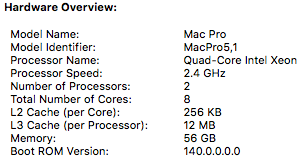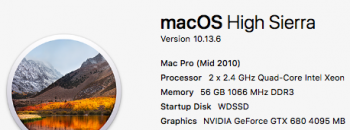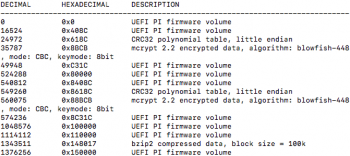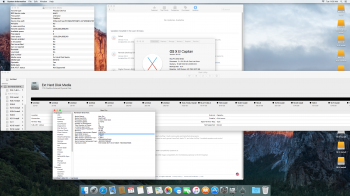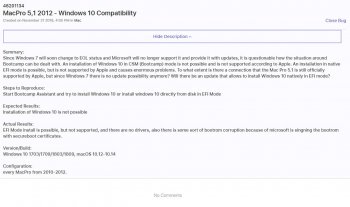You already have two SecureBoot certificates, it’s the X509 v3.Dumped mine. MacPro5,1 and BootROM 140.0.0
I do have a Windows 10 EFI on a dedicated SSD, so I'm curious how this is.
Code:DECIMAL HEXADECIMAL DESCRIPTION -------------------------------------------------------------------------------- 0 0x0 UEFI PI firmware volume 16524 0x408C UEFI PI firmware volume 24972 0x618C CRC32 polynomial table, little endian 35787 0x8BCB mcrypt 2.2 encrypted data, algorithm: blowfish-448, mode: CBC, keymode: 8bit 49948 0xC31C UEFI PI firmware volume 524288 0x80000 UEFI PI firmware volume 540812 0x8408C UEFI PI firmware volume 549260 0x8618C CRC32 polynomial table, little endian 560075 0x88BCB mcrypt 2.2 encrypted data, algorithm: blowfish-448, mode: CBC, keymode: 8bit 574236 0x8C31C UEFI PI firmware volume 1048576 0x100000 UEFI PI firmware volume 1114112 0x110000 UEFI PI firmware volume 1183848 0x121068 Certificate in DER format (x509 v3), header length: 4, sequence length: 986 1249384 0x131068 Certificate in DER format (x509 v3), header length: 4, sequence length: 986 1343511 0x148017 bzip2 compressed data, block size = 100k 1376256 0x150000 UEFI PI firmware volume
Got a tip for us?
Let us know
Become a MacRumors Supporter for $50/year with no ads, ability to filter front page stories, and private forums.
MP 1,1-5,1 MacPro5,1: BootROM thread | 144.0.0.0.0
- Thread starter tsialex
- WikiPost WikiPost
- Start date
- Sort by reaction score
You are using an out of date browser. It may not display this or other websites correctly.
You should upgrade or use an alternative browser.
You should upgrade or use an alternative browser.
- Status
- The first post of this thread is a WikiPost and can be edited by anyone with the appropiate permissions. Your edits will be public.
Regarding the Amfeltec Squid Carrier Gen 3 x16 PCIe quad slot card:
Does anyone know if I can use a single 970 EVO NVMe in Gen 3 to boot and stripe {0} two other 970 EVO NVMe blades for storage on the same Gen 3 card??
Will I get approx. 3000 for all? (the separate 970 and the other two striped 970’s on the same Gen3 Squid)
I thought tsialex might have discussed this on one of the threads I have been reading??
I am a newbe reading like crazy!!
2009 cMP flashed 4,1 to 5,1 upgraded with as much hardware as I can understand!
Thanks for this forum!!
[doublepost=1543005577][/doublepost]Just got some info. from Bare Feats:
Unless your boot ROM version is 14.0.0.0, you can’t boot from an NVMe flash like the 970 on the Mac Pro tower.
I have not tried reading/writing to two different sets of flash blades simultaneously on the Squid3. It has a PCIe switcher that acts as a traffic cop. I’ll have to experiment to get you a solid answer.
tsialex - I love reading your posts/threads
Does anyone know if I can use a single 970 EVO NVMe in Gen 3 to boot and stripe {0} two other 970 EVO NVMe blades for storage on the same Gen 3 card??
Will I get approx. 3000 for all? (the separate 970 and the other two striped 970’s on the same Gen3 Squid)
I thought tsialex might have discussed this on one of the threads I have been reading??
I am a newbe reading like crazy!!
2009 cMP flashed 4,1 to 5,1 upgraded with as much hardware as I can understand!
Thanks for this forum!!
[doublepost=1543005577][/doublepost]Just got some info. from Bare Feats:
Unless your boot ROM version is 14.0.0.0, you can’t boot from an NVMe flash like the 970 on the Mac Pro tower.
I have not tried reading/writing to two different sets of flash blades simultaneously on the Squid3. It has a PCIe switcher that acts as a traffic cop. I’ll have to experiment to get you a solid answer.
tsialex - I love reading your posts/threads
Thank you @tsialex,
Your re-constructed 140.0 ROM works.
A little bit of quirks, when I restart after flashing it, as it boots into W10 EFI-Boot record hence it added two certs back into the ROM.
The W10 EFI boot probably was created when I installed the W10 (not sure it was when I installed using USB / UEFI mode or during Legacy install using DVD).
So I deleted the EFI boot created by W10 using following instruction:
https://www.macobserver.com/tips/quick-tip/macos-removing-windows-efi-boot-entry/
do a re-flash and now it is working good.
My PC (non-flash) GTX 680 4G works without problem too.
Thank you very much for your help @tsialex.
Your re-constructed 140.0 ROM works.
A little bit of quirks, when I restart after flashing it, as it boots into W10 EFI-Boot record hence it added two certs back into the ROM.
The W10 EFI boot probably was created when I installed the W10 (not sure it was when I installed using USB / UEFI mode or during Legacy install using DVD).
So I deleted the EFI boot created by W10 using following instruction:
https://www.macobserver.com/tips/quick-tip/macos-removing-windows-efi-boot-entry/
do a re-flash and now it is working good.
My PC (non-flash) GTX 680 4G works without problem too.
Thank you very much for your help @tsialex.
Attachments
Yes, you can’t update to 140.0.0.0 without a Metal supported GPU.I currently have a 4,1 that`s updated to 5,1. Wtih BootROM at 138, on 10.13.6.
No Metal graphics card. Do I need to somehow reconstruct the BootROM so that it`s NVMe boot-capable?
Still reading through the 100 pages...
I’ll PM instructions.
Hi!
I’m interested on checking if my BootROM is ready to upgrade to 140.0.0.0 (without certificate issues that could brick my cMP)
I currently have a 4,1>5,1 with MP51.089.B00
I only need to run AHT? I’m not sure how to check that.
Thanks in advance
I’m interested on checking if my BootROM is ready to upgrade to 140.0.0.0 (without certificate issues that could brick my cMP)
I currently have a 4,1>5,1 with MP51.089.B00
I only need to run AHT? I’m not sure how to check that.
Thanks in advance
I'm a newbie in this topic, I'll try to answer as best as possible.Hi!
I’m interested on checking if my BootROM is ready to upgrade to 140.0.0.0 (without certificate issues that could brick my cMP)
I currently have a 4,1>5,1 with MP51.089.B00
I only need to run AHT? I’m not sure how to check that.
Thanks in advance
While AHT can check for hardware issue (RAM, CPU, etc) on your Mac, it won't detect the certificate issue.
You'll need:
1. ROMTool to dump your ROM (tsialex have it here: #2458)
- You must disable the SIP first
- When you load the ROMTool, and click the 'dump system rom' you'll be presented with 3 options to choose 'rom chip type', in my case I choose the second option, but I think you can try all the 3 options and produce 3 dump files.
2. use binwalk (you can install it by using home-brew) to analyse the rom dump files.
- usage: binwalk myromdump.bin
If you've got below line from the output of the binwalk, means you've got the certificate issue:
1114112 0x110000 UEFI PI firmware volume
1183848 0x121068 Certificate in DER format (x509 v3), header length: 4, sequence length: 986
1249384 0x131068 Certificate in DER format (x509 v3), header length: 4, sequence length: 986
Cheers
I have an Early 2009 Mac Pro upgraded to 5,1 and I'd like to install a bootable PCIe NVME SDD. I upgraded to Mojave 10.14.1 without first checking for a metal supported graphic card, but have since added a Radeon RX580 which is metal supported so I'm all good there.
The Boot Rom is at 138.0... and reading this thread it would seem that I need to upgrade to 140.0... My question is; will this occur if I installed the next Mojave upgrade (10.14.2?) or do I need to manually add 140.0... If the later how is this accomplished?
The Boot Rom is at 138.0... and reading this thread it would seem that I need to upgrade to 140.0... My question is; will this occur if I installed the next Mojave upgrade (10.14.2?) or do I need to manually add 140.0... If the later how is this accomplished?
Hi Lou, Thank you. If that's the process so be it; I've seen some links on how to remove Mojave, are there any ones that you, or any readers would recommend over others?^^^^You need the full installer of at least 10.14.1. An update won't do.
Lou
Steve
^^^^You don't need to install Mojave. The FW (BootROM) update is the first step in the installation process. Once the FW is updated to 140.0.0.0.0 you have the option of installing, or not installing, the Mojave OS. I'm still on HS, because of the Nvidia Web Driver issue, but running the 140 FW.
Lou
Lou
^ What Lou saidHi Lou, Thank you. If that's the process so be it; I've seen some links on how to remove Mojave, are there any ones that you, or any readers would recommend over others?
Steve
But in any case I would strongly recommend getting Carbon Copy Cloner or SuperDuper and make periodic full clone backups of your boot drive. That has saved my bacon a few times.
^ What Lou said
But in any case I would strongly recommend getting Carbon Copy Cloner or SuperDuper and make periodic full clone backups of your boot drive. That has saved my bacon a few times.
Hi Lou
I had an easier way, unless this is what you were saying in the previous post. I reinstalled Mojave using the Command+R and during the process the Mac says it wants to install an update before proceeding. So followed the instructions for the update and Boot ROM has been updated to 140.0... once the Mac rebooted.
Thank you.
Steve
^ What Lou said
But in any case I would strongly recommend getting Carbon Copy Cloner or SuperDuper and make periodic full clone backups of your boot drive. That has saved my bacon a few times.
I always make a clone with CCC regulary. And before I install/touch anything in my system. The number of problems I have avoided doing this is vast.
You already have two SecureBoot certificates, it’s the X509 v3.
I have these entries as well. Am I in trouble? I am currently on BootROM 138.0.0.0.0 but want to move to 140.0.0.0. I have a 2009 MacPro 5,1 running Mojave.
I have these entries as well. Am I in trouble? I am currently on BootROM 138.0.0.0.0 but want to move to 140.0.0.0. I have a 2009 MacPro 5,1 running Mojave.
View attachment 806627
FWIW, I had two certificates on 138.0.0.0.0 right after installing Win10 in UEFI mode (someone here deduced that one cert is from the UEFI Windows installer itself, and the second from Win10 installed in UEFI mode after it boots for the first time.
I ended up wiping my Win10 drive and re-installing in legacy BIOS mode, mainly because I wanted to be able to use the native tools (macOS Startup Disk in System Preferences and Boot Camp Control Panel in Win10) to be able to switch back and forth, and if you install Win10 in UEFI mode you can't use the macOS Startup Disk functionality.
After I wiped the Win10 disk and reinstalled Win10 in BIOS mode, I upgraded the CMP firmware to 140.0.0.0.0. That ended up removing one of the certificates, so there's only one showing in my binwalk now.
YMMV, but maybe the same thing will happen to you. You can see my binwalk results in this post
You need to install the original GPU to run AHT, usually newer GPUs or don't have the driver or get errors.
CCC or SuperDuper!. I prefer to do a clean install every new major macOS release. After you upgrade your BootROM, you can do a clean install from USB, no problem with RX-580.
Wanted to give an update on getting my Mac to boot from the NVMe drive. I used CCC to clone my current boot drive but on restart it failed to boot. I reset the PRAM and it booted me into Recovery Mode.
In Recovery Mode I was able to wipe the NVMe drive and do a clean install of Mojave onto it. I did not need a USB to perform a clean install but I understand this was probably because I had the recovery on my old boot drive.
I had a small hiccup when it restarted and looked like it hadn't booted. When I tried again with my old card attached I could see the normal installation screen showing me the time remaining.
All working now and starting from a fresh install with such a fast drive makes my computer feel brand new. Now just need the prices of 4TB NVMe drives to come down to store all my videos ;-)
Wanted to give an update on getting my Mac to boot from the NVMe drive. I used CCC to clone my current boot drive but on restart it failed to boot. I reset the PRAM and it booted me into Recovery Mode.
In Recovery Mode I was able to wipe the NVMe drive and do a clean install of Mojave onto it. I did not need a USB to perform a clean install but I understand this was probably because I had the recovery on my old boot drive.
I had a small hiccup when it restarted and looked like it hadn't booted. When I tried again with my old card attached I could see the normal installation screen showing me the time remaining.
All working now and starting from a fresh install with such a fast drive makes my computer feel brand new. Now just need the prices of 4TB NVMe drives to come down to store all my videos ;-)
Odd. I simply cloned the old drive to the new NVMe and boote without problem.
Just one comment. EVO 970 Pro 512gb is faster in writing speed, no pci card, than SM951.
Now I will try to get a 7101A, but those cards here in Spain are so expensive. 400 euros average.
Just wanted to let you guys know that i have filed a bug report at apple regarding windows 10 support on our macpro's. I was a little bit fakey with the problem description, altough we know that W10 works in CSM mode - but so Apple has a little checking work to do.
Maybe someone also wants to do that.
I think that would help us all.
Maybe someone also wants to do that.
I think that would help us all.
Attachments
Last edited:
NVMe drives became supported natively in macOS starting with High Sierra. So, if you want to stick with Sierra, you will need a hack'd kext (which works, BTW); see [Guide] HackrNVMeFamily co-existence with IONVMeFamily using class-code spoof.Has anyone been able to get Sierra running on a NVME drive?
I booted to a HS installer, and cloned my sierra installation from my 951 AHCI to the 970 EVO. When I select the 970 from the boot selector, I get the ghostbusters symbol.
Register on MacRumors! This sidebar will go away, and you'll see fewer ads.