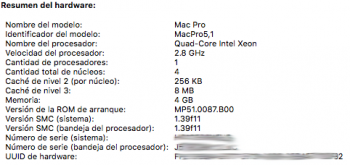Perfect, we should meet for a business lunch one of those days in 2019...
Last question here for finding the ultimate Mojave solution:
- If I get a Quadro K5000 Mac edition in slot 1&2, it would give me Mojave capability. Check
- Moving my current Nvidia 980Ti in slot 3&4 with the Pixlas power cable should work as well. Check
- That leaves me with one open PCI slot (5) for a I/O Crest SP_Pex40129 card to move my two PCIe SSDs on there.
My USB card would need to be scraped, or going for an expensive netsor PCI expansion chassis.
In Windows I guess I would have still the power of the 980Ti with the "right configuration" for games using the 980Ti
On the OSX side I could Use the 980TI for Resolve in Mojave.
This might be better then a solo VEGA64 because of missing bootscreens and missing bootcamp and gimped apple encoding.
Do think this config would be feasable, did I forget something?
I don't think you can use 980Ti without drivers as a CUDA card, for Mojave, any NVIDIA card newer than Kepler just don't exist for Apple native NVIDIA drivers.
Quadro K5000 will only occupy Slot-1, the double space one, like GTX-680. Mac Pro don't have 5 slots, just 4
I don't have experience with the Windows side of it, but seems reasonable.
AMD or NVIDIA, HEVC encoding/decoding support is the same, no diff.
This is interesting setup questions, but way off topic for this thread, if you have more questions, please open a dedicated thread. Let's keep on the BootROM topic here.