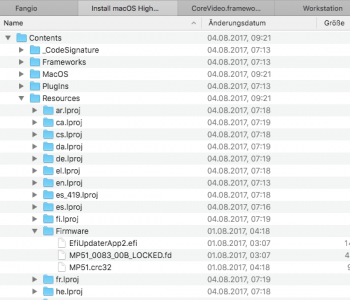The Apple way is convoluted because the hardware IDs that have to be kept or your Mac will loose iCloud/FaceTime/iMessage. If you flash the generic MP51.fd, all of your hardwareIDs will be erased and you can't go back unless you have a dump. Not even Apple can recover BD and BootBlock version, these are flashed at the manufacture time by the OEM. It's possible to make it work again with a lot of tests and tweaks, but never will be original again.
Another thing, you can't flash the dump from one Mac to another one, this effectively clone the Mac and Apple will get down hard, blocking both Macs. Never do this, Apple could even block your iCloud and you will have a lot of headache to get it going again. Apple is very serious about this, people who have to replace backplanes keeping the same serial, like
@crjackson2134, had similar problems with Apple and they had to prove ownership and more. Never do this.
Once a SPI flash is correctly dumped, the binary dump can be flashed to each of the 3 common types of SPI flash (SST25VF032B, MX25L3205D, MX25L3206E) - Apple supports another one but let's not get there.
Never flash a generic MP51.fd or a a dump from another Mac.
NEVER.
Last thing: MP4,1 and MP5,1 BootBlock and MLB sector are not compatible. You will brick a MP4,1 flashing a MP5,1 firmware without the correct adjusts.
This is much more complex than people think, I needed almost a year researching to start to understand this.