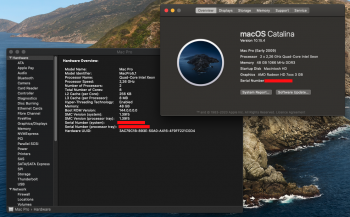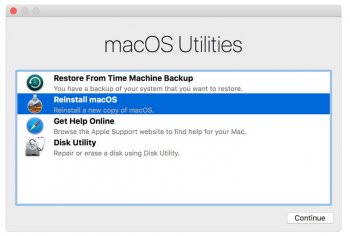NVMe official support starts with 140.0.0.0.0, not 144.0.0.0.0. You can update to 144.0.0.0.0 without updating to Mojave, just close the Mojave installer after your BootROM is updated. Still needs a METAL supported GPU and the GPU has to have High Sierra support, VII and NAVI GPUs won't work for this.If I could get the bottom separately, could I simply use something like the RomTool to update the bootrom (to get NVMe support) without actually updating to Mojave?
Seems you have the wrong idea of what a Mac BootROM is. What is called a BootROM is in reality a big package that contains different things. From MP4,1 to MP6,1 (MP7,1 is a little different and more complex), a BootROM contains:
- The EFI firmware - it's identical for all Macs that run the same version. It's what Apple upgrades when new firmware versions are released, like from 140.0.0.0.0 to 144.0.0.0.0.
- The NVRAM volume - it's unique to each Mac and stores almost all hardwareIDs [ override version, hardware descriptor (base_XX), SSN, HWC, SON, Gaid ]. The NVRAM volume consists of five different parts, some are dynamic and some are immutable. The immutable part of the NVRAM is where most of the hardwareIDs are stored. Each part of the NVRAM is validated via checksums, an incorrect NVRAM volume cause weird things and can easily make a Mac un-bootable or behave unpredictable.
- The BootBlock - it's the same for all Macs that run the same BootBlock version. While the BootBlock can be upgraded and Apple used several different versions of the BootBlock code during the MP5,1 production run, Apple don't ever upgrade it and the version installed during the backplane manufacture time will be there forever. When a BootROM reconstruction is done, the BootBlock code is updated to the current version.
- The MLB sector, where the Mac Pro backplane (MainLogicBoard) serial number (not the SystemSerialNumber) and the build date are stored. MLB sector is unique for each Mac. The MLB sector is validated via checksums and wrong modifications will make your Mac un-bootable.
[automerge]1586069836[/automerge]
The generic image that Apple uses for firmware upgrades contains just the EFI firmware and the BootBlock, the rest is just zeros. If you use ROMTool to overwrite your SPI flash, you will lose the NVRAM volume and MLB sector. While a Mac flashed with the generic image boots, it won't connect to iCloud/Messages/FaceTime.
[automerge]1586069973[/automerge]
Btw, while the MP6,1 BootROM is encapsulated, Xeon used by late 2013 Mac Pros have Intel ME support, the same BootROM organisation is valid, just even more complex.
Last edited: