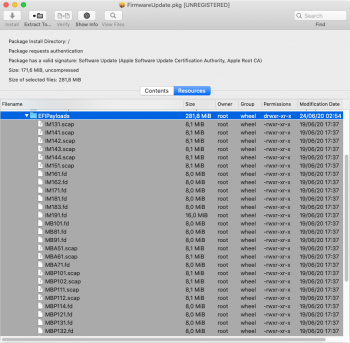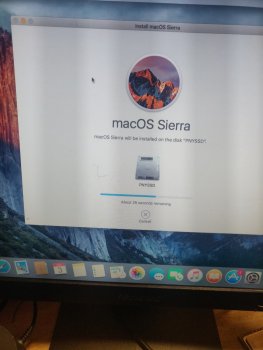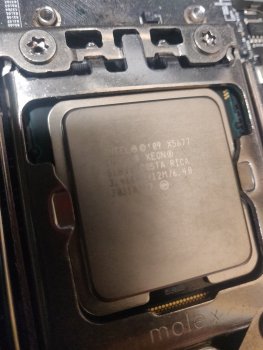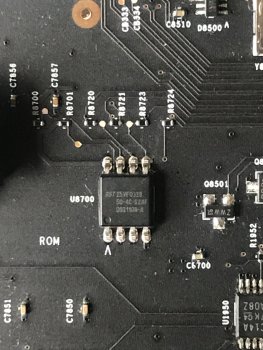A binwalk report with double SecureBoot combos (certificates/DBs/PKs):Hi @tsialex
I was hoping you could check my BootRom that I have extracted for my MacPro5,1 - I think it has the Security Certificate on the NVRam? But to be honest I'm not 100% sure what I should be looking for, and If I do find it how to fix the problem?
I'm 99% sure I have installed windows using UEFI so wouldn't be surprised if the rom has the issue.
My goal is to install 144 without a Metal GPU and then run Windows 10 (legacy)
Thanks for your help!
Code:DECIMAL HEXADECIMAL DESCRIPTION -------------------------------------------------------------------------------- 0 0x0 UEFI PI Firmware Volume, volume size: 524288, header size: 1, revision: 0, EFI Firmware File System, GUID: 7A9354D9-0468-444A-CE81-0BF617D890DF 24972 0x618C CRC32 polynomial table, little endian 35787 0x8BCB mcrypt 2.2 encrypted data, algorithm: blowfish-448, mode: CBC, keymode: 8bit 524288 0x80000 UEFI PI Firmware Volume, volume size: 524288, header size: 1, revision: 0, EFI Firmware File System, GUID: 7A9354D9-0468-444A-CE81-0BF617D890DF 549260 0x8618C CRC32 polynomial table, little endian 560075 0x88BCB mcrypt 2.2 encrypted data, algorithm: blowfish-448, mode: CBC, keymode: 8bit 1048576 0x100000 UEFI PI Firmware Volume, volume size: 16384, header size: 1, revision: 0, EFI Firmware File System, GUID: 7A9354D9-0468-444A-CE81-0BF617D890DF 1064960 0x104000 UEFI PI Firmware Volume, volume size: 49152, header size: 1, revision: 0, GUID: 153D2197-29BD-44DC-59AC-887F70E41A6B 1065216 0x104100 Intel x86 or x64 microcode, sig 0x000106a5, pf_mask 0x03, 2018-01-24, rev 0x001c, size 11264 1076480 0x106D00 Intel x86 or x64 microcode, sig 0x000206c0, pf_mask 0x13, 2009-08-20, rev 0x-ffea, size 8192 1084672 0x108D00 Intel x86 or x64 microcode, sig 0x000206c2, pf_mask 0x03, 2018-01-23, rev 0x001e, size 10240 1114112 0x110000 UEFI PI Firmware Volume, volume size: 16384, header size: 1, revision: 0, EFI Firmware File System, GUID: 7A9354D9-0468-444A-CE81-0BF617D890DF 1130496 0x114000 UEFI PI Firmware Volume, volume size: 49152, header size: 1, revision: 0, GUID: 153D2197-29BD-44DC-59AC-887F70E41A6B 1130752 0x114100 Intel x86 or x64 microcode, sig 0x000106a5, pf_mask 0x03, 2018-01-24, rev 0x001c, size 11264 1142016 0x116D00 Intel x86 or x64 microcode, sig 0x000206c0, pf_mask 0x13, 2009-08-20, rev 0x-ffea, size 8192 1150208 0x118D00 Intel x86 or x64 microcode, sig 0x000206c2, pf_mask 0x03, 2018-01-23, rev 0x001e, size 10240 1179648 0x120000 UEFI PI Firmware Volume, volume size: 196608, header size: 1, revision: 0, Variable Storage, GUID: FFF12B8D-7696-4C8B-85A9-2747075B4F50 1202824 0x125A88 XML document, version: "1.0" 1343511 0x148017 bzip2 compressed data, block size = 100k 1376256 0x150000 UEFI PI Firmware Volume, volume size: 2686976, header size: 1, revision: 0, EFI Firmware File System, GUID: 7A9354D9-0468-444A-CE81-0BF617D890DF 4063232 0x3E0000 UEFI PI Firmware Volume, volume size: 65536, header size: 1, revision: 0, GUID: E3B980A9-5FE3-48E5-929B-2798385A9027 4128768 0x3F0000 UEFI PI Firmware Volume, volume size: 65536, header size: 0, revision: 0, Apple Boot Volume, GUID: 04ADEEAD-61FF-4D31-BAB6-64F8BF901F5A
Code:
DECIMAL HEXADECIMAL DESCRIPTION
--------------------------------------------------------------------------------
0 0x0 UEFI PI Firmware Volume, volume size: 524288, header size: 1, revision: 0, EFI Firmware File System, GUID: 7A9354D9-0468-444A-CE81-0BF617D890DF
24972 0x618C CRC32 polynomial table, little endian
35787 0x8BCB mcrypt 2.2 encrypted data, algorithm: blowfish-448, mode: CBC, keymode: 8bit
524288 0x80000 UEFI PI Firmware Volume, volume size: 524288, header size: 1, revision: 0, EFI Firmware File System, GUID: 7A9354D9-0468-444A-CE81-0BF617D890DF
549260 0x8618C CRC32 polynomial table, little endian
560075 0x88BCB mcrypt 2.2 encrypted data, algorithm: blowfish-448, mode: CBC, keymode: 8bit
1048576 0x100000 UEFI PI Firmware Volume, volume size: 16384, header size: 1, revision: 0, EFI Firmware File System, GUID: 7A9354D9-0468-444A-CE81-0BF617D890DF
1064960 0x104000 UEFI PI Firmware Volume, volume size: 49152, header size: 1, revision: 0, GUID: 153D2197-29BD-44DC-59AC-887F70E41A6B
1065216 0x104100 Intel x86 or x64 microcode, sig 0x000106a5, pf_mask 0x03, 2018-05-11, rev 0x001d, size 12288
1077504 0x107100 Intel x86 or x64 microcode, sig 0x000206c0, pf_mask 0x13, 2009-08-20, rev 0x-ffea, size 8192
1085696 0x109100 Intel x86 or x64 microcode, sig 0x000206c2, pf_mask 0x03, 2018-05-08, rev 0x001f, size 11264
1114112 0x110000 UEFI PI Firmware Volume, volume size: 16384, header size: 1, revision: 0, EFI Firmware File System, GUID: 7A9354D9-0468-444A-CE81-0BF617D890DF
1130496 0x114000 UEFI PI Firmware Volume, volume size: 49152, header size: 1, revision: 0, GUID: 153D2197-29BD-44DC-59AC-887F70E41A6B
1130752 0x114100 Intel x86 or x64 microcode, sig 0x000106a5, pf_mask 0x03, 2018-05-11, rev 0x001d, size 12288
1143040 0x117100 Intel x86 or x64 microcode, sig 0x000206c0, pf_mask 0x13, 2009-08-20, rev 0x-ffea, size 8192
1151232 0x119100 Intel x86 or x64 microcode, sig 0x000206c2, pf_mask 0x03, 2018-05-08, rev 0x001f, size 11264
1179648 0x120000 UEFI PI Firmware Volume, volume size: 196608, header size: 1, revision: 0, Variable Storage, GUID: FFF12B8D-7696-4C8B-85A9-2747075B4F50
1185570 0x121722 Certificate in DER format (x509 v3), header length: 4, sequence length: 986
1251106 0x131722 Certificate in DER format (x509 v3), header length: 4, sequence length: 986
1343511 0x148017 bzip2 compressed data, block size = 100k
1376256 0x150000 UEFI PI Firmware Volume, volume size: 2686976, header size: 1, revision: 0, EFI Firmware File System, GUID: 7A9354D9-0468-444A-CE81-0BF617D890DF
4063232 0x3E0000 UEFI PI Firmware Volume, volume size: 65536, header size: 1, revision: 0, GUID: E3B980A9-5FE3-48E5-929B-2798385A9027
4128768 0x3F0000 UEFI PI Firmware Volume, volume size: 65536, header size: 0, revision: 0, Apple Boot Volume, GUID: 04ADEEAD-61FF-4D31-BAB6-64F8BF901F5AThis is just the SecureBoot combos:
Code:
1185570 0x121722 Certificate in DER format (x509 v3), header length: 4, sequence length: 986
1251106 0x131722 Certificate in DER format (x509 v3), header length: 4, sequence length: 986